If you are here then that probably means you’ve had a few ups and downs with Microsoft’s Presentation tool, Powerpoint. I just started seriously using it this year and the things you can do on the are quite fascinating. But that’s a story for another day. This time, we’re looking at practising your presentations.
Powerpoint Rehearsals
PowerPoint presentations really take the boring out of a word document and that’s a given. However, the presentation of it also determines its effectiveness. Hence the need to rehearse your slides, and perfect your transitions.
With that in mind, Microsoft is adding a new feature to help you rehearse all your presentation. Thus comes the Microsoft Presentation Coach.
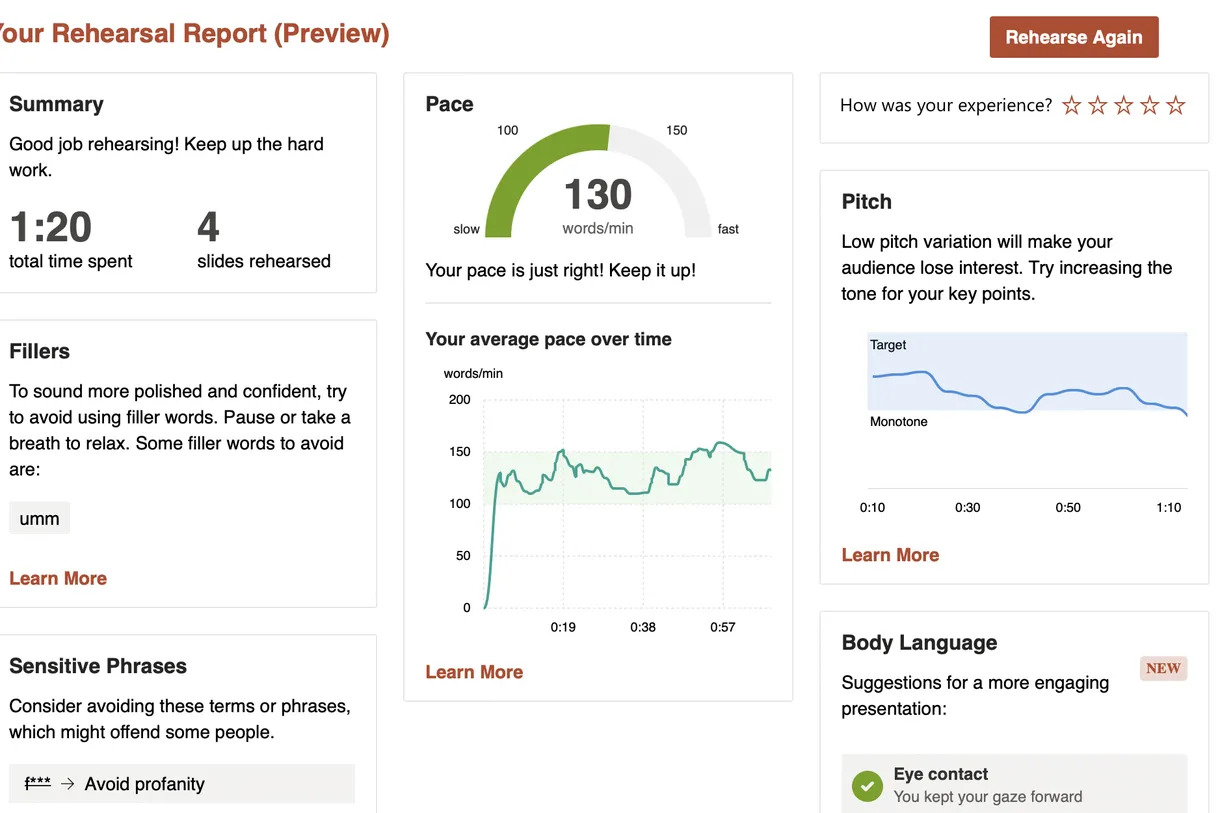
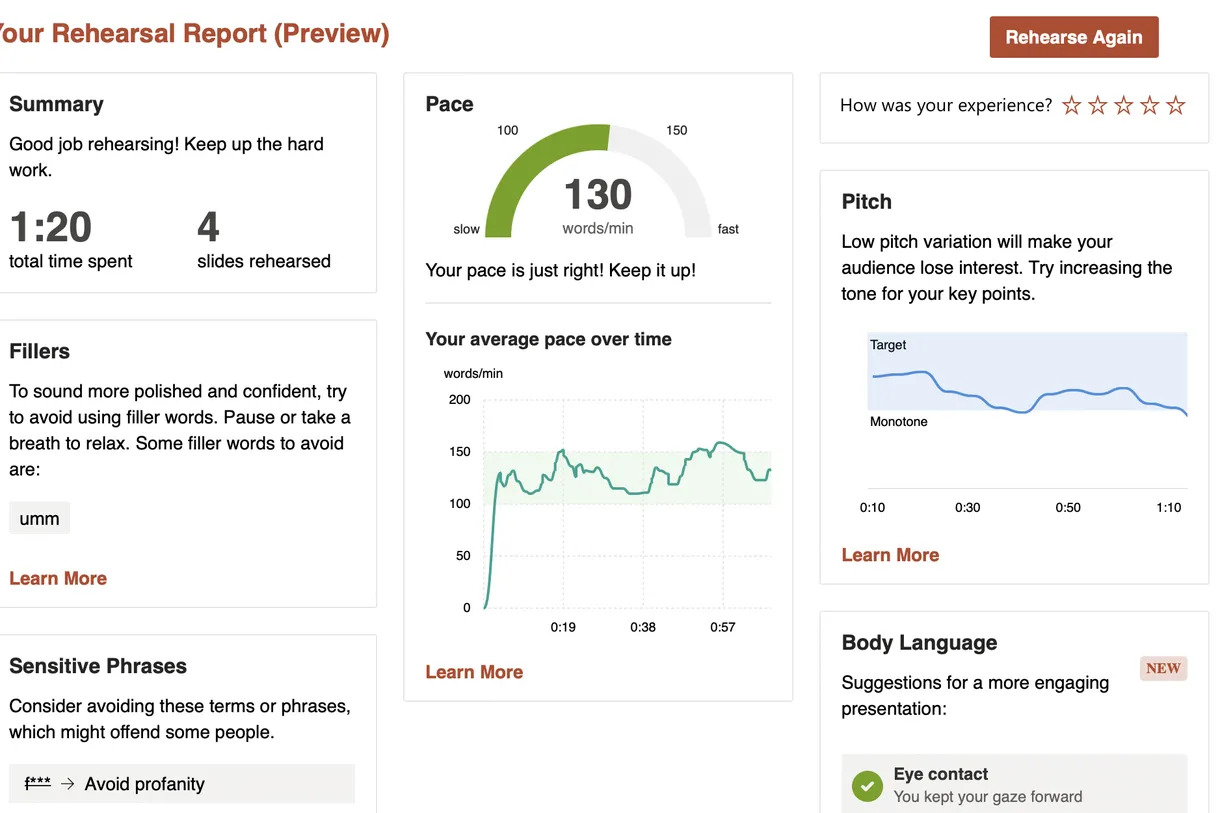
PowerPoint Presenter Coach listens to you while you practice a presentation out loud. Its main features include analyzing what you’re saying and
- Warns you if you’re talking too fast or slow
- Encourages you to use fewer filler words like “um” or “ahh,”
- Stops you from just reading the words off of the slide
- It can look at body language ie if you’re making eye contact or putting things in front of your face),
- Tells you if you’re repeating words or saying them wrong
As seen above, at the end it gives you a little report, telling you what you need to practice. And yes, it still tells you not to swear in your presentation. According to Microsoft, the feature will now be available on Mac, Windows, iOS, Android, and, of course, the web.

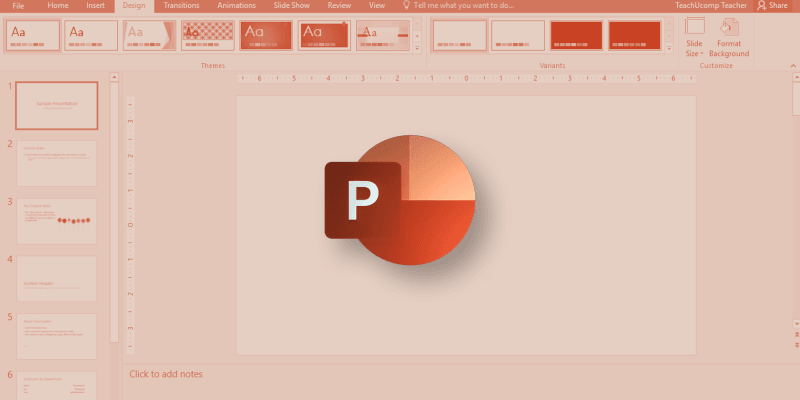




Wow it’s wonderful. Keep update with new blogs.
american leather jacket
Thanks for the information. Visit https://topgurujackets.com/collections/celebrity-leather-jackets