The last two weeks have had the people of the internet in a foul mood trying to ditch WhatsApp and switch to Signal. This frenzy began after the changes to WhatsApp privacy policy were made public by media outlets across the globe. And if you are a user of the Facebook-owned app, you most likely have already received an in-app notification informing of the upcoming alterations.
What really brought Signal into the limelight was the endorsement from the current richest man on earth, Elon Musk and Twitter founder and CEO Jack Dorsey.
Use Signal
— Elon Musk (@elonmusk) January 7, 2021
— jack (@jack) January 10, 2021
So, what kind of features does Signal really offer that would make it compete with WhatsApp?
User Interface
One of the most exciting bits about WhatsApp has been the changes that the app has been bringing in over the years since its first launch. If someone gave the old version of the app, it’s quite clear that you would have a hard time using it.
Despite resistance, there is no doubt that users across the world have now gotten used to the Status feature that is now almost addictive for millions.
Although we had to wait for too long, the dark mode has actually been a blessing both for the mobile and desktop versions as well. Additionally, Wallpapers for each chat can now be personalised which is a huge plus
Of course, we could wish for a level of customisation as impressive as Telegram’s but we can live with what is there.
This is an area that Signal clearly lags behind. The app comes purely in dark mode and does not change from it even if you do it in the settings. This would be a huge turn-off for those that prefer to have their chats in light mode.
Groups
Users on both apps can also get to set up groups as well. WhatsApp groups are pretty famous as they pioneered this whole feature. The limit has been growing over the years as one can now have up to 256 participants in a single group.
Meanwhile, Signal accommodates a size of up to 1000 members, which is quite impressive. Furthermore, the app that can also be used as a default SMS/MMS app can be used for MMS groups with a size limit of 10. Like WhatsApp, invites to the groups can be sent via links or QR codes. A group can also have several admins as well.
It would definitely be hard to tell people to have these groups on Signal but it is fascinating to see the difference in group size limits.
Video and Voice Calls
Both apps support video and voice calls both and users can get to hold these calls with multiple people.
On WhatsApp, you can do an audio-only or video group call with up to eight people. Signal, on the other hand, supports group video and voice calls for up to five people. This is not as desirable for both bearing in mind how many participants other apps support in a single call. So, we would not expect any of the two to replace services like Zoom any time soon.
The method to start these calls on both apps is quite similar and the grids look identical as well.
Desktop Support
WhatsApp is quite known for its desktop support that many people tend to lean on when at work. The desktop version has also been receiving a few updates to make it more convenient for users. There is even talk of it being made independent like Telegram which would be perfect.
Signal also has its own desktop app that requires you to log in via a QR code just like WhatsApp. First-time connection does take some time as both versions sync contacts and groups that you have.
The desktop version looks quite similar to the mobile version as it comes in dark mode and not really as many features on its interface. Either way, it’s good to know you don’t have to use your smartphone all the time to access the app.
However…
Signal might look bland right now but the level of security pretty much tells you that it’s not for users who care a lot about all that. Moreover, there is no doubt that the app will start to have a few more changes as its number of users continues to grow.
The company already announced that a few new features will be coming to try and cheer the interface more. This includes chat wallpapers, animated stickers. This is alongside storage and auto-download settings that will roll out for iOS users first.
However, we will not be part of the group that advocates for the ongoing shift as WhatsApp have made it clear what the new policy entails. So, read the details first before the false information influences you.

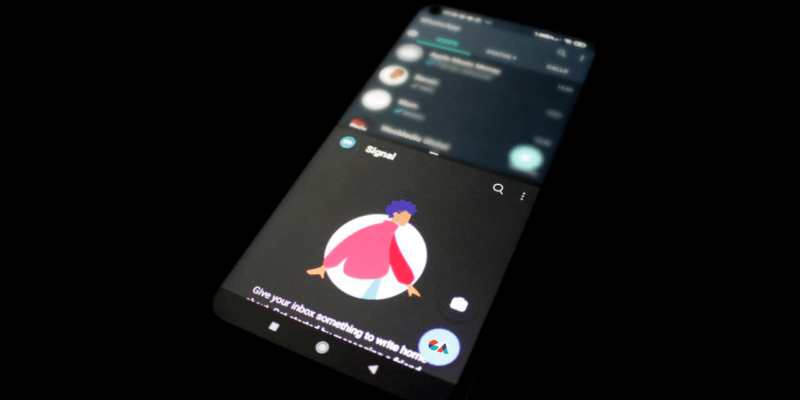




Comments