Canon unveiled its new scanner set to be quite suitable for small office setups. Dubbed imageFORMULA DR-S130, the company hopes to build on the success of its predecessor the imageFORMULA DR-S150 with robust and high-performance digitisation solution for any small or home office.
The scanner features both WiFi and USB connectivity for easy transfer of data from other devices. It is also equipped with CaptureOnTouch Pro software that offers simple icon-based operation. Canon says that these shortcuts can also be configured for frequently used tasks. This includes saving and sending documents to different destinations including cloud services like OneDrive and Dropbox.


Canon scanner
The new device can also be easily activated remotely from a smartphone or computer (PC or MacBook). Additionally, one doesn’t have to send files to the scanner as they can be processed automatically via zonal OCR, barcode and 2D recognition.
You will also be able to depend on its productive performance due to its ability to do up to 3,500 scans a day and scan 60 images per minute.
The imageFORMULA DR-S130 is also designed to scan a variety of documents from thin to thick. This includes plastic ID cards, embossed cards and passports. With ultrasonic double-feed detection, Canon promises that the scanner does not miss any information from the original files.
Ben Gossage, B2B Sales & Marketing Director, Canon Central and North Africa spoke on the new device saying, “The compact footprint, PUSH scan functionality and connectivity options make it a flexible addition to any small or remote office, whether at home or in a shared building. With a range of document scanning options, whatever you need to scan, the imageFORMULA DR-S130 delivers quick, high-quality results keeping your daily work flowing as a priority.”

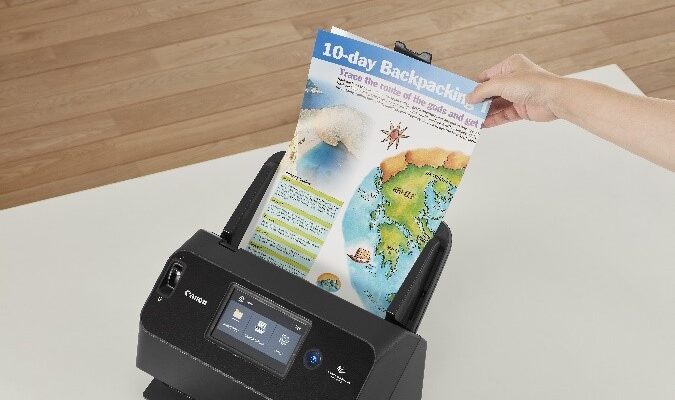




Hello pettry noob