Due to the COVID-19 Pandemic, the government had closed the Huduma Centre at the GPO. However, in an announcement, the Ministry of Public Service and Gender says that the GPO station will be opened from today (Monday 17). However, the service will be different this time around. The Huduma Centre at GPO is implementing an appointment system.
Huduma Centre Appointment System
The appointment means that Kenyans in the city will have to book a date before seeking the services of the GPO Centre.
How to book an appointment
- From your device, go to hudumakenya.go.ke
- Select Book Appointment from the hamburger menu
- Here you will be asked to enter your credentials (ID as username and password)
- If you do not have an account, you can create one
- The system will then send you an activation code
- Log in and continue to do a booking. Other fields will be populated, so you only need to select a service like DL application and selecting a service centre
- Save the appointment and print the document.
The Ministry says that this move should be able to help minimize human traffic and time spent on services. At the moment, there are 55 Huduma Centres – 5 of them in Nairobi, and the rest distributed across other counties.
Currently, this service only applies to the GPO station. You do not need an appointment to be served in other 4 Huduma Centres in the City. You also do not need a booking to be served in other Centres across the country.

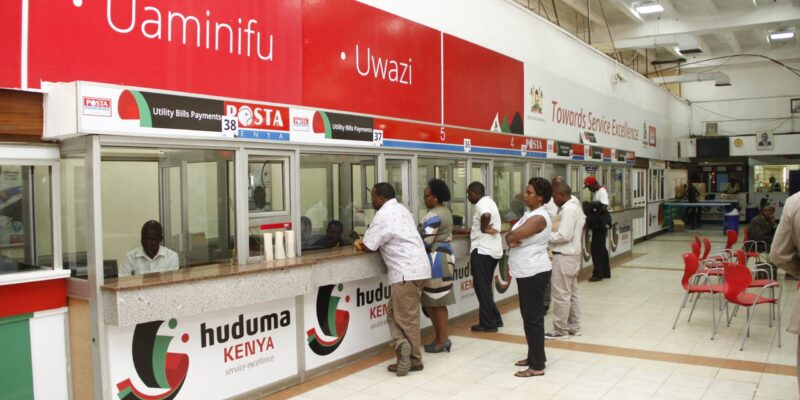




the activication code is not been sent
Gotten activation code but account is not login. What to do next