The beta program for the upcoming Android 11 was announced late last month. This was to let developers get to know how to adapt their apps as we await the official launch in September.
Like previous versions, Google Pixel devices are always the first to get the software upgrade. This is mostly because Google can easily control the roll out to the devices under its name. Later on, you get to see devices from other brands like OPPO, OnePlus, Xiaomi and more get the new OS.
However, it seems like TECNO is the latest brand to get in on the luck. Owners of the budget TECNO Pouvoir 4 device will be fortunate enough to test out the upcoming system that has begun rolling out.
The phone runs on Android 10 out of the box but now users can get to install Android 11 beta. With this, one will have a first-hand look at all the upcoming features. Of course, some of the aspects that are featured on the beta version are usually changed before the official launch. One should note that this is beta 1 as the beta 2 is already out.
To get the update, this is what you have to do:
- Click this link to download Android 11 Beta.
- Look up the setup guide provided by TECNO.
- There will be a few bugs that might affect your phone’s regular performance. If they are too much, you might want to just revert back to Android 10.
- To do that, you will have to check this setup guide by TECNO.
Any other information about the software can be found on TECNO’s site.

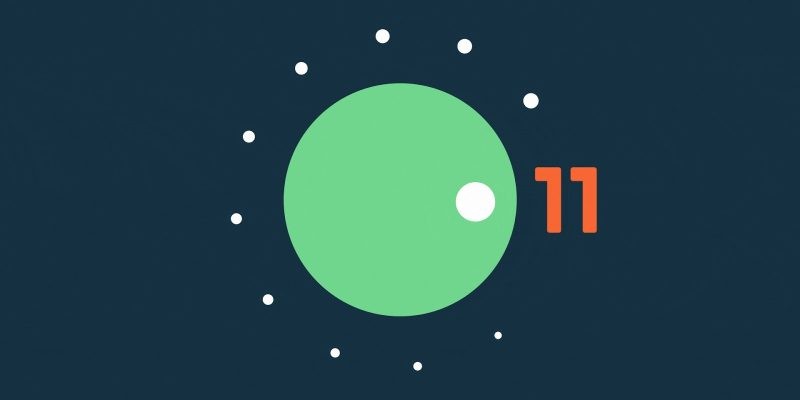




Are you sure about this version hope isn’t i want to waste my data