A lot of social media managers have some trouble handling tweets or sometimes even forgetting about them. Well, it looks like Twitter is rolling out a new feature to help them with this problem – scheduling.
It’s About Time
According to The Next Web, the new feature (rolled out to everyone now) lets users schedule a tweet on a specific date and time. The feature is said to let you even look at your all your scheduled tweets in the scheduling window.
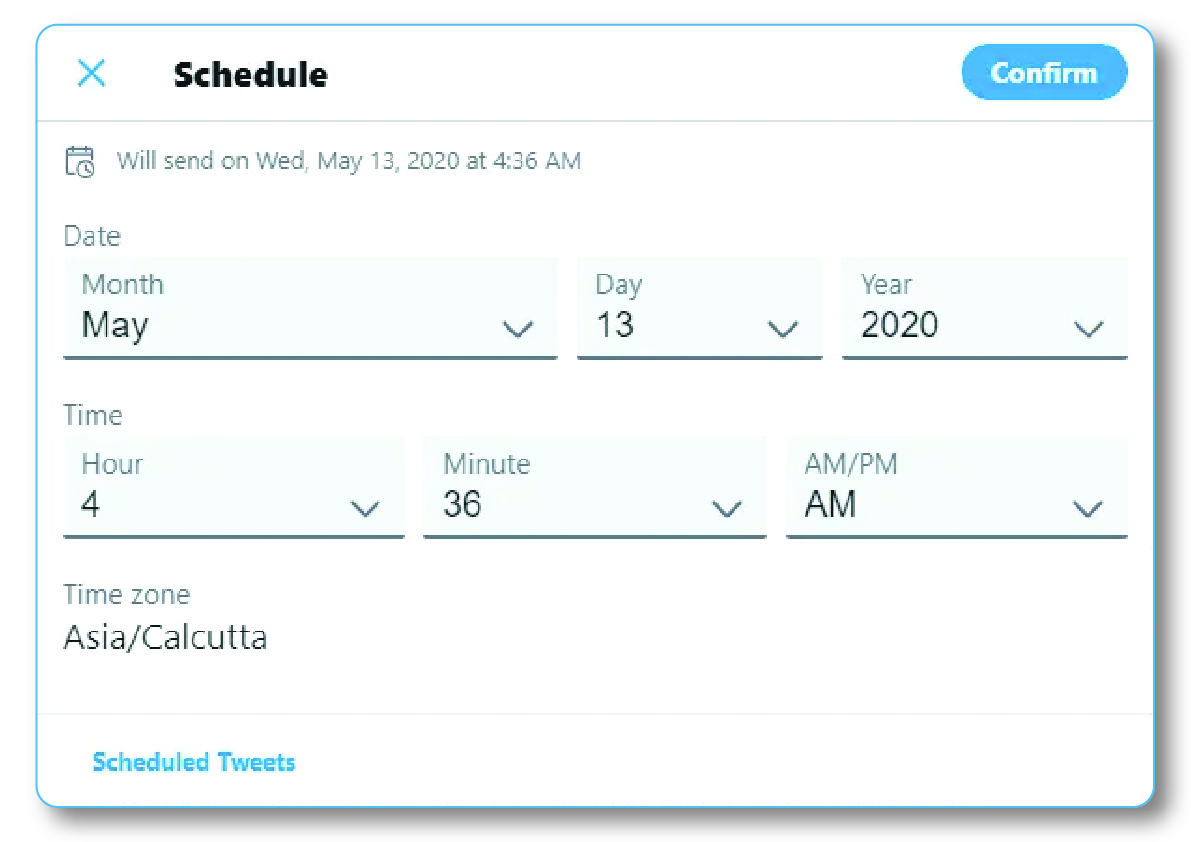
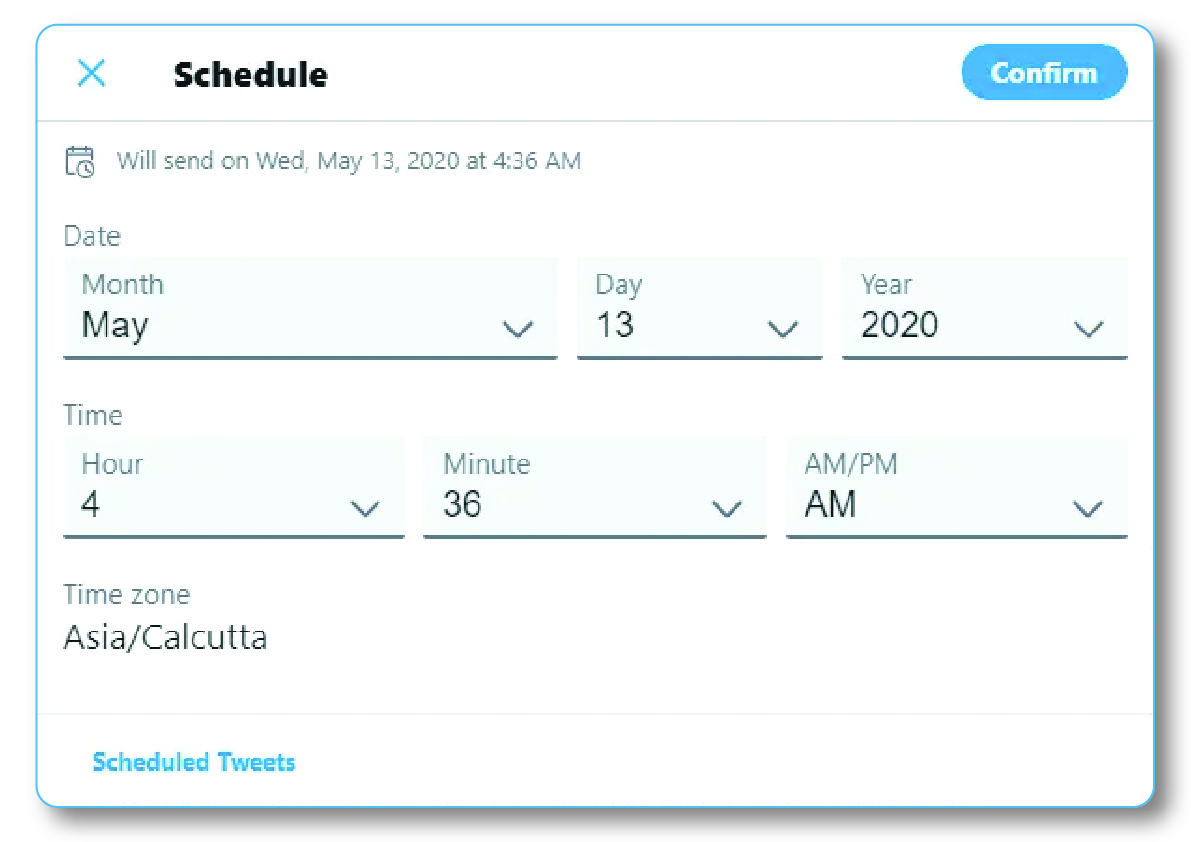
The schedule tweets features can make the lives of a lot of people easier. Especially those who depend on Twitter for their ‘livelihood’. For example, announcements will be made much easier to handle. You may never forget another birthday too:)
When composing a tweet, you should see a little calendar icon on the bottom row of icons at the bottom of the compose window. Click that and you can specify when you want your tweet to be sent.
How To Schedule Tweets
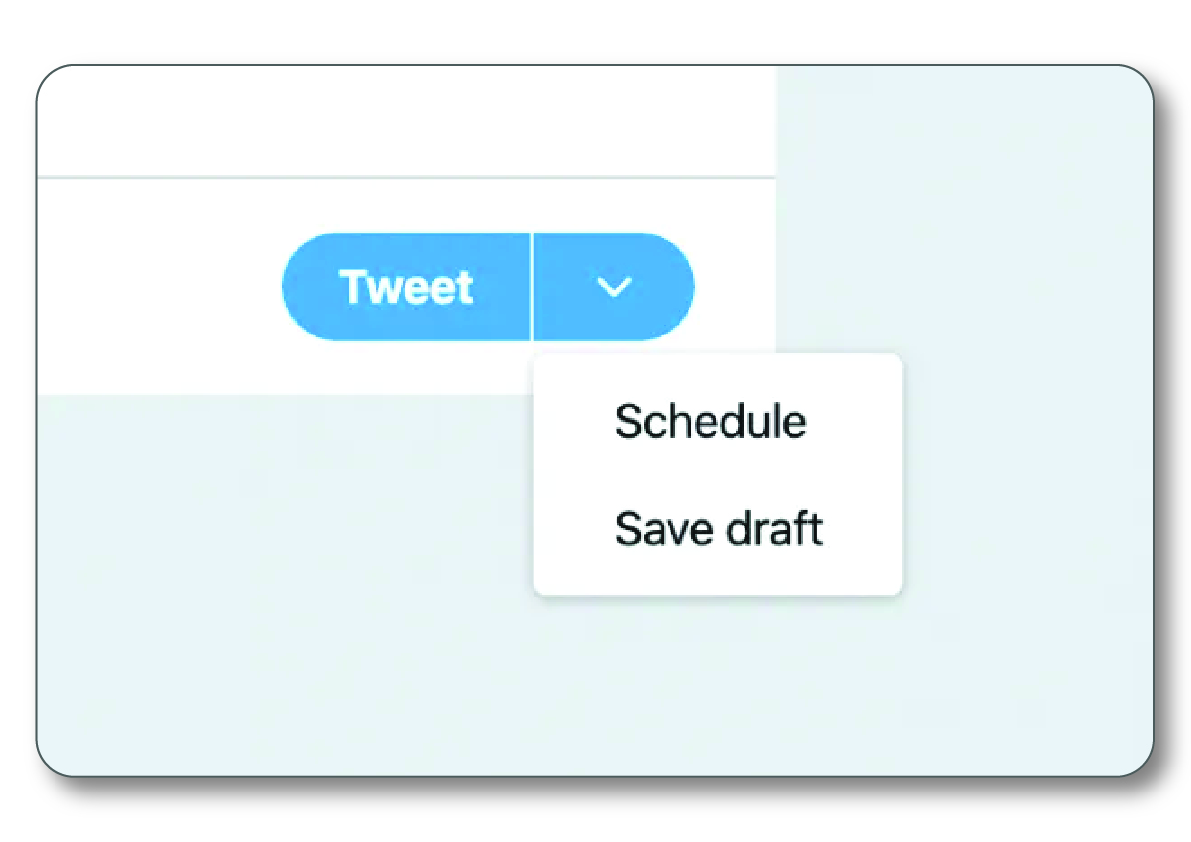
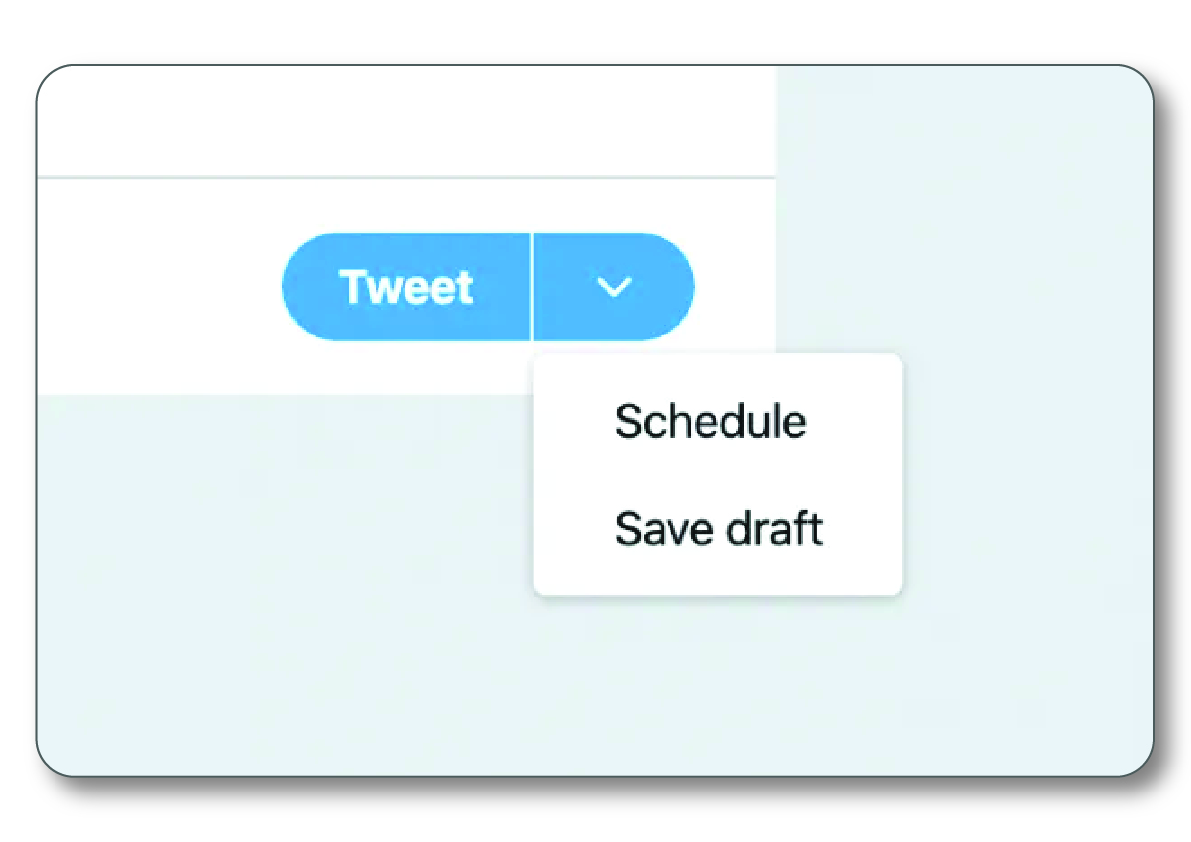
- Click the New Tweet button at the top right of the tweets manager.
- When the tweet box pops up, write your tweet. You can include any image, location tag, card etc
- Select if you want the tweet to be Promoted-only. If selected, the tweet will only go towards a Promoted Tweet campaign—and not organically to your followers.
- Select the dropdown arrow next to the Tweet button and choose Schedule.
- You can choose to Tweet to post immediately, or select Schedule or Save Draft if you want to edit your post later. With the Schedule, you’ll be asked to select a publishing date and time (up to one year in advance).
- Select the date you want to publish. Then click Schedule.






My question is where do you see your scheduled tweets. Not seeing it anywhere, and no answers anywhere. Got any ideas? I’m using native Twitter and not the ads account. TIA