You’re feeling tired. You want to reduce your commitment to your screen and social media. So you delete TikTok, your favourite app. 15 days in and you can’t take it anymore. You need it back! Well thankfully, TikTok gives you a 30 ‘rethink your decision’ period where you can recover your account.
It should be noted that this process only works if your account was deleted less than 30 days ago. If 30 days pass, your account is no more and you will not be able to recover it so be careful.
How To Recover Your TikTok Account
- In case you deleted the app too, redownload it and open it.
- On the bottom right, tap the ‘profile’ icon.
- On the profile screen, tap ‘Sign Up’
- After this, tap on the ‘Log In’ button next to the words ‘Already have an account’.
- Log in using the username you initially had. If you don’t remember your password you can still recover it later too.
- The next screen you will be taken too will tell you that your account is ‘under deactivation.’
- To confirm you want to recover your account click ‘Reactivate.’
Please note that you will need to log in the account again after cancelling deactivation. However, it may take a few moments for the account to be fully activated, so be patient.
To avoid this process, you can just temporarily turn off notifications and hide the app from plain sight on your phone. It saves time and effort. However, if you can’t have it on your phone, you can use this trick and take a 28 day period of self-isolation from the app.

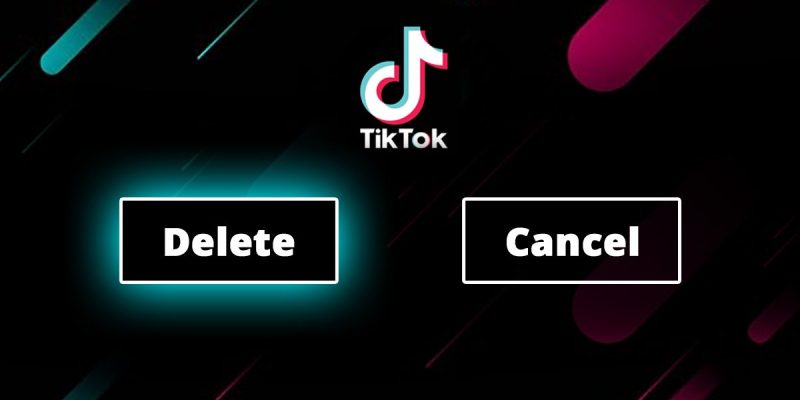




Comments