Are you worried about how secure your web browser is? Well, I am. In a research paper published by Trinity College Dublin professor Doug Leith, this specific hurdle is tackled. The research focused on how secure a browser is. How browsers send data and how this could be used to track users.
In his research, Doug looks into the privacy of Google Chrome, Microsoft Edge, Mozilla Firefox, Apple Safari, Brave and Russian browser Yandex. Let’s find out who’s the best.
The Least Secure Browser
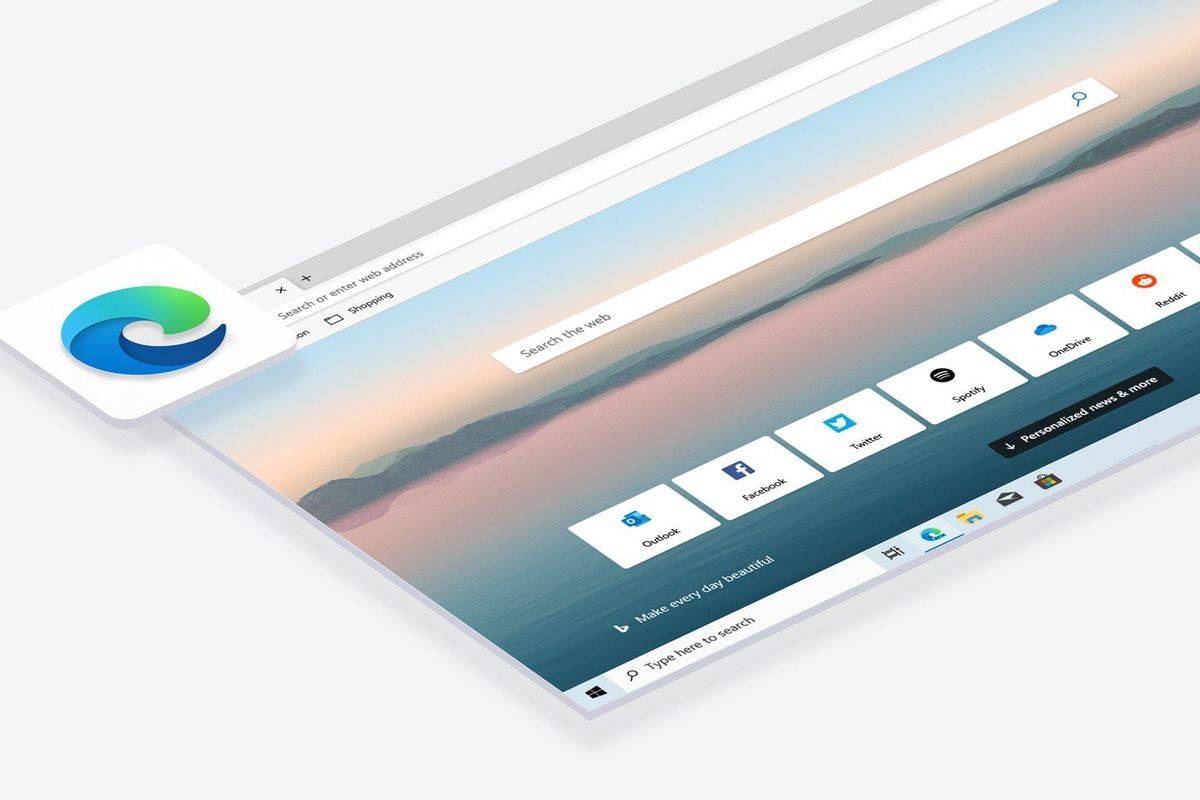
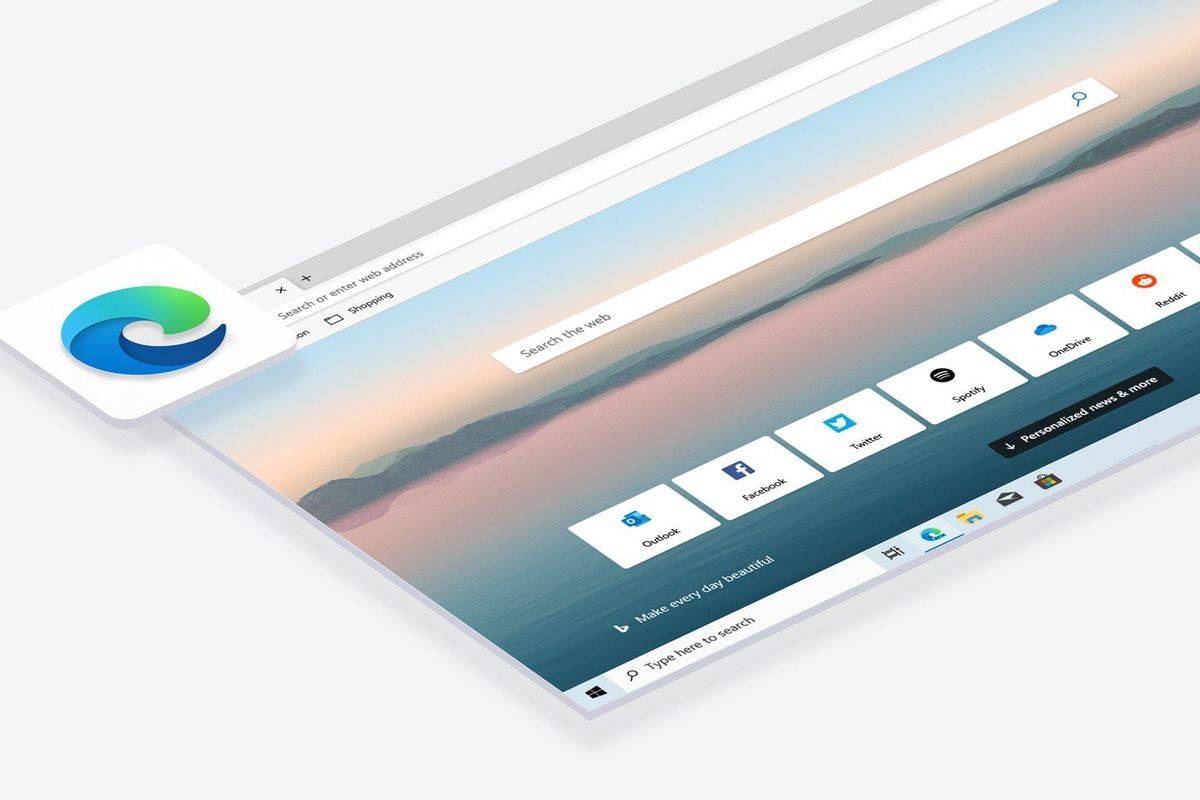
Image Courtesy The Verge
The research found that Microsoft Edge has the worst privacy of the world’s most popular web browsers. The research states that it sends details of web pages visited by users to back-end servers.
“From a privacy perspective Microsoft Edge and Yandex are qualitatively different from the other browsers studied,” explained Leith. “Both sites transmit web page information to servers that appear unrelated to search autocomplete.”
Leith said both Edge and Yandex send identifiers that are tied to hardware, and these remain the same even if the browser is cleanly reinstalled. As intrusive tracking raises concerns about data privacy and digital security, this lax approach by Microsoft brings up serious questions about how Edge functions.
The search autocomplete is not unique to Edge, but is also the case with Chrome and Firefox. However, it’s only Edge and Yandex that track user hardware in a manner that can’t be disabled, as far as the researchers were able to find. Chrome and Firefox were somewhere in the middle of the pecking order.
So, What’s The The Most Secure Browser?
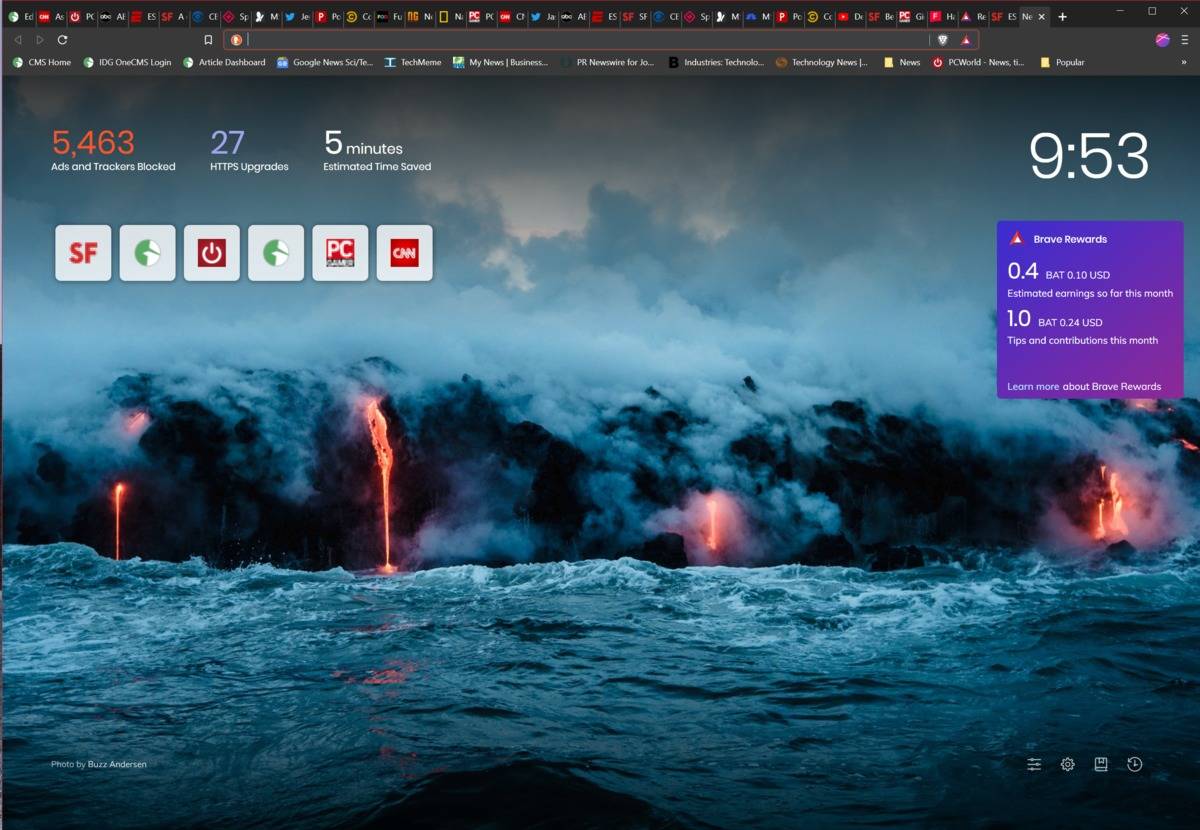
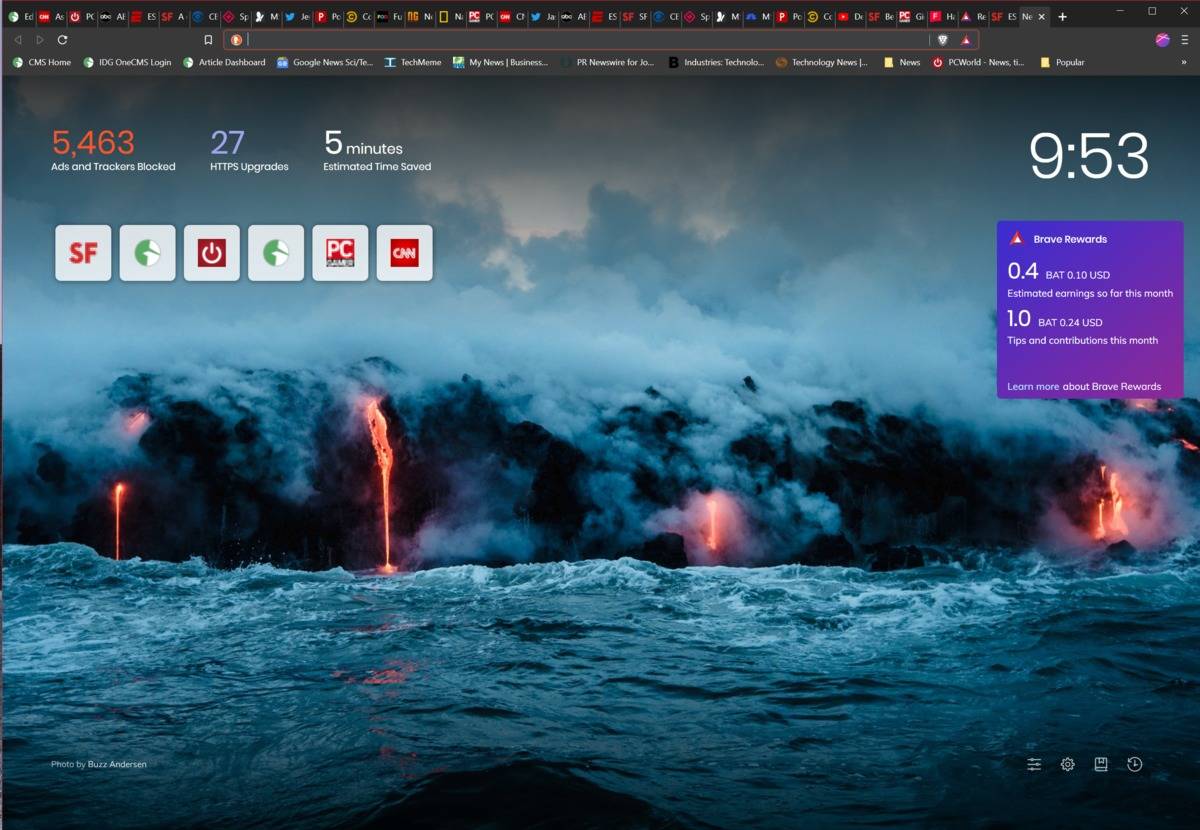
The study found that Brave was the most secure of the tested browsers. Apparently, it did not collect identifiers which allow the tracking of IP addresses. The browser does not share the details of the webpages which users visit with back-end servers.
“Brave has autocomplete disabled by default and makes no network connections at all as we type in the top bar,” Leith added.
The Brave browser is natively secure with ad blocking and HTTPS everywhere. Most users tend to trust Brave because it does not require third-party extensions to guarantee browsing security.
The browser is gaining popularity due to its ability to address privacy and security concerns. Additionally, it can provide an avenue for monetization. Brave is also crypto-friendly. However, there is still a lot of ironing to be done.
Brave VS Microsoft Edge
Brave is a fast, private and secure web browser for PC and mobile.
Some of the features offered by Brave are:
- Load pages 2x faster on desktop and up to 8x faster on mobile
- Experience unparalleled privacy and security
- Support your favourite sites with Brave Rewards
- It blocks ads and trackers
- Prevents you from being tracked by sneaky advertisers, malware and pop-ups
The only problem I have with brave is that I’d have to give up saved passwords and auto-complete searches. I know it makes me less vulnerable to hackers but remembering that information is quite the hassle.
Edge is a browser designed for Windows 10. Microsoft Edge provides the following key features:
- Quickly get to stuff
- Competitive speed
- A feed of personalized content
- Integration with Windows 10
- Built-in Cortana assistance
- Snoozing tabs for later
- Uses 3rd party extensions (makes it vulnerable)






This link might also help you out if you need some more suggestions on secure browsers https://medium.com/@felixeisenhauer77/the-best-secure-browsers-2019-6a8374f6195f. After reading this article, I started using DuckDuckGo together with Surfshark VPN. Pretty decent combo, in my opinion.