Telegram has been here for quite some time and has been one of the most popular messaging apps both next to the likes of WhatsApp. This is mostly because of how secure the app is, which is something we don’t get a lot these days.
But the app’s developers looked for something more and held a contest for Android developers. In the furnace of all that competition, one product emerged as the best with some really impressive animations which is something Telegram could not resist. So, it was taken up and named Telegram X. And as much as we may still not be entirely sure of its pronunciation, the app has gradually been making its way to the mainstream with some of its interesting interface and security features.
But how different is it from its sister app?
Interface & Animations
With a goal of being battery-efficient and faster for both Android and iOS, Telegram X comes naturally in a complete dark mode. Bringing the feature, the regular app had to follow suit after a couple of updates. Telegram X also brings in a special focus on smooth animations which are quite different from the other. Swiping in between pages, say chats to the home page to the settings feels and looks different from the normal Telegram.
- Home Screen-Telegram X
- Home Screen-Telegram
The home screen is also distinct with Telegram X having the “Chats” and “Calls” tabs while the normal one has none. In Telegram X, you can also preview each chat without necessarily opening. This by simply tapping and holding a chat and voila!
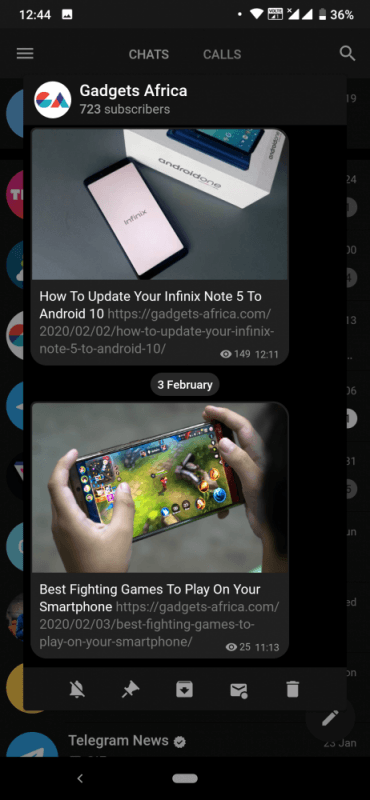
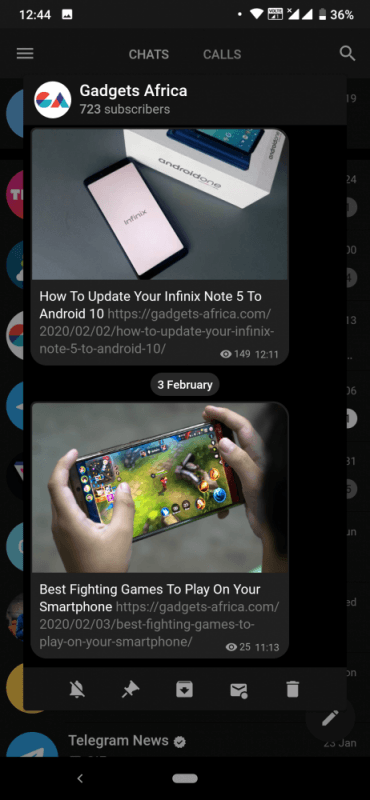
Adding on to the dedicated Night Mode is a clean bubble-free mode for chats. where messages and photos get more breathing space – and photos in channels assume the full width of the screen This is different from the normal Telegram that has a dedicated Bubbles mode that you cannot turn off.
Customisation
When it comes to customisation, the regular Telegram comes with ready-made themes that you just have to choose on top of the light or dark mode. On the other hand, Telegram X offers a lot more options for personal themes with the option of choosing colours from scratch.
From the general accent to the text, to the header, to the control buttons, to the media menu, you can choose any colour in the spectrum. Moreover, you have the option of saving whatever theme you set.
Furthermore, Telegram X comes with a variety of emoji sets. Whether you want sets from Apple, Twitter, Google, Samsung, you just have to go to Settings>Themes and Chats>Emoji Set and you’re good to go.
- Themes- Telegram
- Themes- Telegram X
What lacks though in Telegram X is the option of having “secret chats”. This is what may set the regular app far apart as this gives you the chance to avoid anyone from taking screenshots of your conversations and just gives you maximum encryption and overall security. However, this is not to say that Telegram X does not appease in its own way.

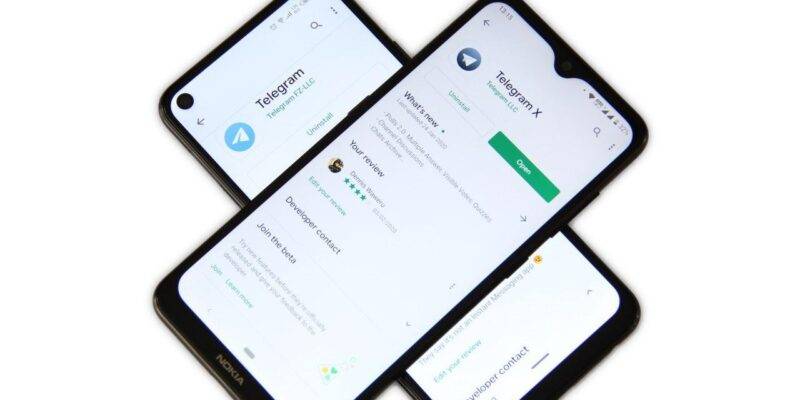
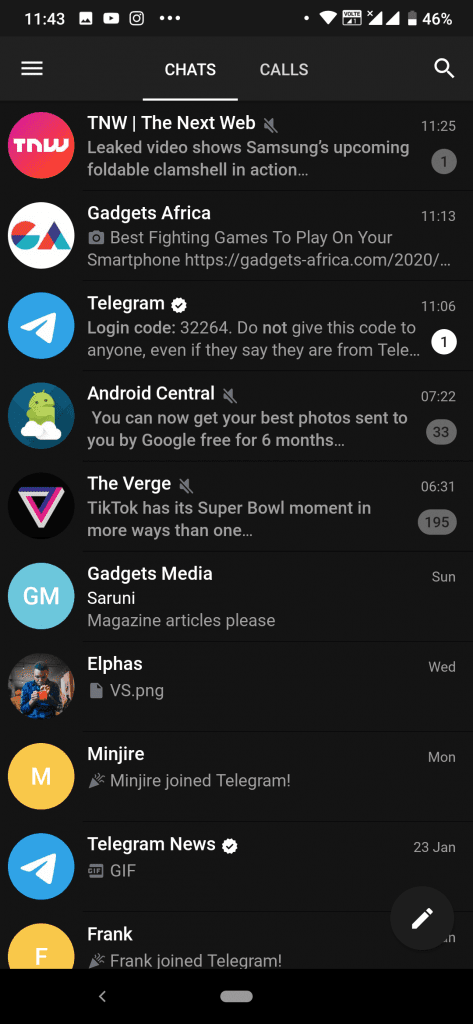
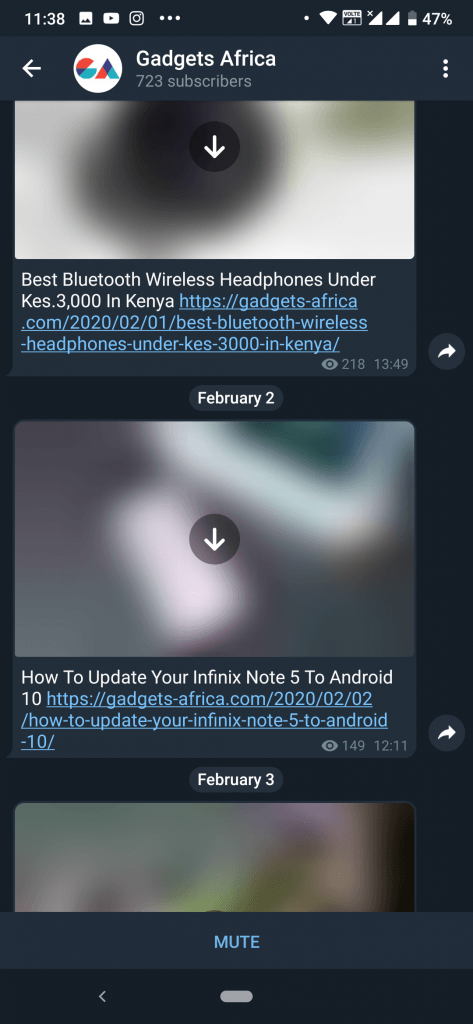
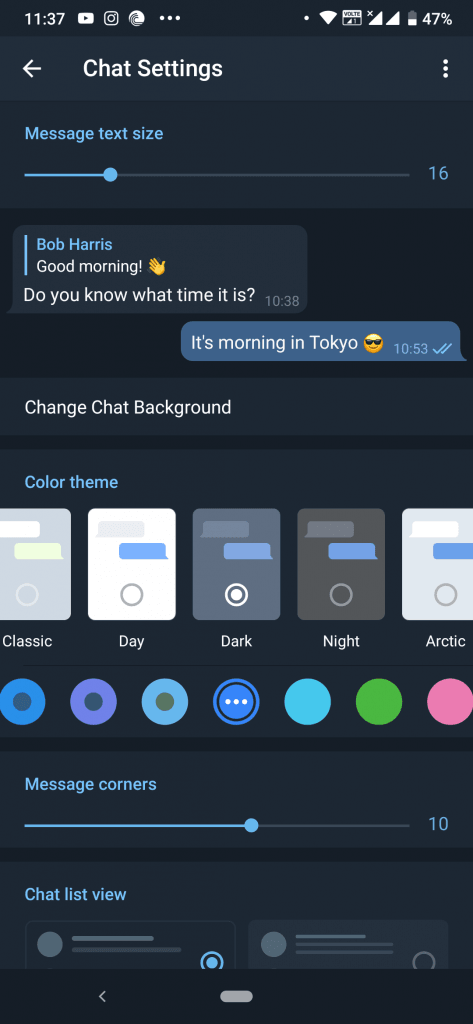
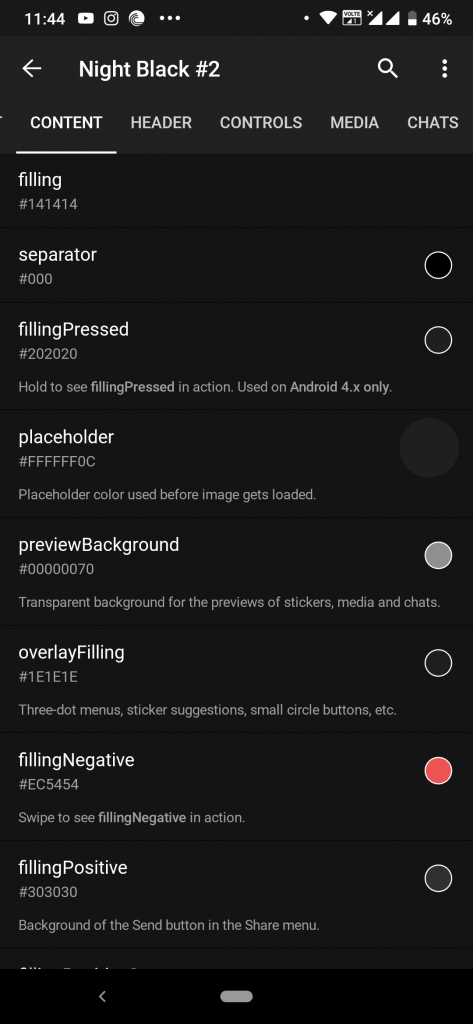




Telegram X has full secret chat support.
do you believe in privacy, my dear anonymous dude?