Online Topup (PesaPal)
Online airtime purchase is also available via the PesaPal enabled portal http://www.airtelairtime.com/. Here, you can use a variety of payment options including Visa, PesaPal e-wallet and M-PESA to purchase your airtime. Postpaid subscribers can also use this portal to pay to settle their Post Paid bills.
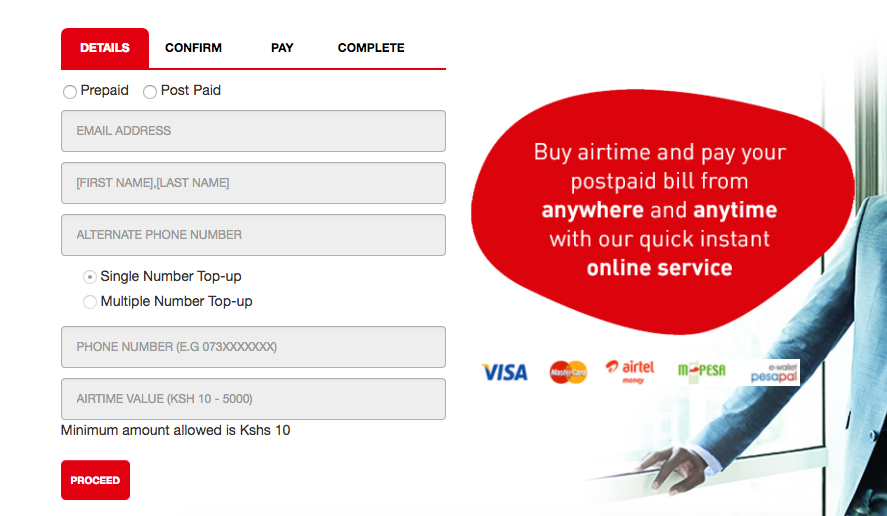
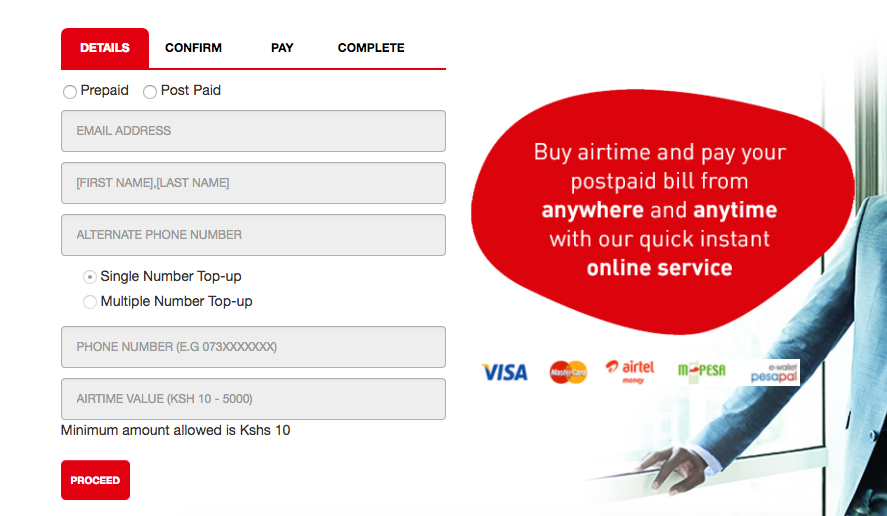
Bulk Purchase (PesaPal)
The platform has also made it easier to buy airtime for more than one number at a go. All subscribers need to do is,
- Fill in the number and their respective airtime amount.
- Complete the checkout process to complete the purchase.
- There is also an option to import all this data from an excel sheet making it a dream come true for many accountants.
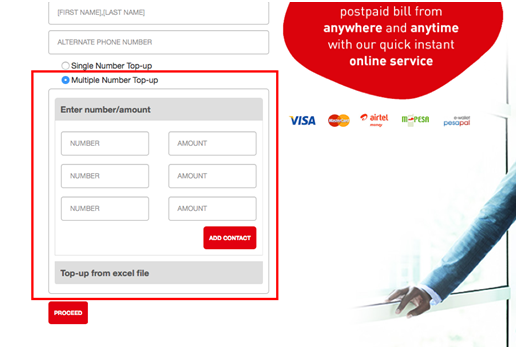
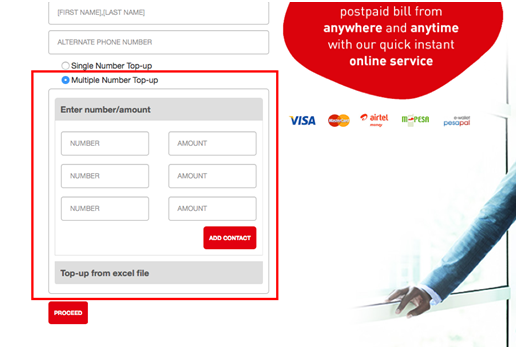
Visit http://www.airtelairtime.com/ for more information. The other ways for subscribers to purchase airtime is by M-Pesa and buying from Airtel Money.
Mpesa Option
- Go to the M-Pesa Menu
- Select Pay Bill
- Enter Business No. 220220
- Account number AIRTXXXXXXXX (where XXX is the subscriber’s prepaid phone number).
- Enter the Amount
- Enter your M-Pesa PIN then send
Post-paid subscribers can also use the account number AIRPXXXXXXXX (where XXX is the subscriber’s post-paid phone number).
Airtel Money Option
- Go to the Airtel Money Menu
- Select Make payments
- Select Pay Bill then Other
- Under business name enter PesaPal
- Enter Amount
- Enter your Airtel Money PIN
- Under Reference enter AIRTXXXXXX (Where XXXXXX is your Airtel Mobile number)
The Reference for payments made by post-paid subscribers through Airtel Money is AIRPXXXXXXXX (where XXX is the subscriber’s post-paid phone number)

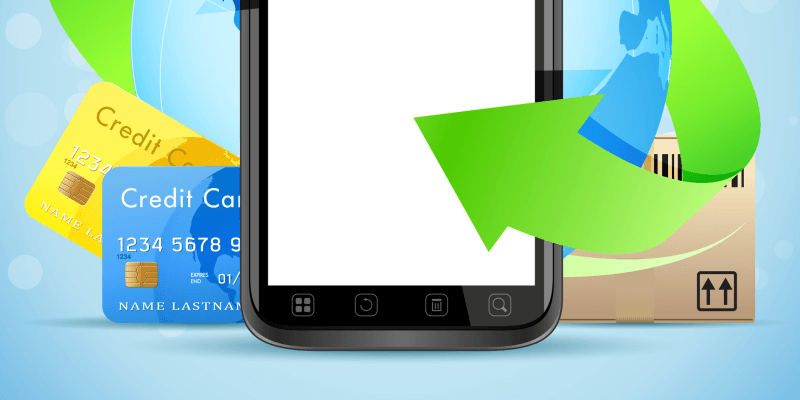



Comments