RCS, which stands for Rich Communication Services is the next level of messaging on Android. Taking over from SMS, which has been considered boring and stale, RCS brings interactivity to messaging with the ability to see when someone on the other end is typing, end GIFs, videos, photos and even get read receipts all without SMS charges, as long as you have an internet connection.
Essentially, RCS enables WhatsApp and iMessage-like features on normal SMS. Earlier this year, Google announced that it would be enabling RCS on Android through the default messages app and the roll-out had begun today in the U.S. but there’s an easy tweak to get it working in Kenya.
We have tested the tweak on Safaricom and Airtel and it seems to work for both carriers, more easily on Airtel than Safaricom. So if you’re interested in unlocking this new level of messaging, here’s how to do it.
Note that the whole process requires a good level of patience so only do it when you have time.
Prerequisite for Safaricom users, you will first need to enable VoLTE. Here’s how to.
- Download and install Messages by Google, ensure that it is your default messaging platform. If you already have the app, ensure you have the latest update
- Join the Beta program by going to Play Store, searching for Messages and scrolling down to the Beta program section (this will make it easier to get the update)
- Download Carrier services app if it’s not already installed on your device
- Download Activity Launcher app
- Switch off your WiFi and only have mobile data activated
- Open Carrier Services app and clear all data
- Open Messages and clear all data
- Open Activity Launcher app and scroll down to Messages
- Tap on Set RCS Flags and under ACS Url select http://rcs-acs-prod-us.sandbox.google.com/
- In the same menu, under OTP Pattern, set OTP pattern to Your/sMessenger/sverification/scode/sis/sG-(\d{6})
- Click apply then proceed to force close Messages app from your settings
- Reopen Messages app and if all went well, you should see a pop-up menu at the bottom asking you to upgrade your messaging experience. If you don’t see the pop-up, check beside the Messages title and you’ll see an exclamation mark, tap on it
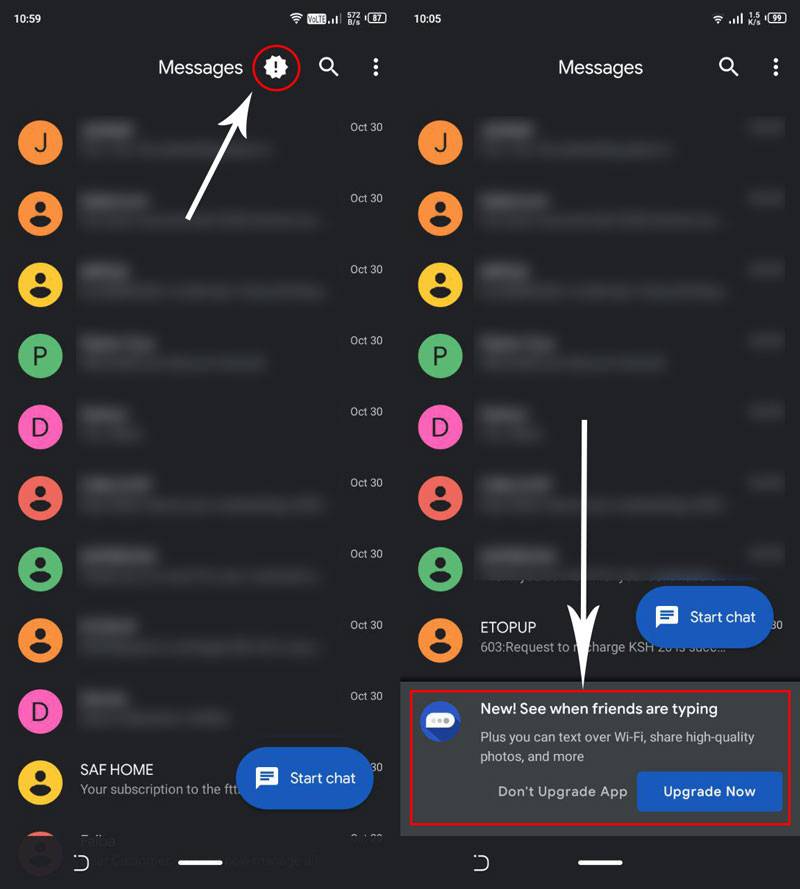
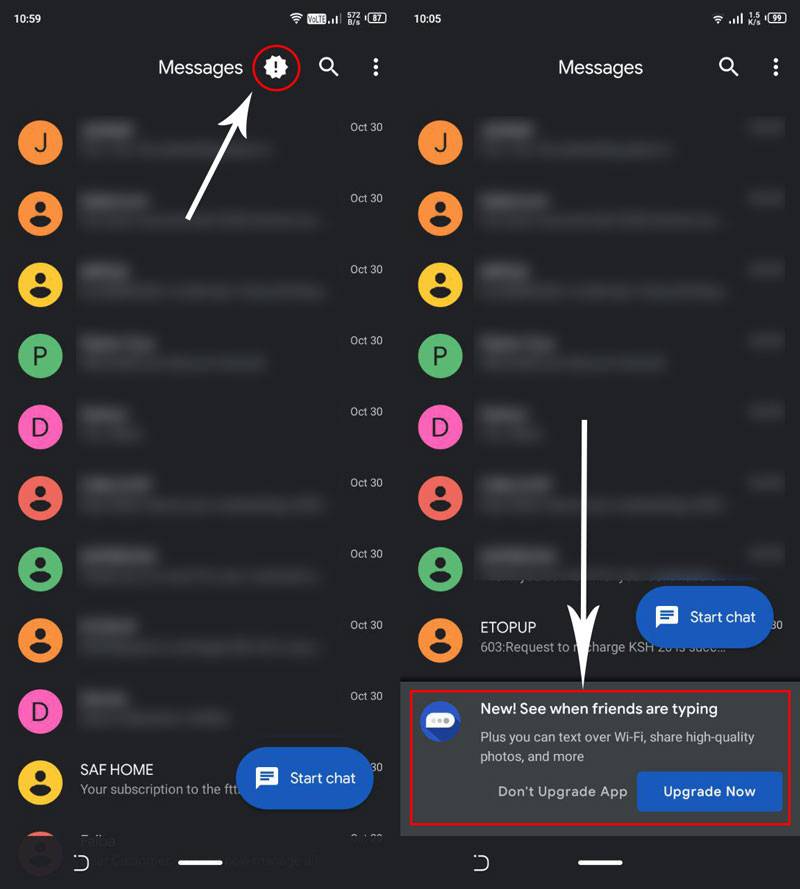
- You may be required to verify your phone number, keep retrying until it’s done
- Once the setup is done. Navigate to Settings, Chat Features, Status. If the Status shows Connected, you’ve done it.
- Enjoy texting for free, kinda.
If you are able to do so, let us know in the comments section below. If you face any issues, feel free to also seek help in the comments section.

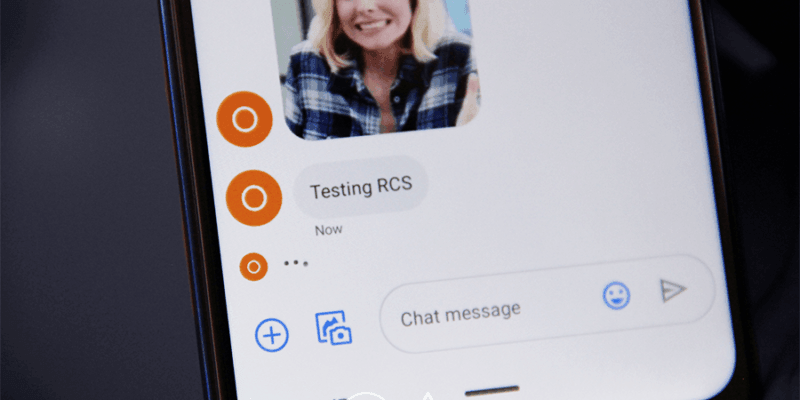




I am not able to go past the activity launcher process.kindly assist
Please elaborate your issur further