We have been making some shots at the new game, Call of Duty Mobile and one thing that is clear; every time you complete a mission, you are awarded some gifts with some weapon XP cards for levelling your guns. Whether you win or lose, be sure you will be receiving something.
If you are one eager to have a go at several games though, you may forget that the XP cards are accumulating with time. The compilation can then be used to upgrade your favourite weapons with better scopes, enhanced magazines and more.
Upgrading Your Weapons Using The XP Cards In Call Of Duty Mobile
As you level up your player profile, you get to unlock new weapons by collecting XP. However, every time you unlock a new gun you’ll also want to upgrade it so that you can kit it out with killer upgrades. Each gun has between six to ten levels to upgrade through that each unlocks a new attachment.
- From the game home screen, tap “Loadout”.
- Tap your “Primary or Secondary weapon”.
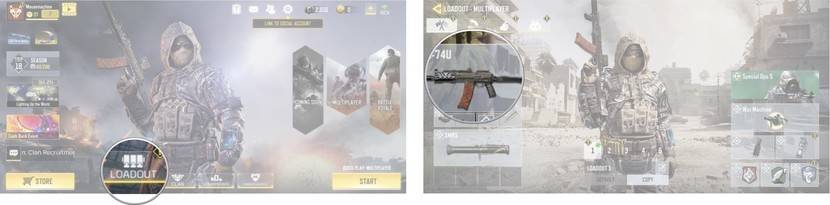
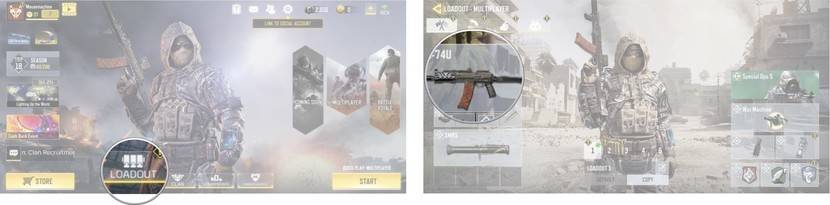
Image: Android Central
3. Select the weapon that you want to apply upgrades to.
4. Tap “Upgrade”.
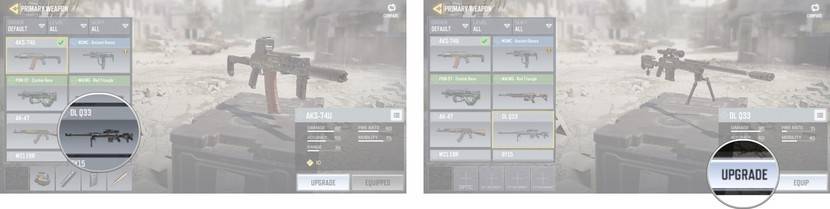
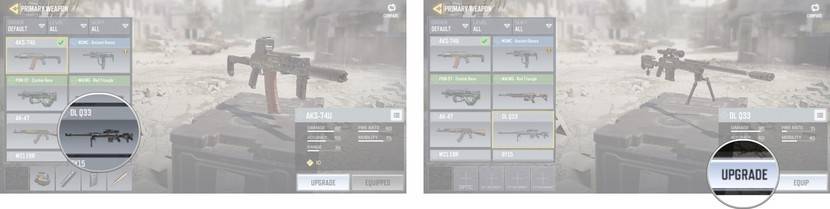
Image: Android Central
5. On the display will be your collection of three weapon cards, and the attachments available at each weapon level. Choose how many XP cards you want to spend: green cards offer 50EXP, blue cards offer 100EXP, and the purple cards offer 500EXP.
You will then be able to apply multiple cards at the same time.
6. Lastly, tap “Upgrade” when you’re ready to apply your XP.
How To Equip Upgrades To Your Weapons.
Unlocking the attachments is just the first step. What follows is to equip them to your gun. MOST guns offer three to four slots for attachments.
- From the game home screen, tap “Loadout”.
- Tap the “Primary or Secondary weapon” you want to upgrade.
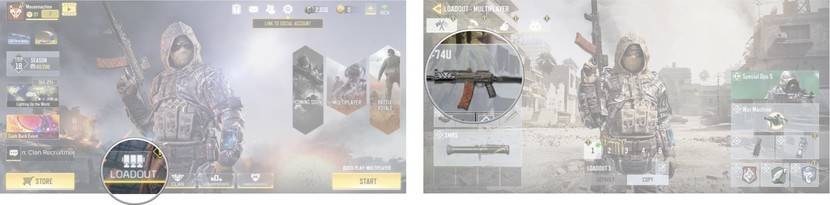
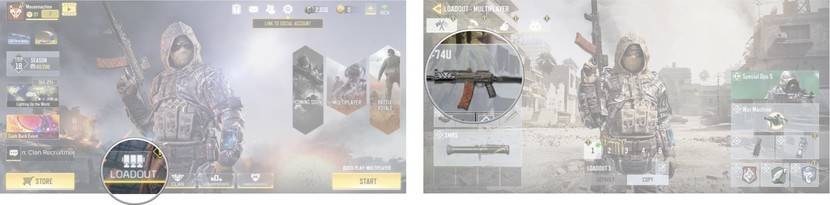
Image: Android Central
3. Tap one of the “Attachment slots” in the bottom-left corner.
4. Select the “Upgrade Attachment” you want to equip to the gun. In this example, we’ve selected the Optics slot so only scopes are displayed.


Image: Android Central
5. Tap “Equip” to add the attachment to your gun.
6. Fill out the rest of your “Attachment Slots” with available upgrades.


Image: Android Central



Comments