WhatsApp has been getting to the dark side on Android and iOS. However, users of its web version have not been lucky enough to get the dark theme yet. WhatsApp Web is, of course, expected to have the option really soon as promised by its developers. But there is another way you can get to satisfy your eagerness if the wait has been too long for you.
As reported by WABetaInfo, the dark theme is actually ready but WhatsApp isn’t releasing it just yet. So, a trick was discovered by a member of the WABetaInfo Discord. You have to be warned though that this will involve you interacting with the app’s code a little bit. Luckily, the guidelines are promised to be super easy even if you don’t have those advanced computer skills.
- Launch WhatsApp Web on the official page
- Log in using the QR code and ensure your phone has a stable connection.
- Once its ready to be used, right mouse click outside the chat and tap “Inspect”.
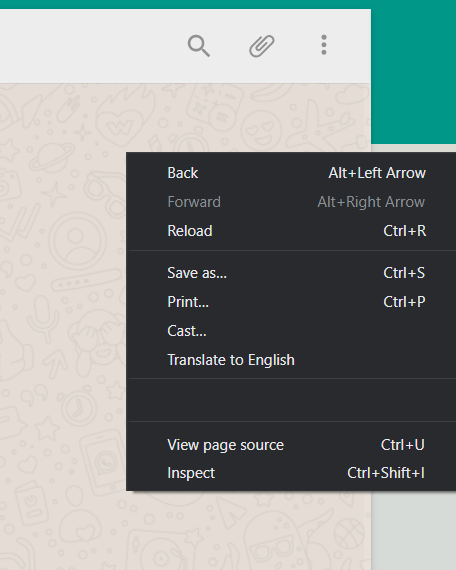
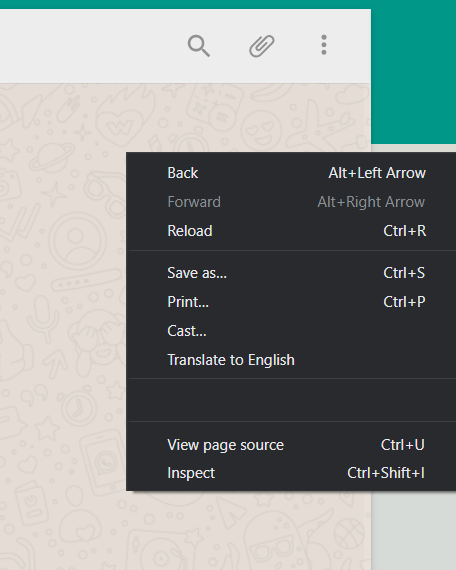
Image courtesy WABetaInfo
4. The browser will now show you the console and code of the page. Scroll the top of the code to find the string ‘body class=”web”‘.
5. “web” is the class of the original theme, the one you use currently. You will now have to replace it with “web dark”.
- Image courtesy WABetaInfo
6. Once you have replaced the string, confirm by tapping ENTER. Your WhatsApp Web will now start using the dark theme.
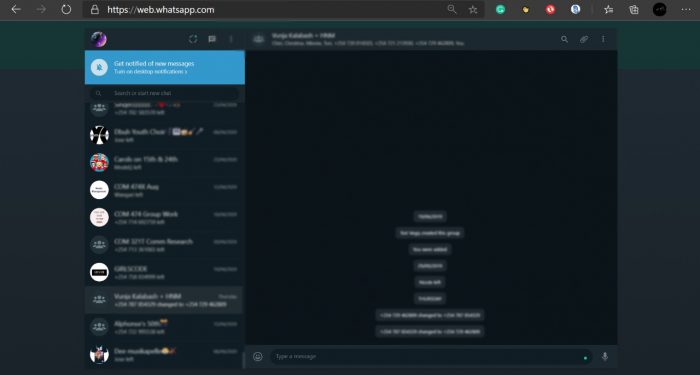
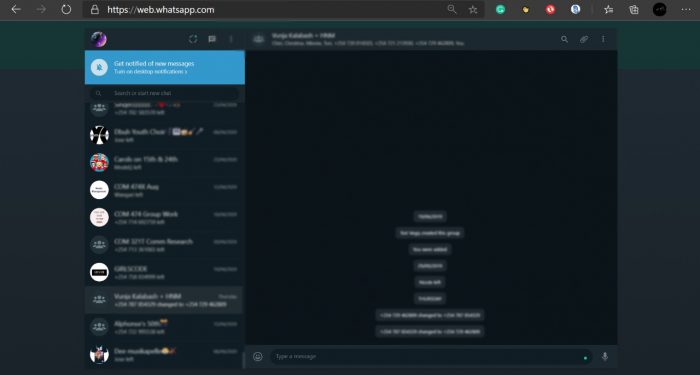
PS: We tried it and it works.


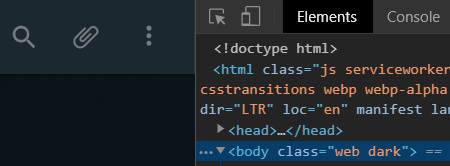
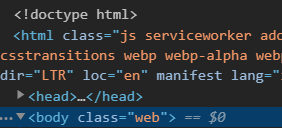




It’s a temporary fix, it’ll revert once you refresh the page