Taking notes on paper has surely been a nemesis of today’s tech whose main agenda has generally been to take us off the traditional way of doing stuff. Yeah, there are still some old souls out there that insist on being formal with their pen and paper, but typing on your phone or tablet just feels way better at times.
Well, Google has been looking to make note-taking on your device even better by integrating various apps to make you write up stuff even faster. Now, the company has introduced a new feature that can help you take notes on paper and easily copy-paste them on your laptop too.
Thanks to Google Lens, the new function will let you capture text from your notebook and paste directly without necessarily transcribing. So how do you do it:
- Launch Google lens and point your camera at the intended text.
- Capture a photo and select the text. Luckily, the app will let you adjust your selection
- Once you select, you will have the option “copy to computer”. Tap it.
- Make sure you’re well logged into Google Docs on your computer.
- A notification will instantly pop up on your laptop that your text has been “copied to your clipboard.” Once you see that, simply paste the text wherever you want. Voila!
Luckily, this feature can be used to copy more than your average notes. Be it a business card or book whose details you need on your computer, it’s all a matter of snapping, selecting and pasting. All you will have to do is make sure you’re logged into the same Google account on both your smartphone and computer.
According to Google, the feature should be available to all Google Lens users. Whether you’re an iOS or Android users you can get the app to do the same.

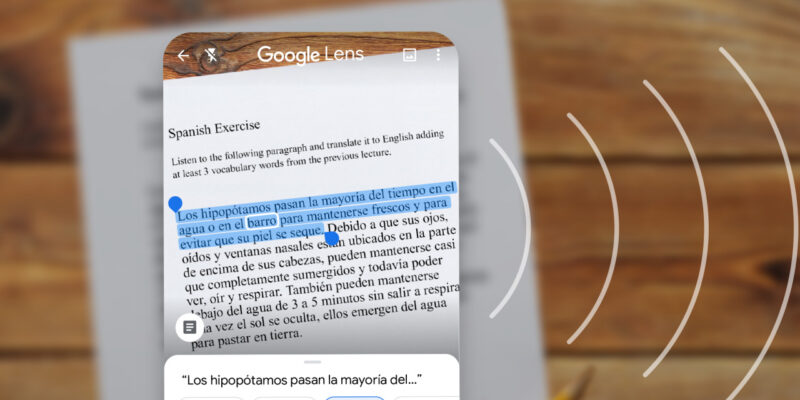




Comments