Losing anything, especially gadgets, results in periods of panic, overthinking and intensive hyperventilation for me. I need you to understand one thing first. Whenever I get tech to review, I rarely ever watch anything about it or read about it because I want to experience it first hand just as you would. After reviewing them, I now dive into extensive research to see what I may not have noticed before I come to you with results. So when I got the LG Tone Free Ear Buds for review, the same techniques applied.
Unfortunately. during one of my trips, testing out its wide range of features, I misplaced the buds and I almost went crazy had it not been for one of its special features. So let’s talk about that, what excites me about the buds and what is not so fun about them.
LG Tone Free Buds Honest Review


Story Time
I had a pretty busy Sunday set up. I was supposed to go to church, visit a friend of mine, drop off some deliveries and conclude with the weekly shopping mall run. With all these things on my schedule, I thought today would be the best day to test out the LG Free Tone Buds. Quite the experience I might say.


Functional App
Before I left the house, I downloaded the app and got to know a little bit more about the buds before I left. The app gives you
- a brief of what the buds can do: User Manual
- Touch Pad Settings
- Notification settings
- Equalizer settings and Volume settings
- Ambient Sound Settings
- Battery Level Notification
Self-Cleaning Feature
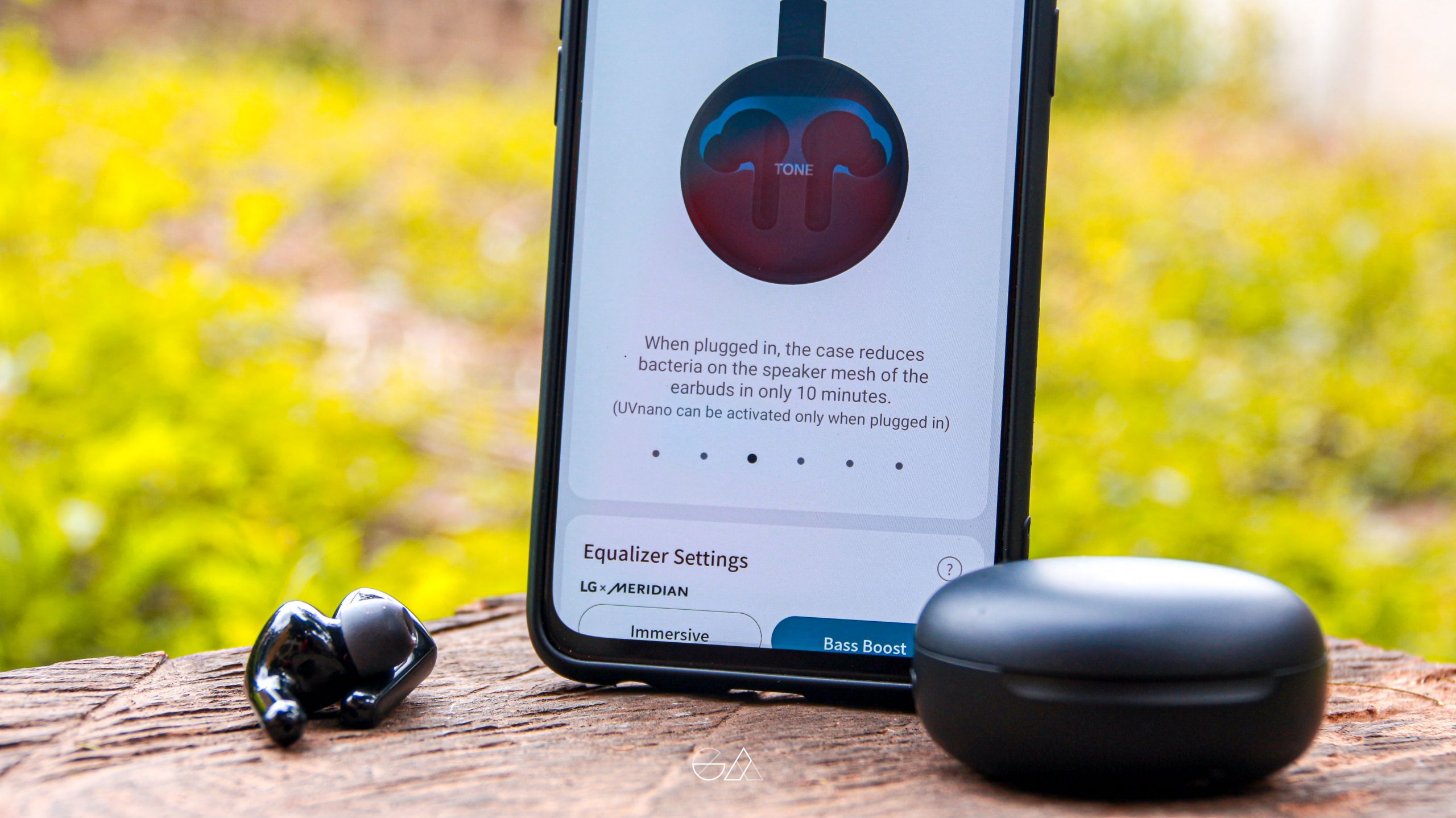
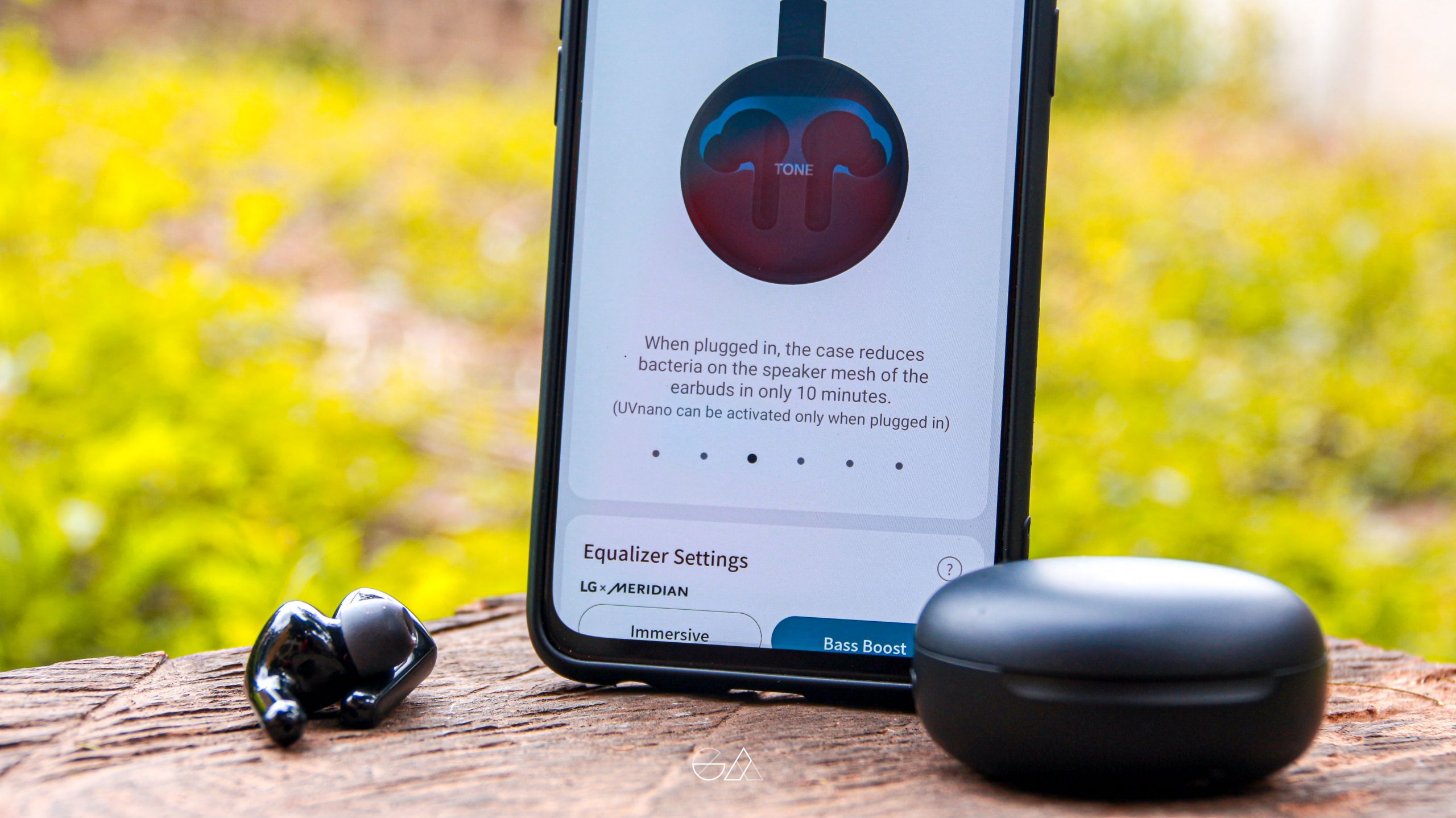
I put the buds to charge and saw a blue flashing light. That’s when I realized the Self Cleaning feature was toggled on. The case comes with UV Nano technology that claims to kill 99% of bacteria. Pretty cool if you ask me. (Oh and they charge by Type C by the way which is a huge plus as I essentially just need to carry one charger for everything now.)
Responsive Touch Sensors and A Fantastic Microphone


Having the phone on my car phone holder the entire time, I was able to really get a hands-on approach with the buds. Since the buds come with customizable touch responses, I set up the buds up such that I could toggle Google Assistant with a touch on the left bud and end calls with a touch on the right bud.
So it was easy to switch between “Hey Google, Call Tony” and me ending the call with just a touch. The calls were a breeze seeing as everyone could hear me clearly thanks to the dual microphones. The clarity of sound on my side was pretty good as well. Asking the callers how well they could hear me on a scale of 1 -10, I did not get an answer less than 9.
Ambient Sound
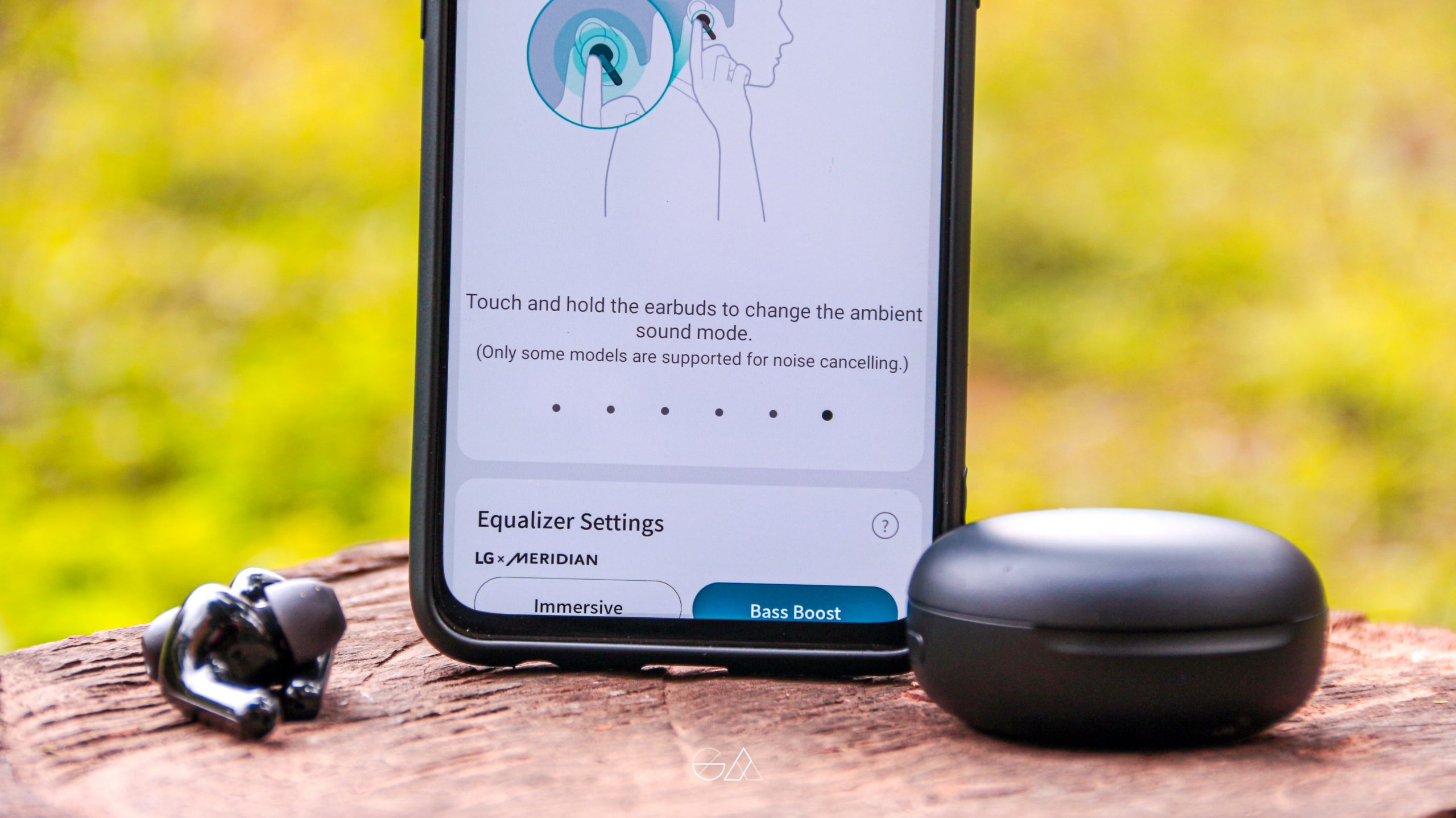
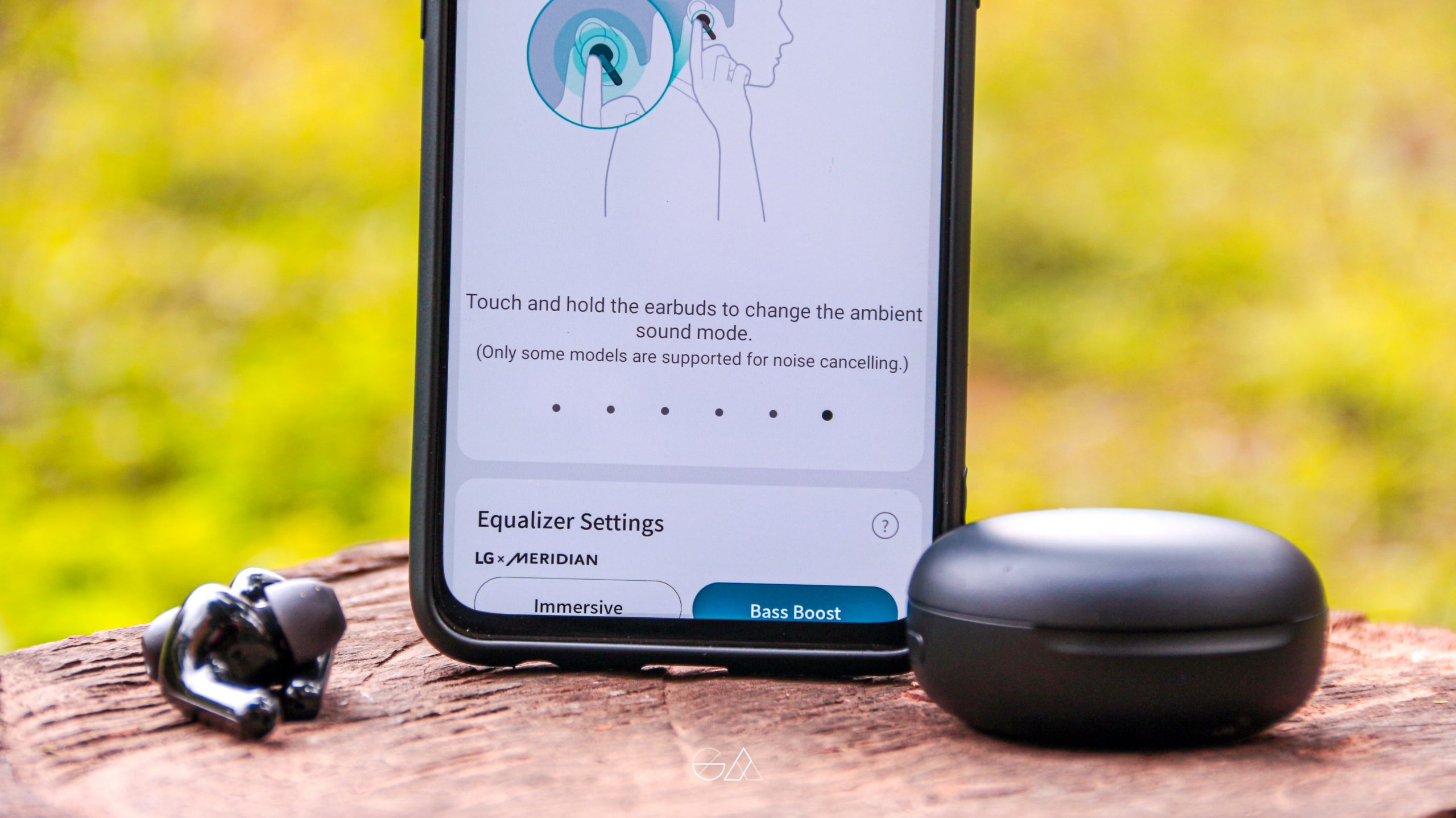
After mass, I left church and drove off to my friends place. During this time, I toggled Ambient mode which lets me have the earbuds on but still listen to everything that is happening on the road. It’s pretty nifty as I am able to keep the buds on, focus on driving and still listen to some music as I go.
These Buds Are Bussin’ When it Comes To Music


LG Tone Free Buds
When I got to my friend place, I had to wait for him so I decided to listen to some music and these buds to not disappoint. I pay for Spotify Premium and that means I get to enjoy music in some of its highest quality. The default settings on the buds are pretty amazing as is. The buds give low thumping basses and clear trebles that really submerge you into the music.
However, if you still want to get down and dirty, you can go into the app and choose among other presets. For example, treble or bass boost for a more punchy feeling. If you are still not satisfied, you can get into the equalizer and create your own custom presets.
Losing The Ear Buds


LG Tone Free Buds
Soon after he came along, I put the buds in my case and put them away, letting them charge for a bit. I got done and left in a hurry to finish the deliveries and shopping. Because of moving around, I did not have time to focus on the buds anymore.
Evening comes and as I’m driving home, I can’t seem to find the buds. At first I did not panic because the buds are so small anyone can lose them. I mean, look at them.


However, the more I checked my pockets, the more scared I got. I turned on my Bluetooth to see if they were close enough to connect but nothing. I thought maybe I left them at the store or at one of the delivery locations. Unfortunately, I had no idea where it could have been as I was constantly switching things from pocket to pocket.
Serenity
Finally I decided to check the app and I saw the Find My Ear Buds Feature. It works in such a way that it shows you the location the buds were last used. This is because they are now linked to your Google Account. I quickly clicked on the link and found that the last place of use was at my friends place.


LG Tone Free Buds
So I drove back and as soon as I entered the gate, the buds connected and I knew for sure they were there. Another problem was finding them. Fortunately, when you are close enough, you can use the app to make the buds produce a loud chirping sound.
Turning this on, I found them under a few pillows in the living room where I sat. It seems they had fallen out of my pocket. After this I thought to myself, if I lost my other buds then I would never be able to find them.


In conclusion, apart from the fact that I am not used to the design of the buds with the long neck and the very very small case, everything about these buds is pretty spot on. Not forgetting they are
- IPX4 Water and Sweat Resistant
- Have a wireless charging feature
- Long lasting with 6hrs of battery time and up to 18hrs with the case
Without a doubt, these might just be the buds for you.


LG Tone Free Buds




[…] Source link […]