Are you planning a trip on the Standard Gauge Railway (SGR) in Kenya and wondering how to buy a ticket? Look no further! In this article, we’ll show you three easy ways to book your SGR ticket. But first let’s talk about the new prices.
In a statement released on Wednesday afternoon, Kenya Railways management said passengers travelling from Nairobi to Mombasa will pay Ksh1,500 – $9.95 (economy class) and Ksh4,500 – $29.86 (first class) up from the current Ksh1,000 – $6.64 (economy class) and Ksh3,000 – $19.91 (first class)
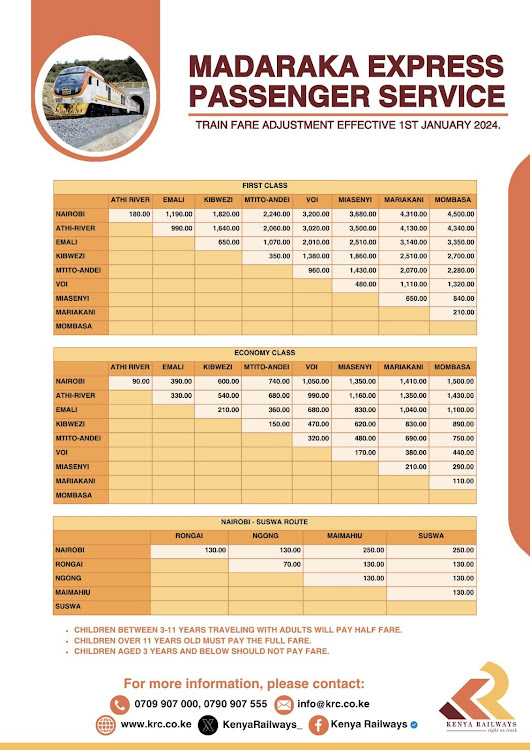
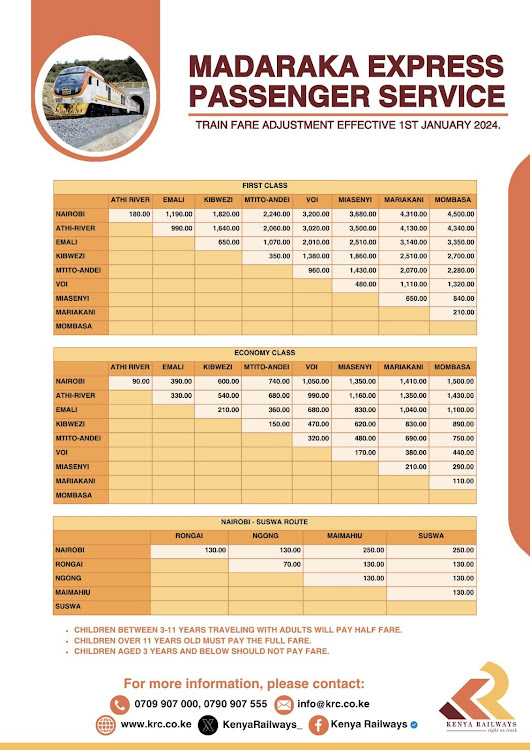
The SGR is operated by the Kenya Railways Corporation and offers both passenger and freight services. The main passenger service is the Madaraka Express. It connects Mombasa to Nairobi and other cities with stops at various intermediate stations.
Booking an SGR ticket through the Madaraka Express has never been easier. You can use either the website, M-PESA App, or USSD in few easy steps.
Madaraka Express – SGR ticket Online Booking


Here is a step-by-step guide on how to book an SGR ticket on the Madaraka Express website:
- Go to the official Madaraka Express website (https://www.madarakaexpress.co.ke/)
- Click on the “Book Ticket” button on the homepage
- Select your preferred travel dates and times, and choose the class of service you would like (First or Economy class)
- Select the number of tickets you would like to purchase and click “Next”
- Fill in your personal details, including your name, ID number, and contact information
- Review your booking details and click “Confirm” to proceed with the payment
- Once the payment is successful, you will receive a confirmation email and a text message with your booking details and a QR code.
Please note that the booking process may vary depending on the condition and availability of the service, it’s recommended to check the official website for the most recent information.
USSD
Simply dial *639# to buy a Madaraka Express ticket and pay via M-PESA. It’s easy and fast!
- Buy up to a maximum of 5 tickets in one transaction 24/7.
M-PESA App
Here is a way to use your M-PESA Super app to book an SGR ticket.
- Log in to the M-PESA app
- In the Services section, find Madaraka Express
- Select your preferred travel dates and times
- Select the number of tickets you would like to purchase and click “Continue”
- Fill in your personal details, including your name, ID number, and contact information
- Choose the class of service you would like.
- Review your booking details and click “Continue” to proceed with the payment
- Enter your phone number and click “Pay”
- You will be able to pay direct from the app.






Really impressed to read this article. I have realized many new issues through the article.Papa’s Games
Very impressive sharing, thank you very much. pako highway