Last year, Spotify launched Blend, a service that allows groups to listen together. This playlist combines Spotify’s personalization and collaborative playlist functionality into a single shared playlist. Music lovers can connect and share music they love with their friends, as well as with artists they like.
Spotify Blend updates daily with songs based on everyone’s listening habits. Up until March this year, it only allowed two Spotify users to see where their musical tastes overlap. Now, it allows users to create playlists with up to 10 people, or even with some of their favorite artists.
Here is How To Set up Spotify Blend.
- Create + Invite: Just search “Blend” within the “Search” tab on Spotify. Then, tap “Invite” to select people to Blend with.
- Blend: Once your friend has accepted the invite, Spotify will generate your shared Blend playlist, which will include songs and recommendations that reflect everyone’s music preferences and tastes. You’ll even be able to see which songs were added for which friend.
- Listen + Share: After everyone has joined the collaborative playlist, you and your friends will receive a custom share card that you can use to spread the word on social media.
Blend with Artists
Blend with your favorite artist and see how your music tastes match. To see all of the artists you can Blend with and their invite links, check the Spotify blog.
Get the artist’s Blend invite link:
- From the artist’s social media account
- In the Artist pick playlist on their Spotify profile
- Tap the link. This opens the invite on the Spotify app.
On the app, tap Go to Blend. After, just let Spotify do the rest. They will merge some of your musical tastes with those of your favorite artists into one shared playlist made just for you
Try it if you are yet to, and tell us what you think.

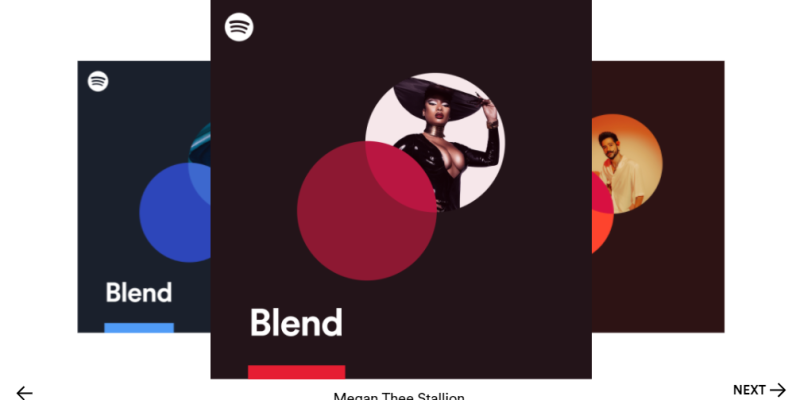




[…] Blend is a service that allows groups to listen together. This playlist combines Spotify’s personalization and collaborative playlist functionality into a single shared playlist. Music lovers can connect and share music they love with their loved ones. […]