TikTok is the App that never stops giving. Be it hilarious videos, fun dancing trends and an insane amount of life hacks, it looks like the platform simply does not miss. So when I found out you can now turn a TikTok video into your own personal wallpaper, I knew I had to share this information with you.
Setting TikTok Video As Your Wallpaper
The company has made it so that you can Convert Video to Live Wallpaper in as little as 5 steps
- Install TikTok Wall Picture App
- Open TikTok and find the video you like
- Click the Share Video Icon
- Swipe to find the new ‘Set as Wallpaper’ Button and click it
- Set the video as your wallpaper
Obviously not every video is worthy of being a wallpaper and TikTok knows this. Hence they set up a #Wallpaper to help you find those that are worthy of the job description. Being this is new, you might try a variety of wallpapers. When that happens and you want to switch back to one you had before,
- Open TikTok Wall Picture App
- Go set wall pictures
- Choose one video from the album
- Set as wallpaper
Kindly note that if you delete the TikTok Wall Picture APP, the live wallpaper will be removed as well. So keep the app and enjoy this new feature. As a creator, you can also take this chance to make your own art and have people turn them into wallpapers.
Also beware that the live video might tank your battery life so be sure to keep it only when you need it.

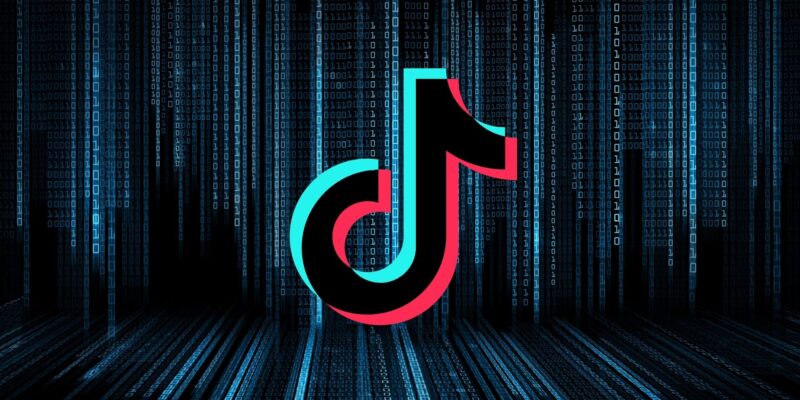




Comments