There are many products with QR codes now. Maybe you buy a bottle of champagne and want to make sure it’s legit. It’s Pizza week and there’s a Visa Card offer and you have to scan a code to get the promo code. Maybe you’re scanning a document to get further information or even directs you to a website. Whatever the case, they are getting more and more popular as we move into the digital age. So here are a few ways you can quickly scan a QR Code.
Scanning a QR Code is as easy as…
Using online Scanners
There are hundreds of online scanners on the web and here is one. It’s pretty easy to use and all you need is a camera. You can use it on your phone or your laptop (for whatever reason.)
Getting Google Lens
Those with Google lens on their cameras, can do this without an app. Aside from the wonderful things that Google Lens can do, you can also scan QR Codes.
However, some manufacturers also include a QR scanners within the camera options as an added feature. For instance Infinix, TECNO and the likes. So check before you download an app.
Native and Downloadable Apps
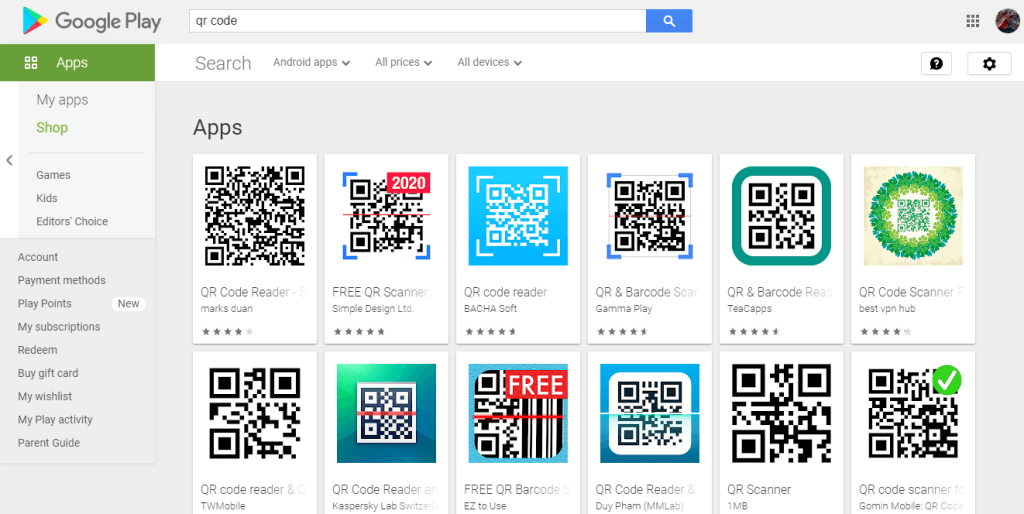
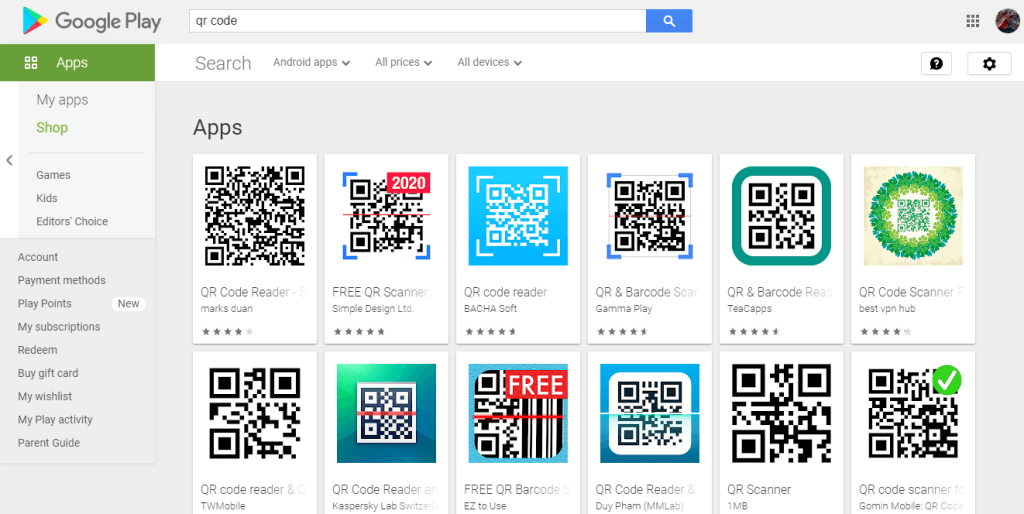
If all else fails and you want an offline experience then you may want to
- Check if your phone has a QR scanner app
- Download one.
There are loads of apps and all of them offer pretty much the same functionality. Some of them may double as document scanners so make sure to look for an all in one experience. This is so that you also don’t have to download too many apps.
For more How To’s, tips and tech tricks, read more here.






Comments