Windows has been releasing feature updates twice a year to all their Windows 10 users, the latest update – which has been delayed for a month, comes in the form of the May 2019 feature update version 1903. The update brings a number of notable changes under the hood and much-welcome changes to the user interface and basic functionality including a new light theme, new emojis and the breaking up of Cortana and Windows Search.
New Light Theme
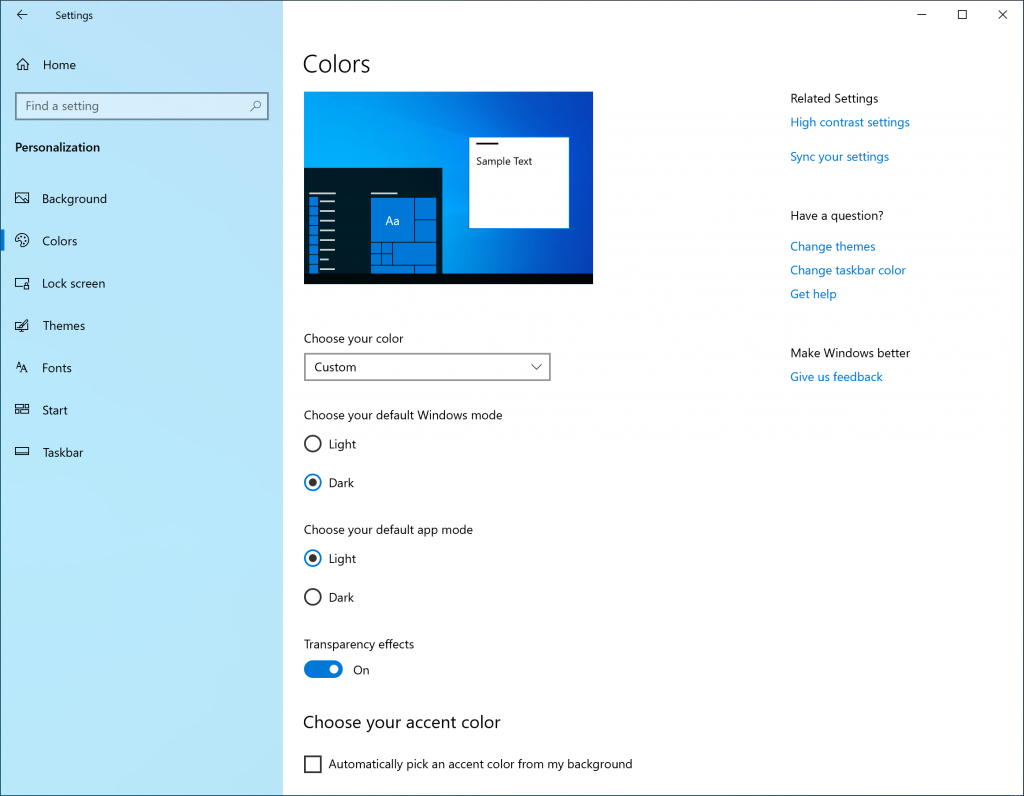
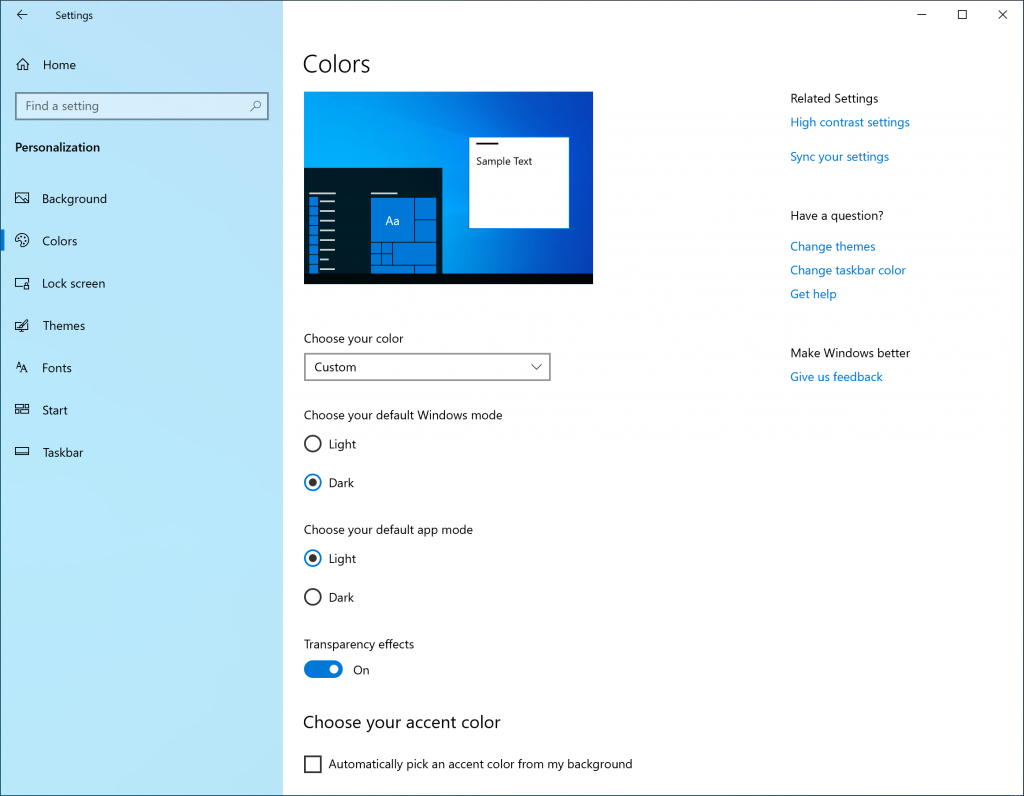
The most in your face change is the new light theme that Windows has brought with this new update. Unlike the previous version, the light theme will now have a prominent system-wide white colour that is brighter than what we have seen before – this even led the Microsoft team to tweak the default Windows wallpaper to better blend in with the light theme.
As much as we thought people love dark themes, it seems light themes are still a huge preference for most. However, for dark themes lovers, the default OneDrive app on Windows 10 now supports dark themes.
Kaomoji Support
If you have no idea what Kaomoji are I will simply show you, ¯\_(ツ)_/¯ or (╯°□°)╯. Previously, Windows users had to type in these characters individually to create the Kaomoji or at least search for them online, however, it is now easier to send the shrug face to all your friends with a simple windows key + comma shortcut combination.
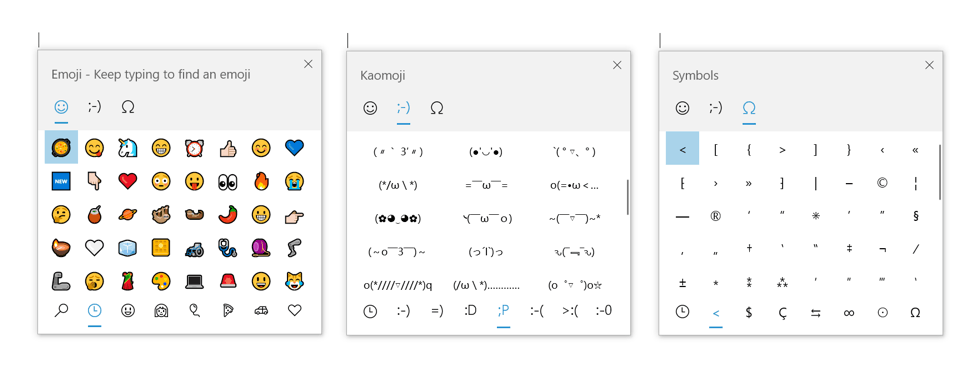
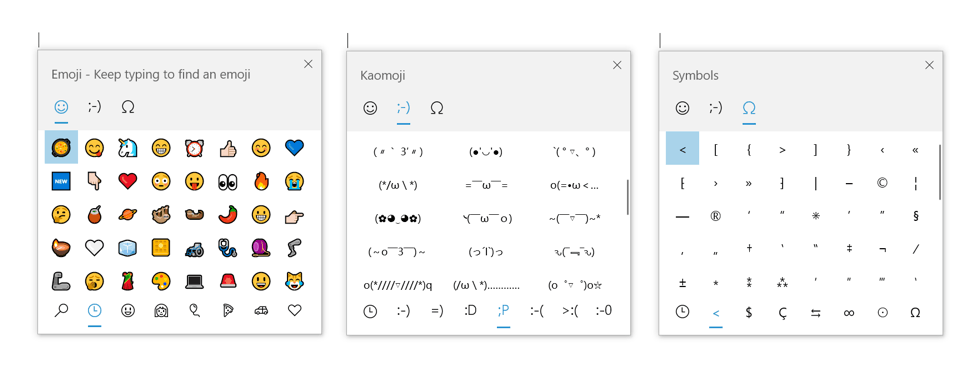
This shortcut has always housed normal emojis but will now include Kaomoji as well as quick access to symbols.
Search Breaks up with Cortana
This move will probably render Cortana the most useless feature on Windows 10 but it is much welcome none the less. In the May 2019 feature update, Cortana has been separated from Windows search. Users will be able to directly search for their Windows files through text on the search bar and if they wish to interact with Cortana, they will have to tap on the separate Cortana icon on the taskbar.
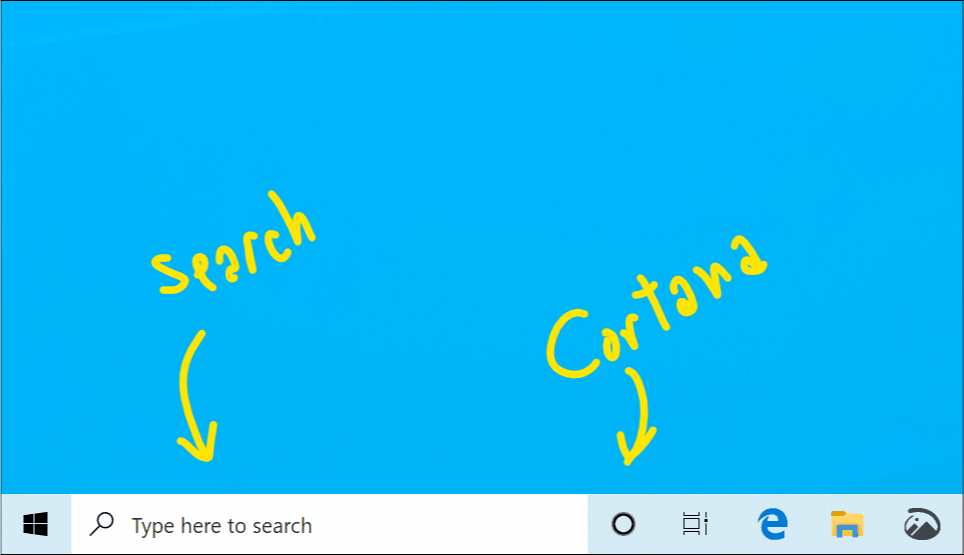
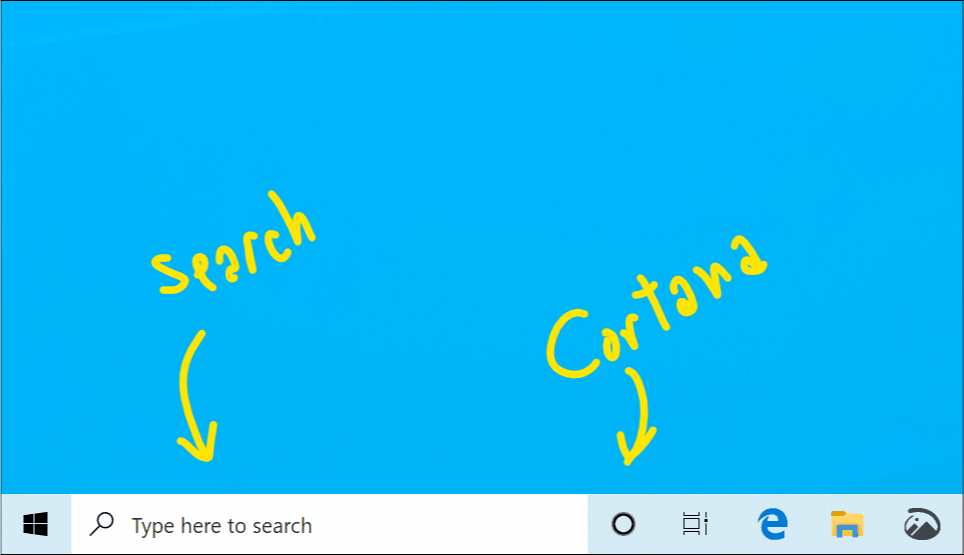
Microsoft says that this move is aimed at ensuring both services can offer the best user experience without relying on each other. The team also says that they are working on making Windows search as powerful as what Mac users get.
Other Features
Windows 10 May Update also brings a myriad of other features:
- App Sandbox – which allows users to safely run untrusted programs (.exe files) without the need for a virtual machine
- New snipping tool
- An updated printing app
- Intelligent hours for windows updates – which will stop Windows from randomly updating while the computer is in use
- New office app – will be a central place for launching all office apps and see recent docs
Microsoft has been very careful with the rollout of this particular feature update after the last one led to the deletion of user data. To prevent issues from affecting the mass market, the new update will not automatically install for all users, users have to explicitly choose to install the update via their settings page.
Since this is a feature update, it will take relatively longer to install, so make sure you do so when you are not in need of your computer. Those willing to install the update right away must have either version 1803 or 1809 currently installed with the latest monthly patch.
Microsoft says that a wider general public rollout will happen in the month of June after the company is certain that this update brings no unexpected issues to users.

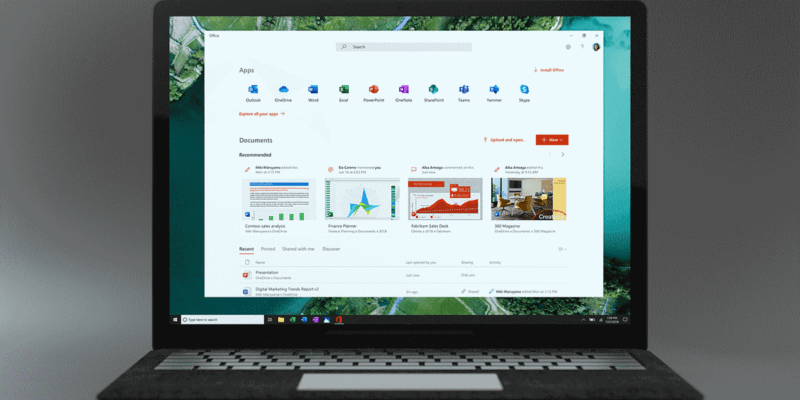

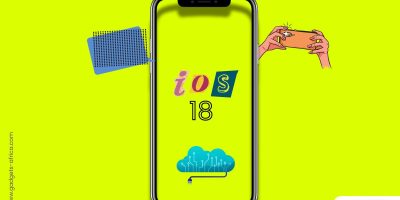


Comments