If you are looking for a free PDF file converter that can provide you with unlimited PDF conversion opportunities, we will tell you all about the best PDF to word converter that can help you with unlimited conversions.
First of all, let us dig in somewhat about the PDF format. PDF, aka portable document format, is one of the most commonly used document formats today. This format is quite famous because of its restrictive nature. PDF files cannot be edited, so people prefer them for storing and sharing. But this benefit of using PDF files is considered a con of this format. These files cannot be edited which is also considered a drawback. If you find any mistakes in your PDF files, you cannot edit them without converting the file format or premium editing software.
The problem of editing or manipulating a PDF file can easily be resolved with the help of online PDF converter applications. Today, more than hundreds of online PDF converters are available on your mobile’s web and application stores. Below we have given brief information about the best PDF converter for unlimited conversions.
Free PDF converter for PDF conversion – Know all about it!
Finding the best converter on your own can be difficult because of the number of tools and applications available. This is why we have done our research and have discussed the best one here!
PDF Converter – PDF to Word
This PDF file converter application is quite famous around the globe. This is major because it is free and very easy to use. If you want to convert your PDF files to different formats, you should try this app. This converter doesn’t only help you change PDF to word. Still, it also assists you in converting PDF files to other editable office and image formats.
This PDF to word converter application is extremely handy. You can use it for converting, editing, and even making new PDF files without much hassle. If you have never used a PDF converter app on your phone before, then don’t worry; this word to pdf converter app is quite simple and easy to use. To convert files to your desired formats, use these steps:
Working on the PDF converter app
You can change your PDF files with these simple steps:
- First of all, open the PDF file converter application after installing it on your mobile.
- On the PDF converter app, you would see different uploading options.
- Use the upload options to add the PDF files from your local gallery or cloud storage.
- After entering the PDF file in the app, you need to select the output formats in which you want to change PDF files. You can change PDF to Word, PPT, JPG, and many other formats.
- Once the file is converted, you can easily save it on your local drive.
Features of the PDF File Converter
Here are some of the features of the PDF file converter, which make it a better choice than others in this league.
Free to use
The main feature and highlight of using this PDF file converter application are that it is free to use. You had to rely on highly paid software programs to change PDF files in the past, but today you don’t have to pay a penny to manipulate PDF files. You need to get this app and enjoy all kinds of free PDF conversion.
Friendly interface
Another pro thing about this app is its simple and friendly interface. The application is very easy to use. You can utilize it like an expert even if you don’t have prior experience. First-time users can follow the guidelines available on the home page.
Format protection
The best thing about this PDF to word converter application is that it protects the format of your files. There are dozens of online tools and apps which can convert your PDFs to other formats. Still, in the conversion process, they would damage the original document’s format. This PDF converter protects the format of your original file.
Secure conversion
Another good thing about this app is that it provides security to your files. If you have to change the format of PDF files having confidential information, you should use a secure platform. This application is a viable option. It deletes your input files and data once the file is converted.
Lightning speed
One of the crucial reasons people use PDF converter tools today is that manual conversion takes time. Manually changing a PDF file can take up to hours. But with the help of this PDF to Word converter, you can change a PDF file in less than ten seconds. The lightning conversion speed of this converter is another big pro!
If you want to change your PDF file to different image formats or office files, you need to try this app. You can also change different formats back to PDF with this app.
DISCLAIMER: This article is a sponsored article and does not substitute for professional advice or help. Any action you take upon the information presented in this article is strictly at your own risk and responsibility.

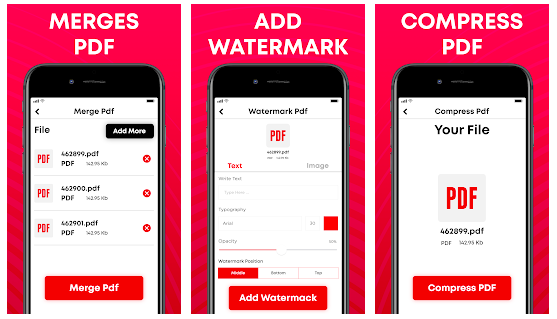




Hello. Thanks for your free Tech advices. I’m an ardent follower of gadgets Africa. Kindly advice on how I can store pdfs on Kindle for library uses by default just like ibooks on IOS please.