Any device’s battery life is one of the most important factors for any user. This is more so for laptop owners who have to work remotely for long hours daily. Having a laptop plugged in forever is not the best feeling. So, what are the steps one can take to improve their laptop’s battery life?
Use the Windows Battery Performance Slider
The first step to making your PC’s battery life better is the Windows battery performance slider. This is designed to group all of the settings that affect battery life into a few easy-to-understand categories. This makes it even more convenient as it is the company that made your PC that gets to determine exactly which settings the battery slider controls.
Don’t Leave Your Laptop on Permanent Charge
Modern lithium-ion batteries have been equipped with overcharging protection. However, it’s still not good for their long-term health when you leave your laptop always plugged into the mains. Some manufacturers (including Sony and Lenovo) provide a utility that limits the battery from fully charging.
This is meant to help prevent the battery from degrading which then means that you can leave your laptop always connected to power. This is not the case for every laptop, which is why you need to be mindful of how long you leave it plugged.
In case you want to get the maximum power level, disable the limiter on “Battery Care Function” and allow it to charge to 100%.
Upgrade to an SSD
Mechanical hard disks have proven to not just be a disadvantage with a PC’s performance but also when it comes to battery life. This is because hard disks require more watts to spin their platters (you can read more about this in our previous article).
This is totally different from a solid-state drive (SSD) that has no moving parts. So, other than making your laptop a lot more responsive, it does contribute to improving your battery life.
Get a New Battery
Unlike what most people believe, laptop batteries are consumables, just like printer ink. The condition that a new battery is in will not be the same two years after you start using it. They tend to degrade over time after several years of hard use. This is why you’ll find some laptops only charging up to 50% or having 100% that only lasts half the time.
While some laptops don’t have replaceable batteries, some do and you can buy third-party replacements for considerably less than the cost of the original one.
There are other tips that you can follow if none of these seems to work for you. This includes:
- Switching to internal graphics
- Managing your memory
- Disconnecting unnecessary external devices
- Disabling WiFi or/and Bluetooth
- Dim the screen


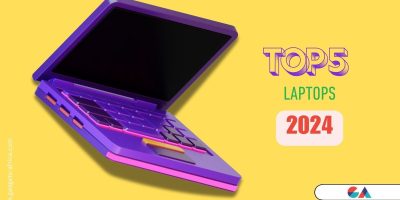



Ace the https://www.dumpsmate.com/Advanced-Administrator-exam.html with our expert guide! Gain in-depth knowledge of advanced Salesforce features, configuration, and best practices. Our comprehensive study materials, practice exams, and real-world scenarios will ensure you’re fully prepared for success. Boost your career with Salesforce certification and master complex administrative tasks efficiently!