Whether you are a beginner or a pro in graphic design, there are certain tools that you should have on hand. Having the required tools can greatly improve work quality and increase productivity. Although other designers can get the job done with just a laptop and computer, it’s imperative to have the essential tools and gadgets to speed up the work.
There are plenty of gadgets and tools that can help you create your masterpiece as you imagined the design. Unfortunately, a lot of graphic designers are not aware of these gadgets/tools. Here are the ultimate graphic design gadgets and tools that are a must-have for any creative.
Computer/Laptop
This is the most important gadget. However, if you are always on the go, go the portable route and get a laptop. Choose a device that can adequately handle graphics software and reliably connect to the cloud for easier backup.
Some of the best laptops for graphic design are:
- Lenovo Flex 5
- Apple MacBook Pro
- Microsoft Surface Book 2
- Acer Aspire 5
- Dell XPS 13 (2019)
Drawing Tablet
As a designer, you will spend a lot of time drawing. So investing in a drawing tablet is a great idea. It’s much easier than sketching and doodling on the digital equivalent of the traditional pencil and paper.
Drawing tablets have greater capabilities like instant colour, filters, erasers, storage etc that can’t be executed using pen and paper.
Hard Drive
A hard drive is essential for graphic designers considering all the data you have to save. The files are heavy and could potentially be hard to store on your laptop.
They are also good for backups in case anything happens to your laptop and are unable to access it. You must buy a hard drive with enough capacity to store your data.
Editing Software
As a designer, you require several software to accomplish your designing objectives. Adobe offers creative software that you can use with a monthly subscription. From Photoshop to Illustrator and InDesign to After Effects, these essential designing software speed up your design process and create exactly as you imagined.
Monitor Calibrator
A monitor calibrator helps you adjust the colour and brightness of your monitor to a known standard. Every monitor has different settings for colour and brightness. So viewing an image from one monitor might be different to another in terms of saturation and brightness.
It also ensures the colours are the same when it comes to printed output such as posters, brochures and magazines.
Swatch Book
Colour accuracy and rendering precision matter when it comes to design. This is why having a swatch book is a must. A swatch book is a collection of related colours printed on strips of paper. The main purpose of this is to help you select specific colour choices for your design project.



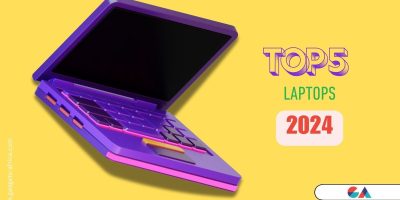


During this phase of the mobile app development process steps , the development team works in conjunction with the testing team. The testing team uses various tools to test the application’s performance, functionality, and speed. They check for bugs, and if necessary, submit the application for approval in the App Store. A robust backend is essential for scalability, as well as for a seamless user experience. A good backend will allow the app to grow and change over time. It should be ready for unauthorized attempts to break in and for inappropriate behavior.
Product design and graphic design might seem similar, but they’re totally different beasts. Product design is all about solving user problems, making things functional and intuitive, while graphic design focuses on visuals and aesthetics. If you’re into UX and want to go deeper into product design, this guide is a solid read: https://clay.global/blog/ux-guide/product-design It breaks things down in a way that actually makes sense!