Let’s get straight into it. There’s a couple of ways you can pay for DSTV right from home. The easiest ways have to be through M-Pesa and your mobile banking apps.
How to Pay DStv via M-Pesa
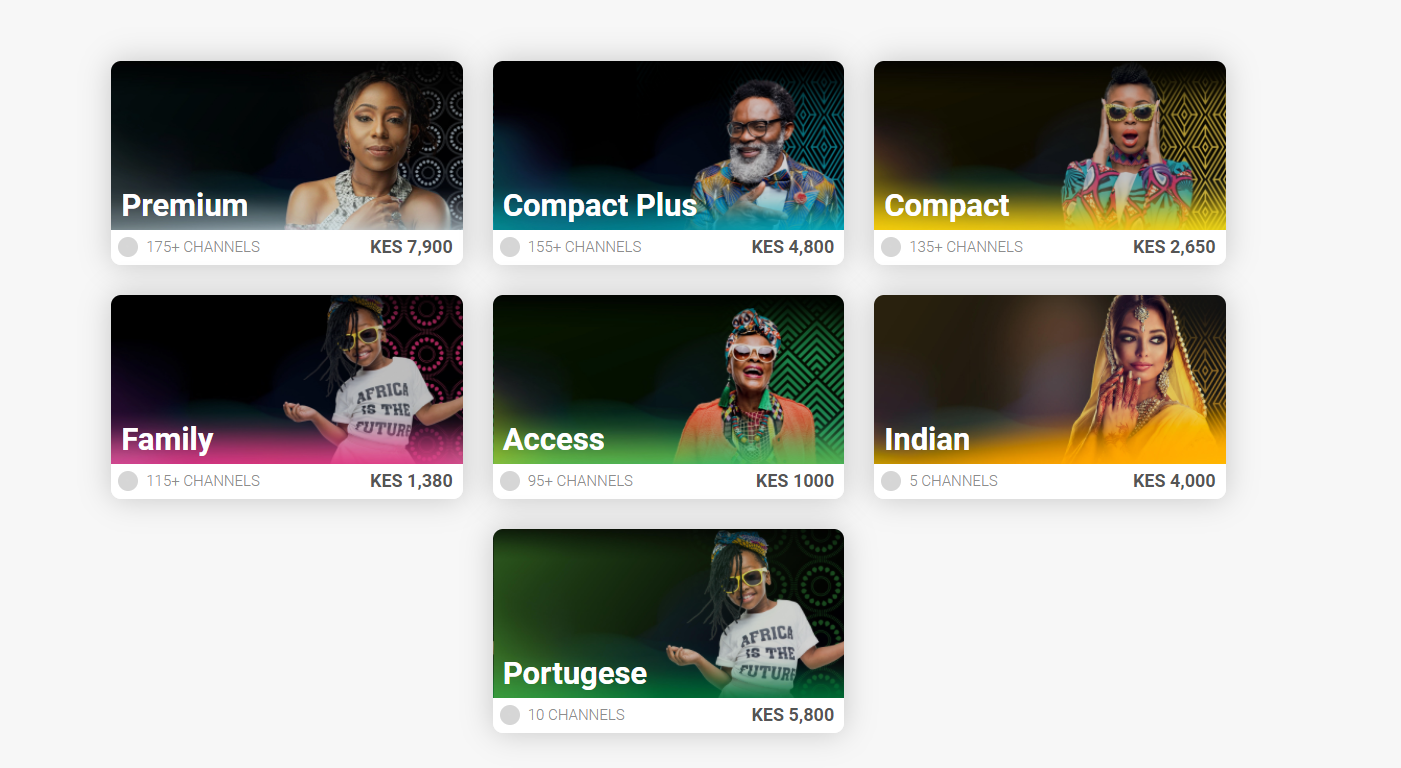
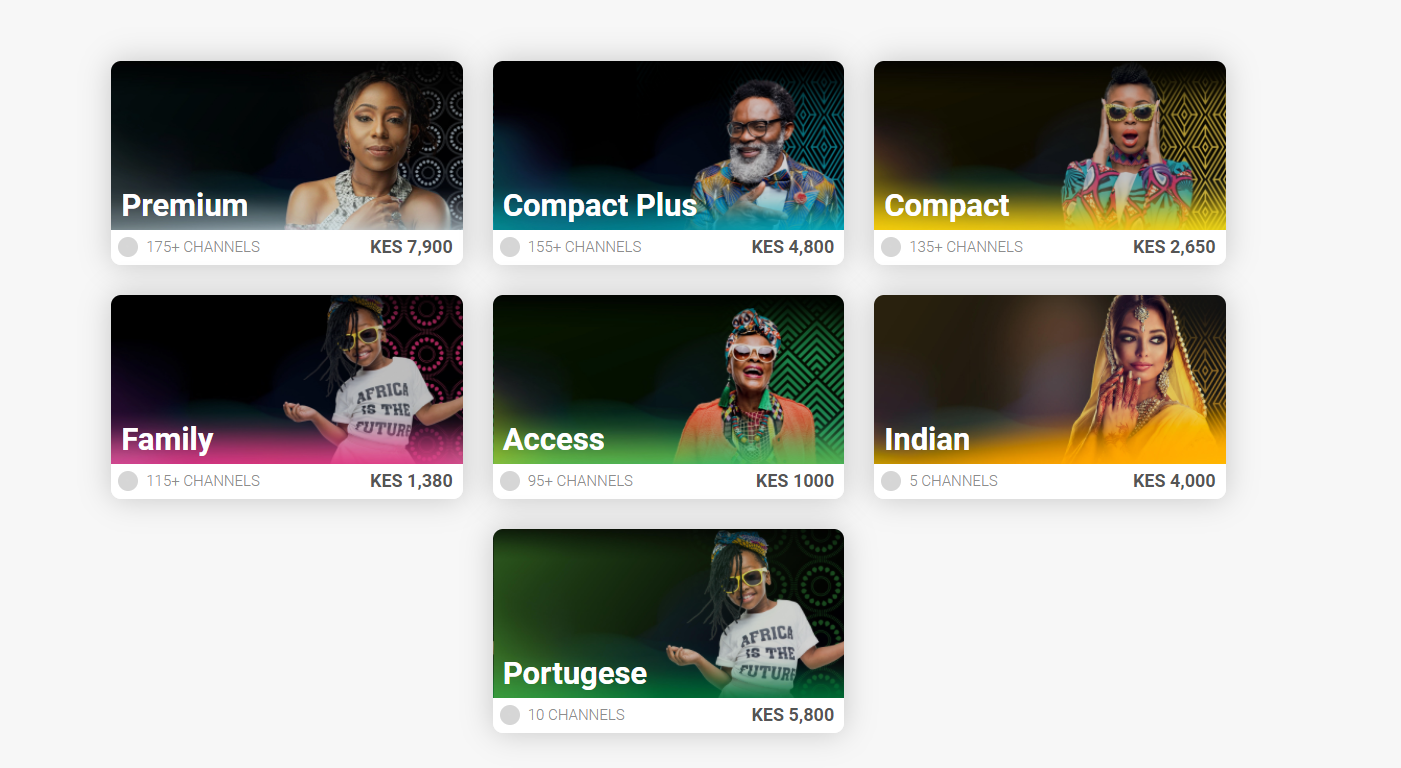
- Get to M-Pesa and Choose Lipa na M-PESA, then Pay Bill.
- Enter the DStv Mpesa Pay bill number, 444900.
- Enter your DStv Smart Card number (the Smart Card number is on the card in the decoder)
- Then, enter the amount to pay.
- M-PESA asks you for your M-Pesa PIN. Enter your PIN.
- Double-check and confirm that you have entered the right information and hit OK to send and complete the M-PESA transaction.
- You will receive a transaction confirmation SMS from M-Pesa when you are done.
Using Mobile Banking Apps
When paying via KCB App:
- Select “Transact Icon > Pay Bill > Other Billers”
- Select “DSTV”
- Enter Customer number in Account No.
- Enter Amount to pay and submit
Barclays Kenya app:
- Tap ‘Login’
- Go to ‘Transfers’
- Select ‘Pay Bill’
- If you have already saved the biller, you can choose ‘Existing Payee’ and simply enter the amount to pay and account to debit. If not, choose ‘New Payee’.
- Choose the biller type and enter in your account/reference number
- Choose which account you would like to pay from.
- Enter in the amount to pay and submit
- You will be asked to confirm the amount. You may need to enter in the one-time passcode (OTP) sent to your phone
- The transaction should reflect on your balance under ‘Accounts’.
How to pay using the Equity Bank’s Eazzy App:
- Press the plus (+) icon at the bottom of the screen
- Select Eazzy Pay from the pop-up menu displayed
- Select Paybill and enter the Paybill number 6800009 or search contact by typing DStv or on the search bar
- Enter your DStv bill number
- Enter Amount
- Click on the Pay option
- You will receive a confirmation SMS, upon completion of the transaction
These steps should help you pay your DSTV Bill fast and easy. If you have any issues visit the DSTV page for more information.






We need to open DStv