Honestly I never thought we would see the day however, after months of teases and hints, Microsoft is officially launching Windows 11 today. As per Microsoft, it’s all about the new design, The Windows user interface, a new Windows store, and improvements to performance and multitasking.
Windows 11: Out with The Old
New Start Menu
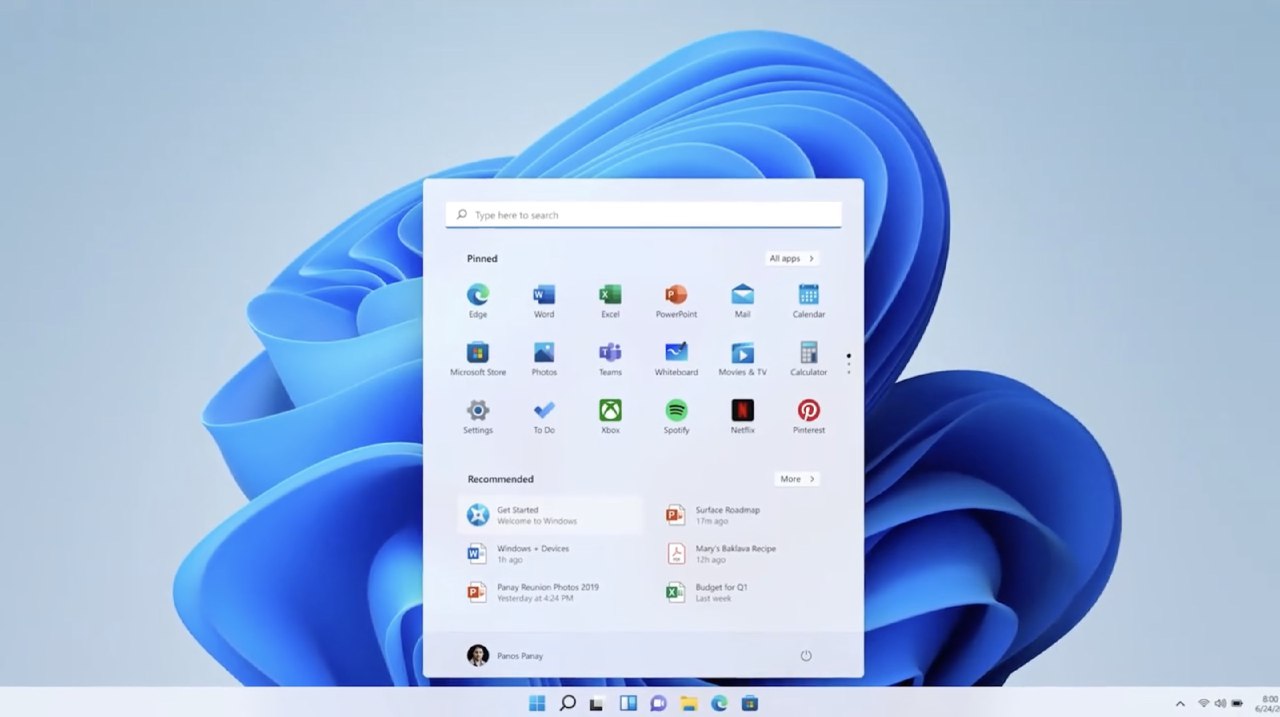
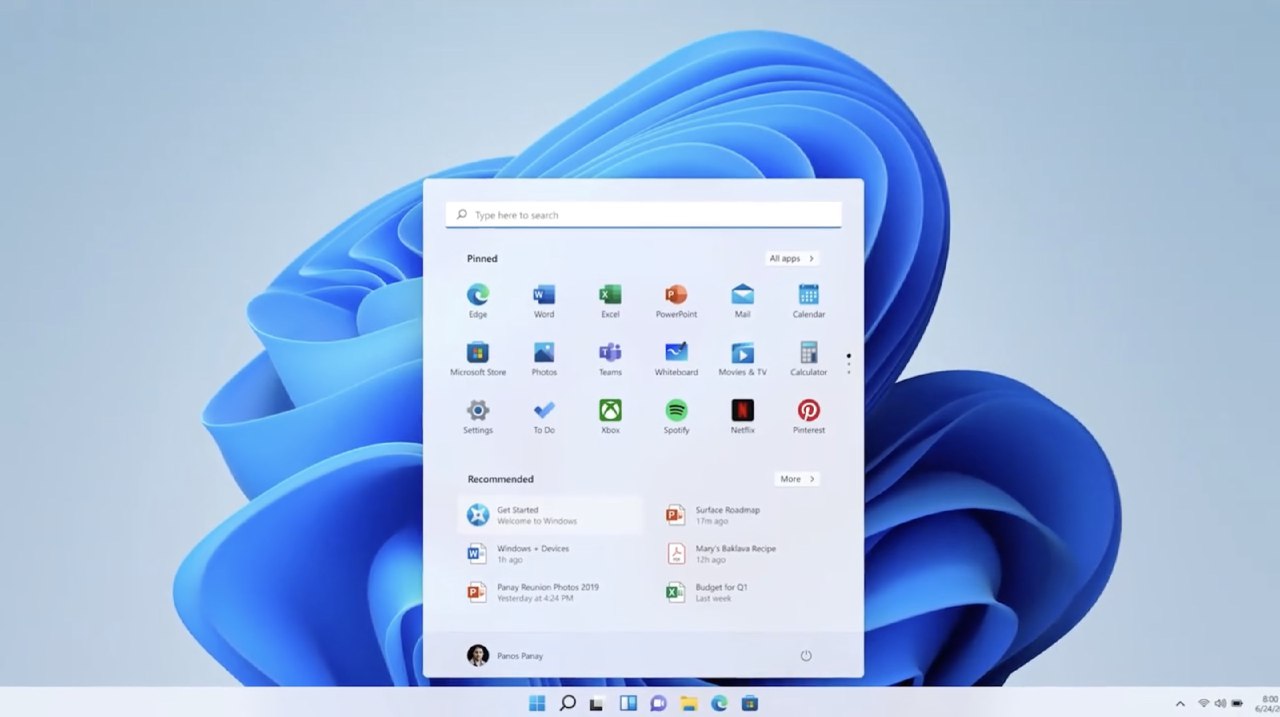
Windows 11 now includes a new Start menu and updated Start button that are both centered on the taskbar. (not sure why they had to centre it but okay)
This UI is very similar to what we first saw in Windows 10X. A lot of the UI work we saw then is appearing in Windows 11.
Android Apps


Windows 11 now integrates Android Apps right on your desktop. Microsoft says it’s using Amazon’s app store to bring Android apps to Windows 11. Apps will be available directly from the new Windows store, and powered by Intel Bridge technology.
During the launch, they showed examples of TikTok working on the new OS.
Snap Layouts
There’s also something Microsoft is calling snap layouts. This is a feature that allows you to snap apps into the various modes that this new OS supports.
Microsoft Teams
Another thing they are proud of is Microsoft Teams integration. They are integrating into the new Operating system, for both consumers and commercial users.
Smaller Updates
Something I enjoyed during the presentation is the inclusion of smaller updates. They note that Windows updates are 40 percent smaller, and more efficient as they now happen in the background.
New Microsoft Store
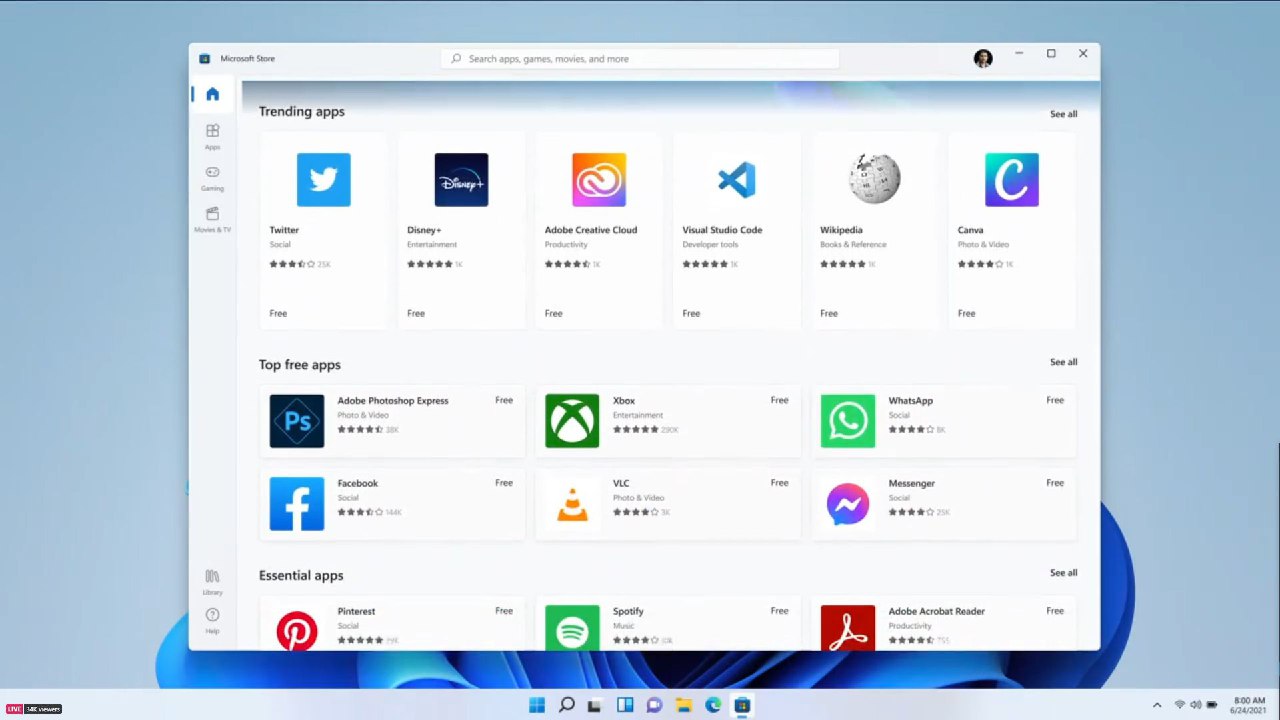
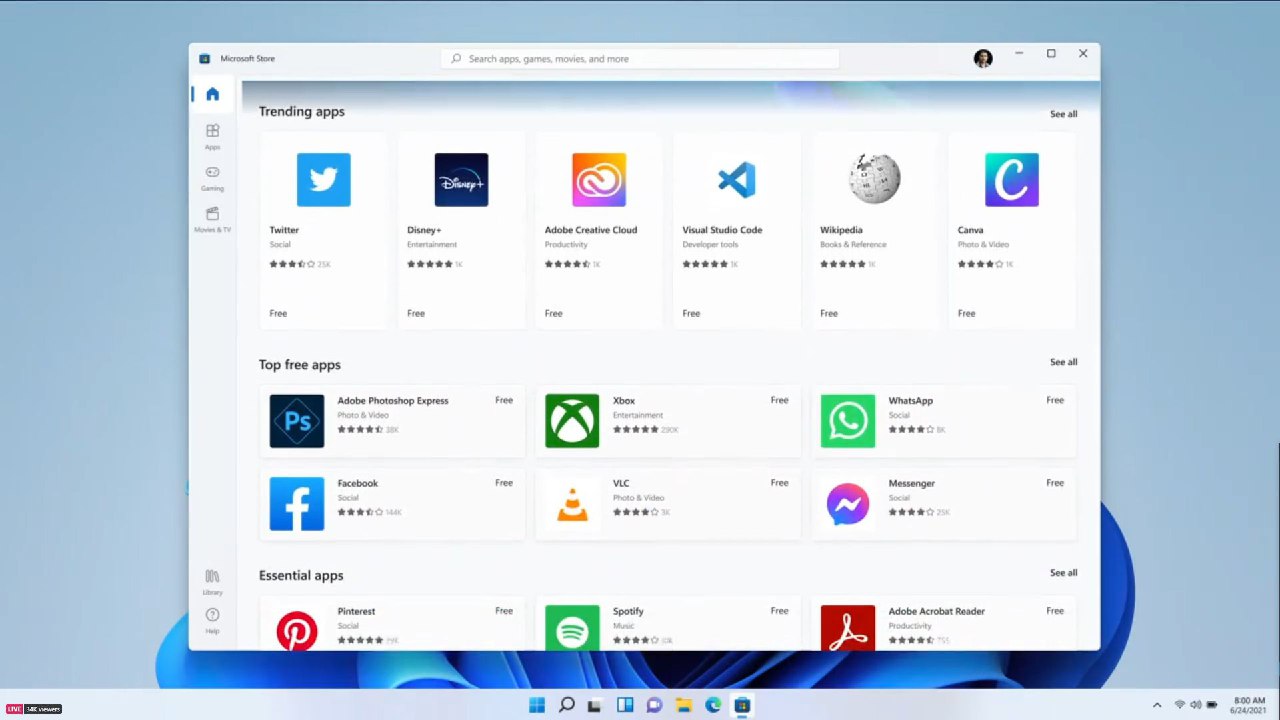
Microsoft’s Panos Panay says developers will now be able to keep 100 percent of their revenue “if they bring their own commerce engine”. This is very different from app stores from Apple and Google that generally take 30 percent of developer revenue and insist on their own in-app purchases.
Also, the new Microsoft Store will also include Android apps that can natively run on your Windows 11 PC as seen above.
It’s important to note that Windows 11 version will be free for existing Windows 10 users.
All you’ll need is a PC that meets the minimum hardware requirements for the OS.
- 64-bit CPU
- 4GB of RAM
- 64GB of storage.
This will be delivered through Windows Update just the way Windows 10 updates have been made available previously.
Its quite the overhaul and despite the event issues, I can’t wait to try it out.

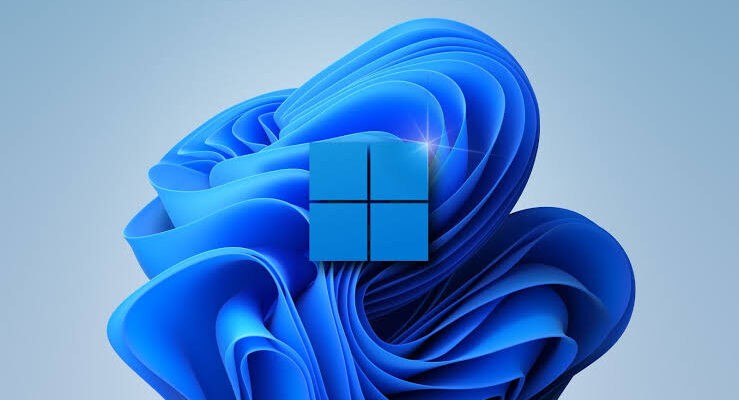

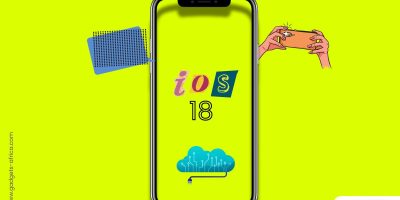


Comments