I’ve been using the OPPO Reno5 series smartphones for about a month now and one thing is for sure, someone really worked hard on the ColorOS 11. The features are immensely fun to use and the customization properties are just what everybody needs. Here’s what I love about the ColorOS on my OPPO RENO5.
ColorOS 11: Crazy Features You Just Can’t Ignore
Customizable Always On Display
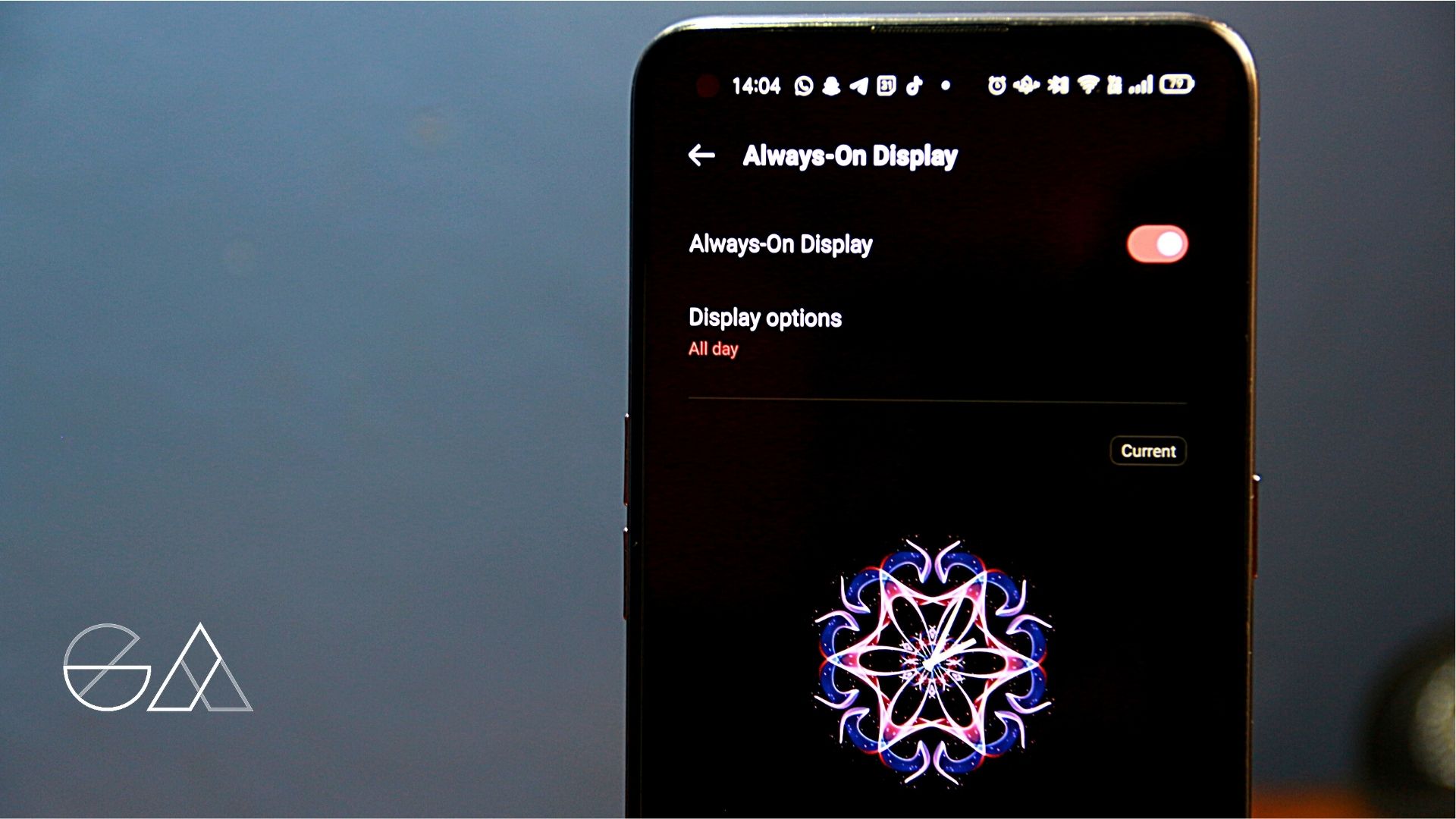
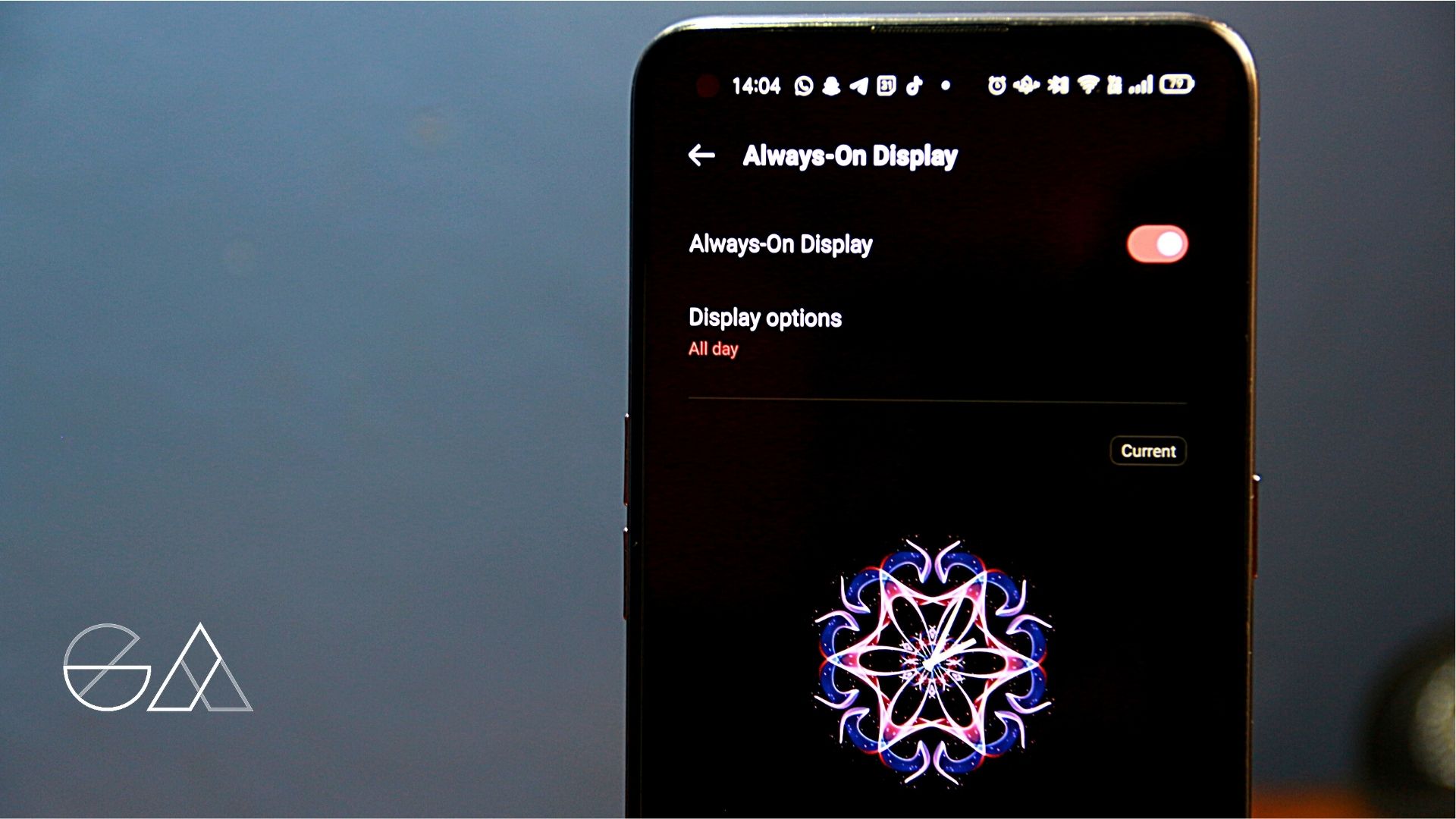
This is a feature that not many people are used to. When we put our phones down we’re not really looking at our phones. But what about when you just want a glimpse of the time or date? This let’s you set up a cool always on display that stands out amongst the rest. Take a look at mine.


You can add:
- Custom patterns
- Custom Text
- A text and an image of your choice
- An analogue or digital clock
As you add this you can go deeper and change the text location, alignment, line spacing, image blur and even text size. Full customization at the palm of your hands.
Granted it will drain your battery but you wouldn’t worry about that with the charging techniques of this phone. Speaking of charging, the ColorOS 11 gives you a few cool features to choose from when thinking about battery safety.
Additionally, you can turn on edge lighting so that your phone emits a ray of light on its edges when you get a notification. Super cool!


Battery Hacks


The power saving modes are a thing of wonder. The Super Power saving mode specifically can supposedly give you up to 90 minutes of talk time with 5% charge.
The cool thing is that you can choose up to 6 of your most frequent apps and use that only. Also, it does not limit you from games and music apps. You can choose any. As you can see, mine has TikTok and Spotify, apps that would not regularly be working on power-saving modes.


Instant Translation
They also added a feature where you can translate text on screenshots taken with the three finger scroll rule. Also, the Smart sidebar, integrated with Google Lens, lets you call up translation mode to translate the text on your screen.
Other features include:
- One of the darkest dark mode you’ll ever see on supported apps
- Wallpapers from world famous artists
- Three finger screenshots and three finger scrolling screenshots
- Data free file sharing
- Smart Multitasking with resized windows
- Battery guard to help stop battery aging
- Ultra steady mode for photos and videos
- Custom Icon shapes and sizes
- Kid space: Allows you to set up a space specifically for kids. Set a timer and apps that they can use. You can also:
- Prevent unwanted charges
- restrict mobile data use
- Prevent addiction by limiting screen time
- Game focus mode


More features here. All in all, it’s a pretty fun interface, you should definitely try out yourself.


Sounds interesting. I am using OPPO Reno5 but I don’t know all their features. After this article, I have added a lot of interesting knowledge. hill climb racing.
This handy feature allows me to use apps in floating windows, making it easier to multitask without losing focus on the main task. doodle baseball