The first time I got hold of the OPPO Reno5, all I could think about was whether the camera would match its competitors in the price point. After a few weeks of using this device, it’s safe to say that the camera is just aces. Let’s get down to what makes it so great.
OPPO Reno5 Camera Review
Design and layout: 8/10


As seen in the image above, the layout is pretty straight forward. It’s a quad-camera set-up laid out on a frosted plastic bump that sets the phone apart from the cameras. The bump also includes the flash/torch at the bottom right corner.


It gets a 9 from me because I personally enjoy the placement of the camera, the difference in texture from the bump and the phone and the alignment(in a straight line) of the cameras.
Camera Specifications: 8/10


The camera set up is pretty straight-forward with 4 different cameras doing 4 different things.
- 64 MP, f/1.7, 26mm (main-wide), 1/1.73″, 0.8µm, PDAF
- 8 MP, f/2.2, 119˚ (ultrawide), 1/4.0″, 1.12µm
- 2 MP, f/2.4, (macro)
- 2 MP, f/2.4, (depth)
I only give the specs an 8 because I feel like they could have fit a 64MP main camera on this device but the more I use it, the more I don’t need 64.
System Layout and Extra Settings


The system layout is pretty basic with the usual culprits:
- Night Mode
- Video Mode
- Photo Mode
- Portrait Mode
Unlike the realme 6, this phone has no dedicated 48MP Camera mode. So you have to assume the photo mode takes advantage of all the pixels. Moving on from that, there’s also a ‘more’ section with some extra modes.
- Dual-view video
- Slo-mo
- Time-lapse
- AI Mixed portrait
- Pro/Expert Mode
- Panoramic
- Text Scanner
- Macro Mode
- Stickers
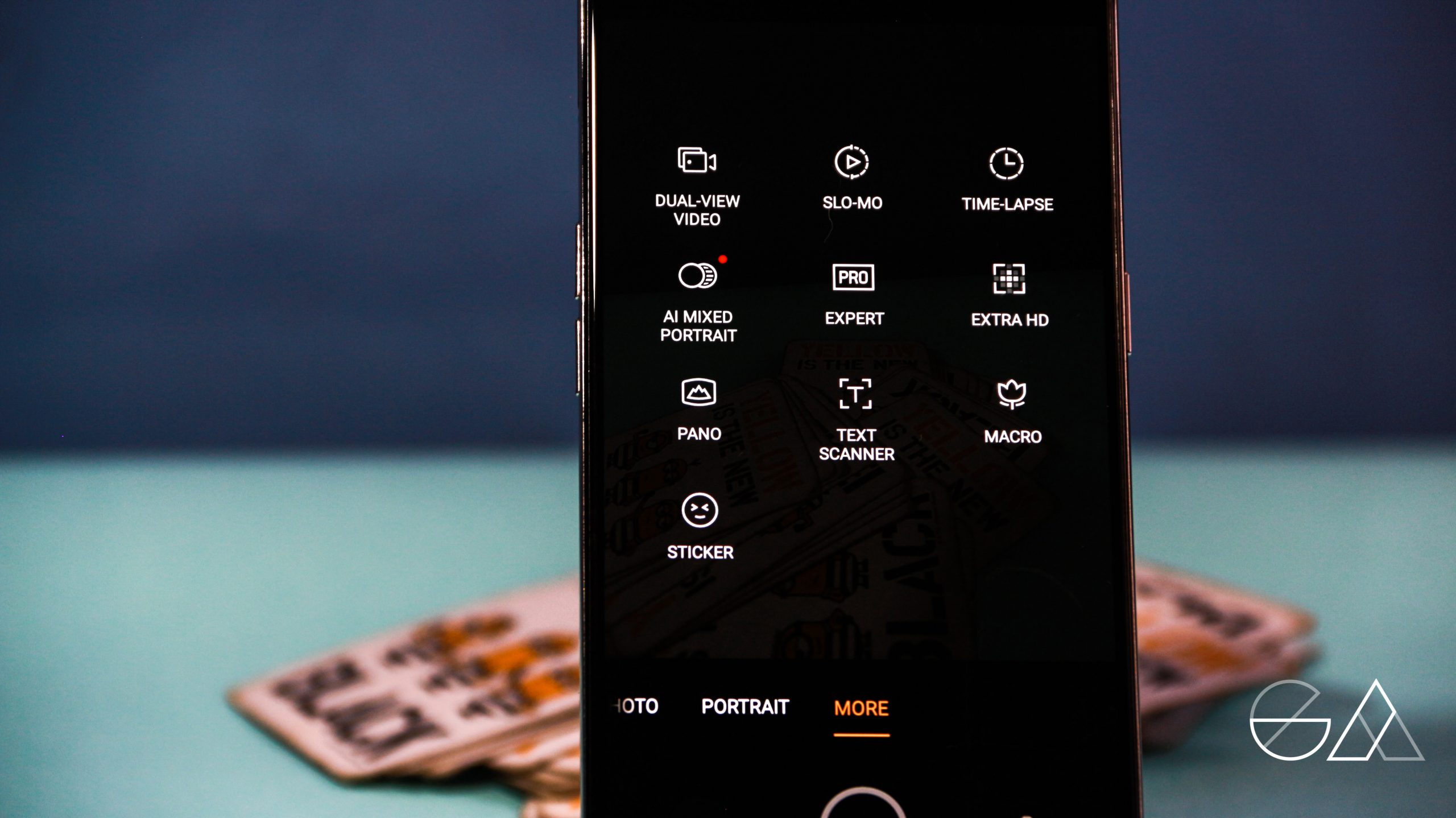
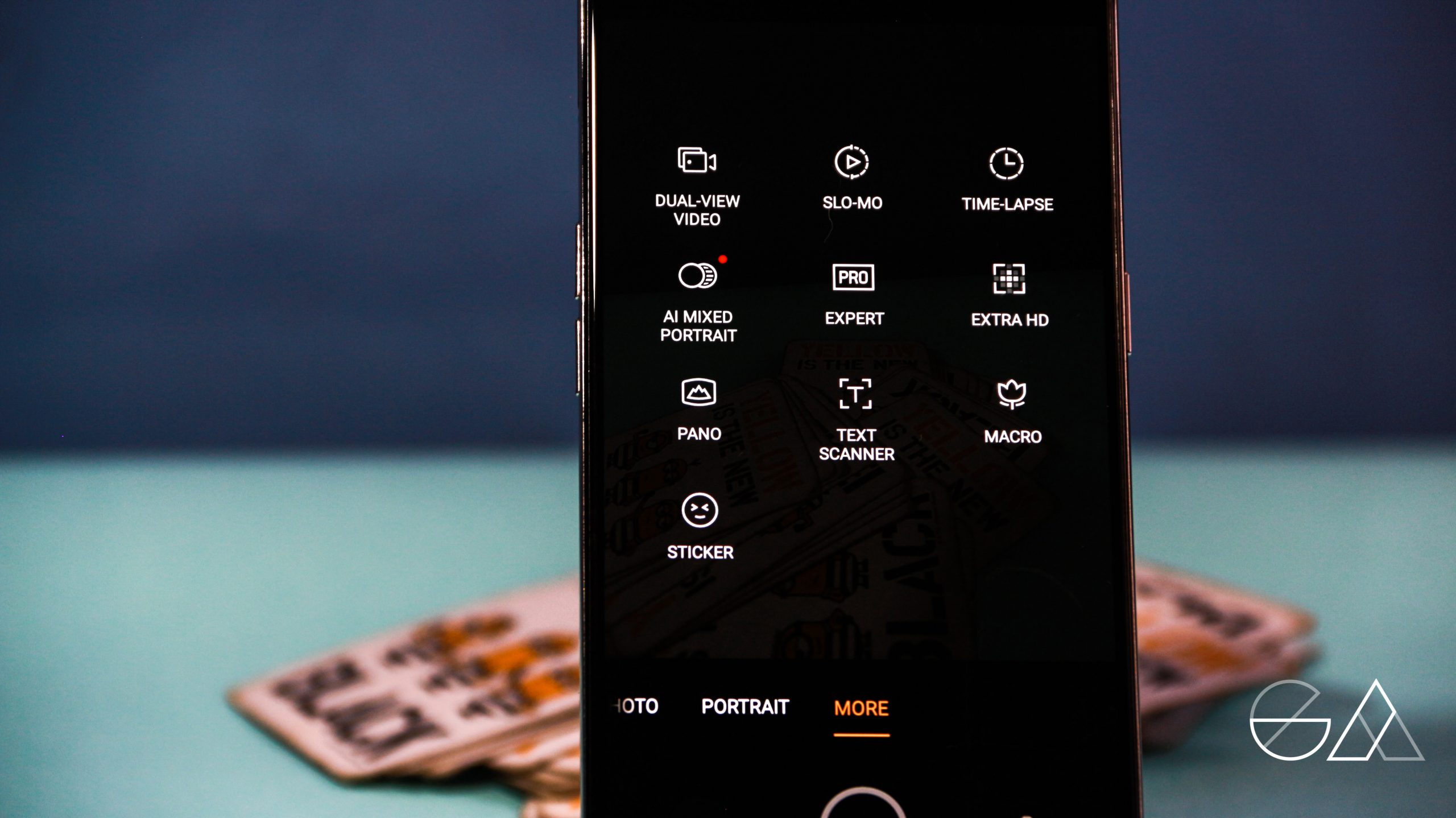
All these features are pretty fun to use, not to mention the filters and beautification modes. However, if I showed them all to you, then what would be the fun of you buying the phone? So get out there and get yourself one and trust me, you’ll have a blast.
Till then, enjoy some of the pictures we took with the OPPO Reno5.
Gallery
- Food
- Evening
- Sky Shots
- Portrait
- Macro
- Macro
- Text Scanner
- Food
- Sky
Is this the camera phone for you?
















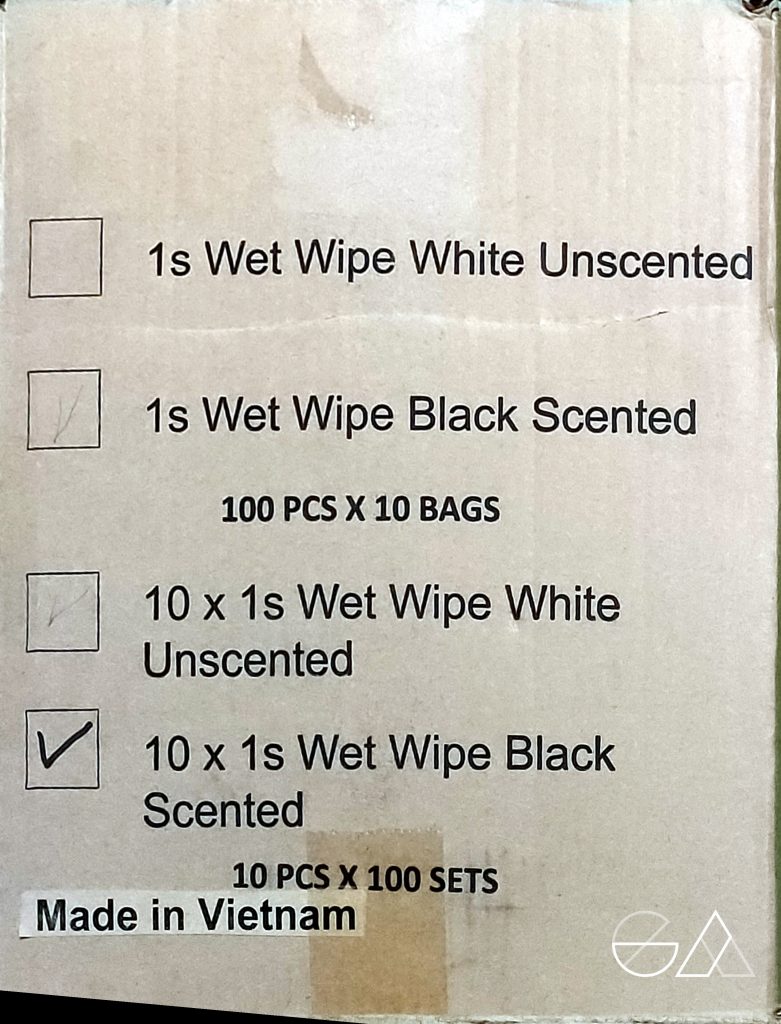










Comments