If you are here, then you must have typed in your password way too many times and got it wrong each time. Now you want to unblock your Safaricom Line and you don’t know how. Well, let me show you four easy steps on how to do so.
How To Unblock Your Safaricom Line
There are a few ways you can do this but these four steps should get you in the right direction
If you have another phone
Here, you need to proceed and dial *100# on the other phone. Then follow the prompts to get the PUK by selecting, 8, “Get PUK”.
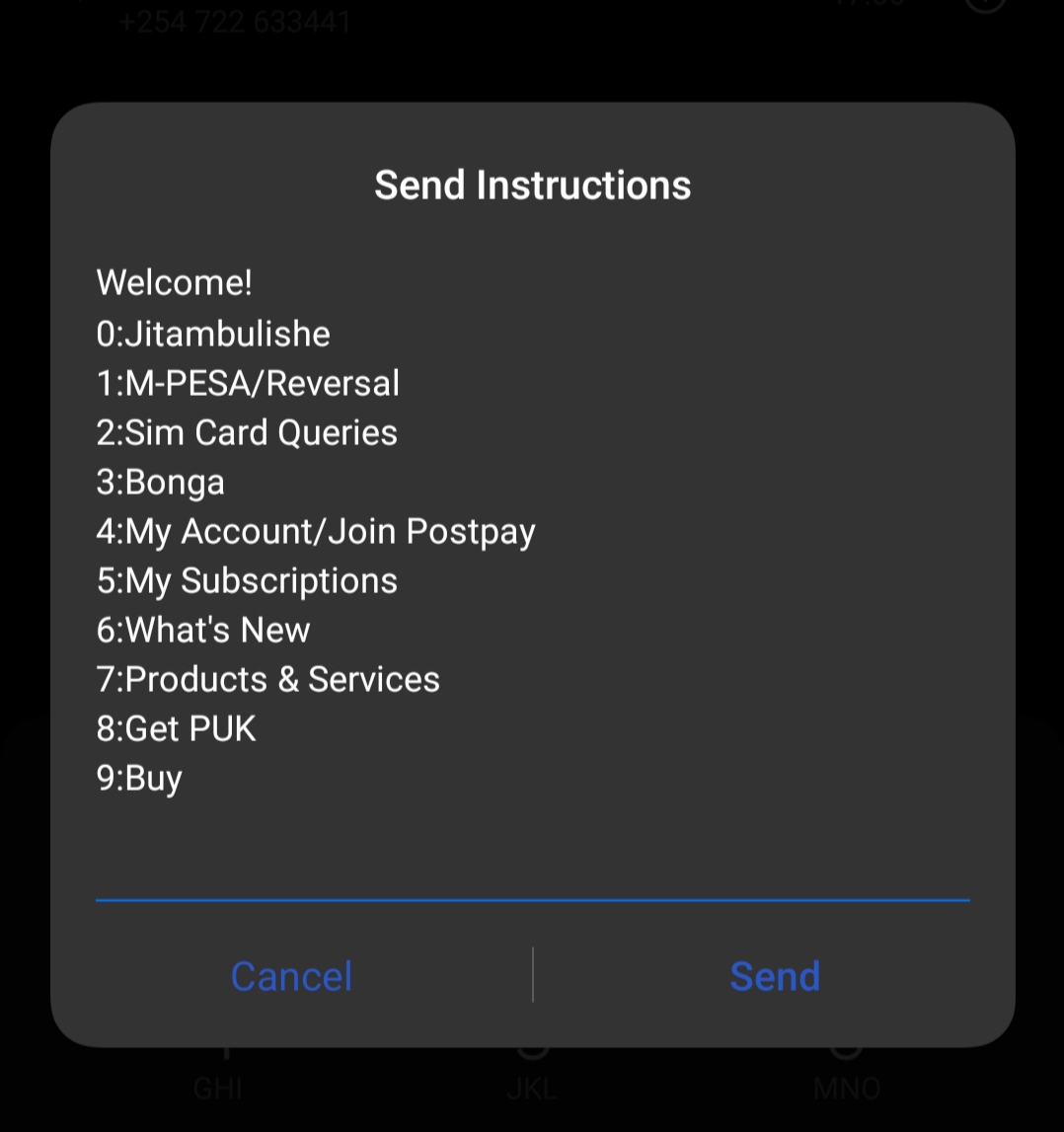
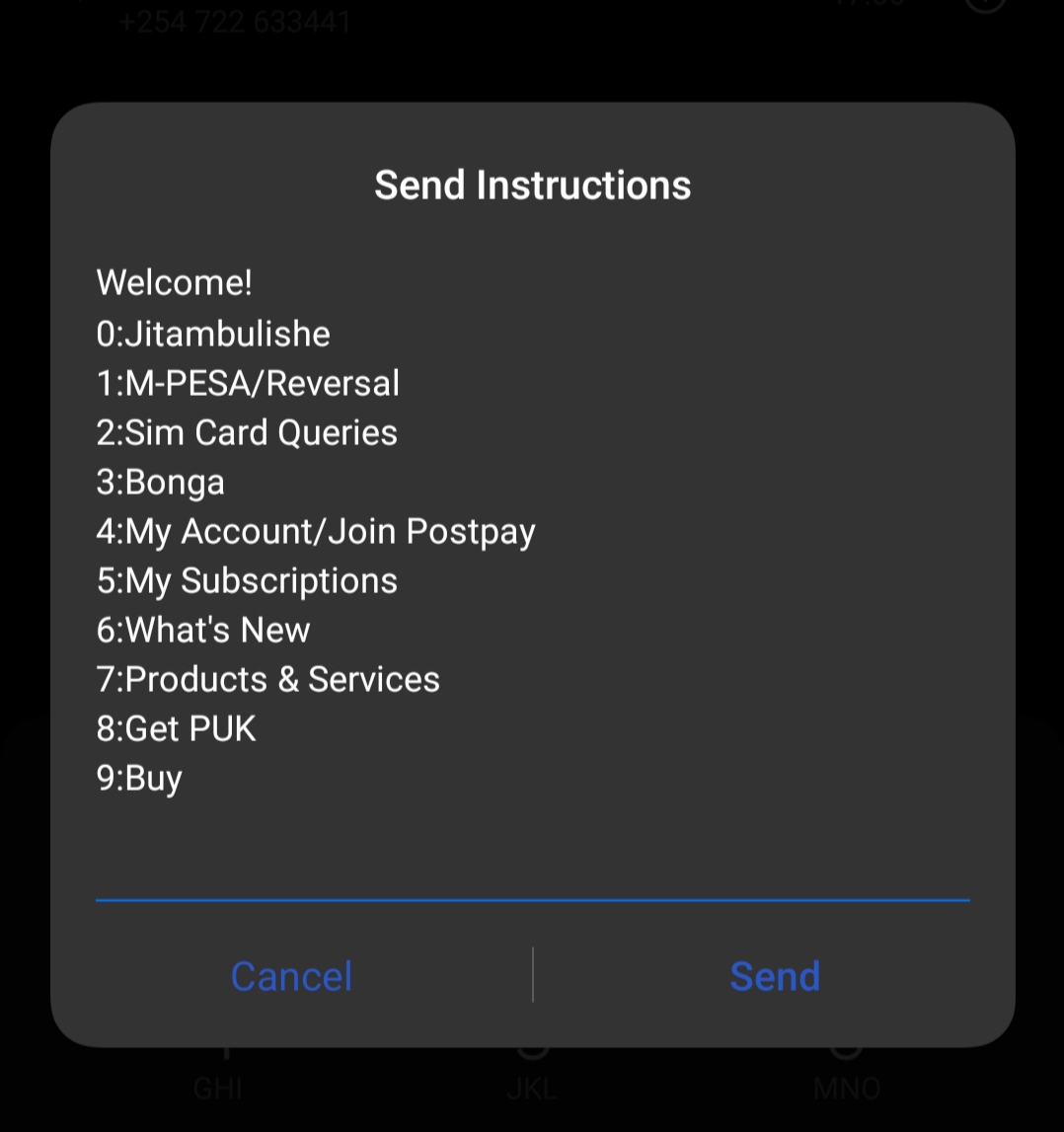
Then follow up by inserting your phone number, passwords and maybe using voice recognition to certify that it is you
Online Assistance
Here Safaricom, gives you an option to converse with them online and talk to the online Assistant Zuri who will help you through. You can get here by visiting the Safaricom official website.
Unfortunately, for this you have to use your bundles to verify your line. If you are using WiFi, it’s possible to use either Telegram or WhatsApp.
Using WhatsApp and Telegram
With this option, you can use another smartphone to access WhatsApp or Telegram and talk to Zuri on either platform.
For WhatsApp, you have to add the number 0722 000100. By texting ‘Hi’ zuri will reply with a menu to get you your PUK.
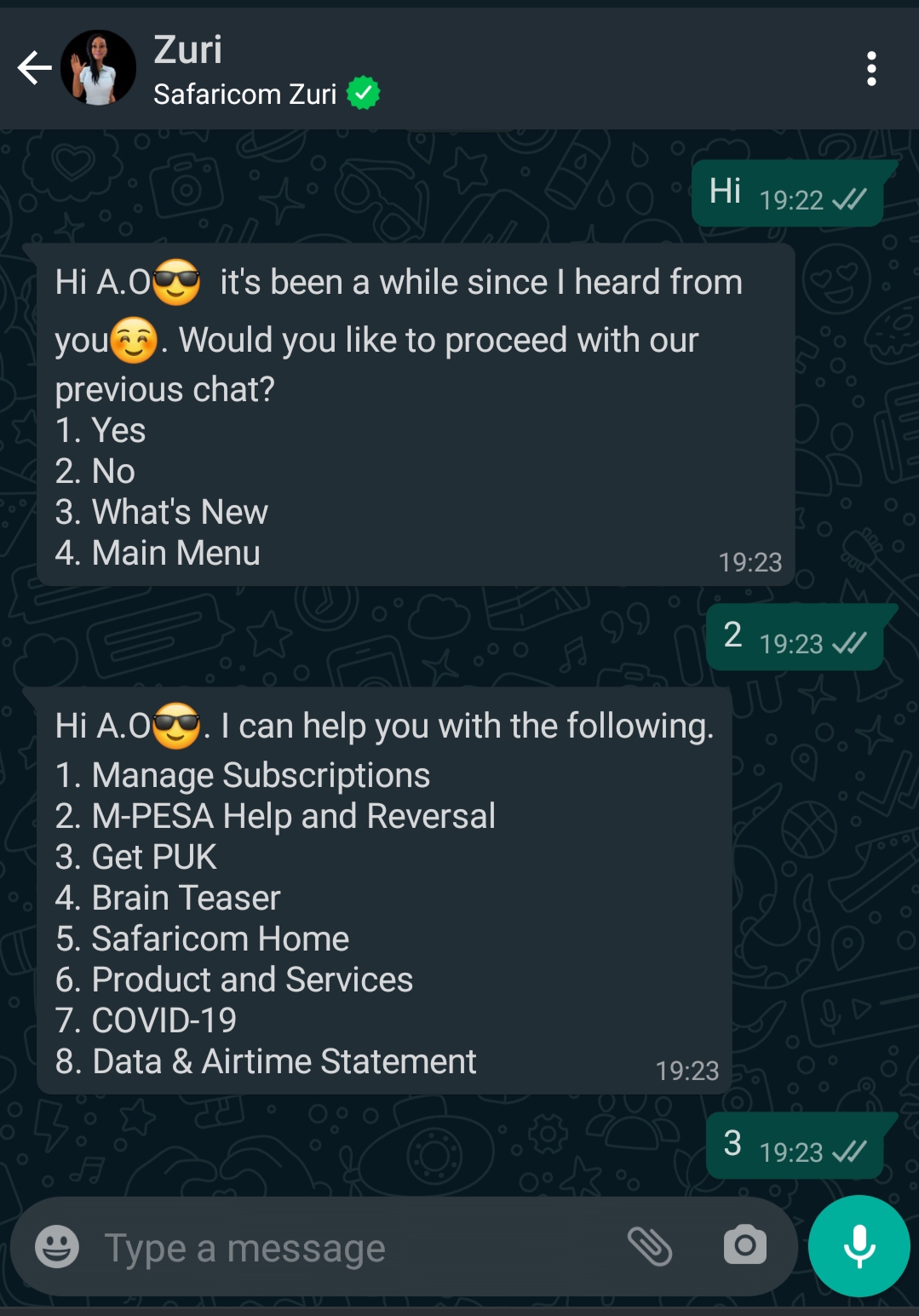
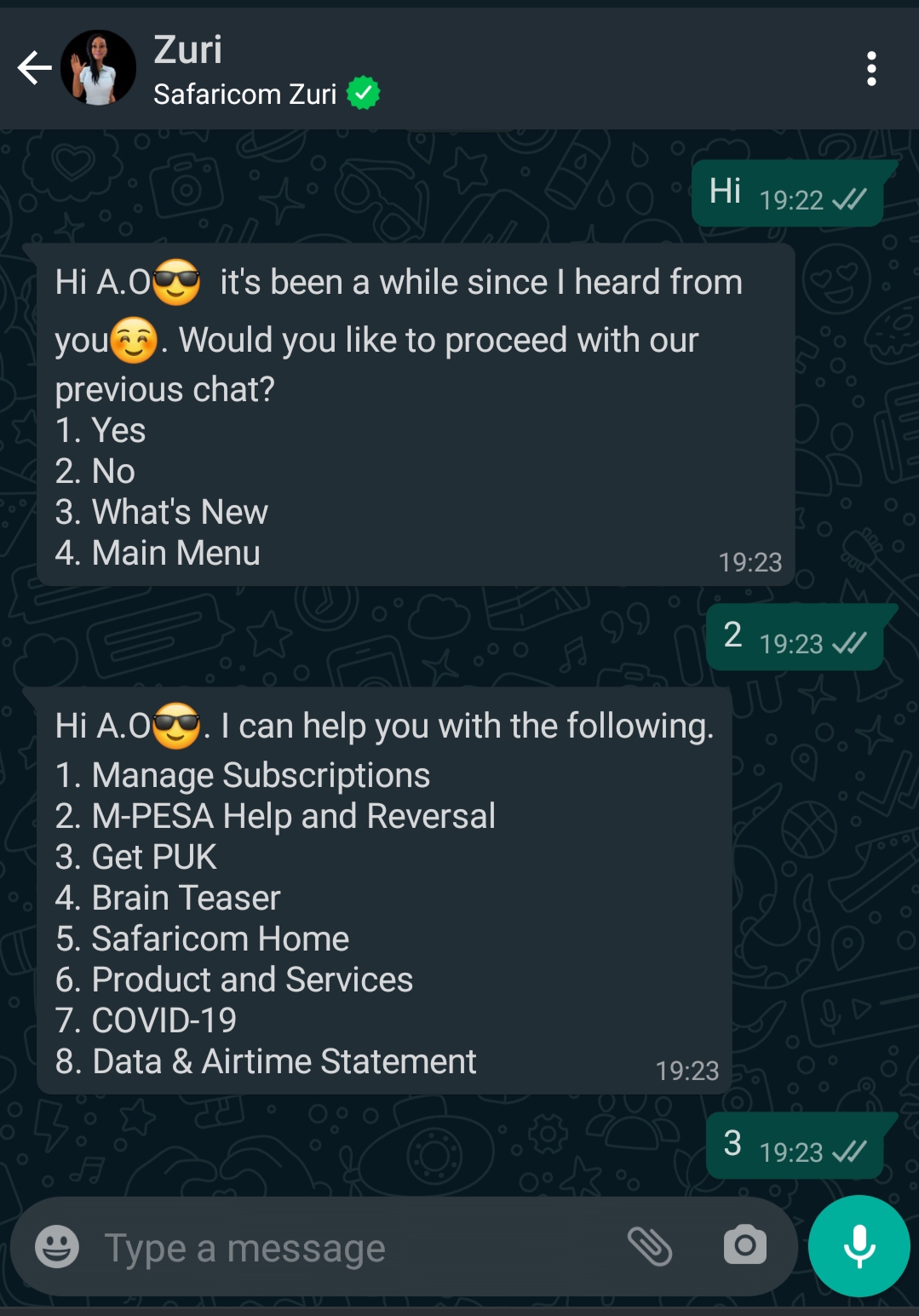
The same goes for Telegram and you can join with this https://t.me/SafaricomChatBot
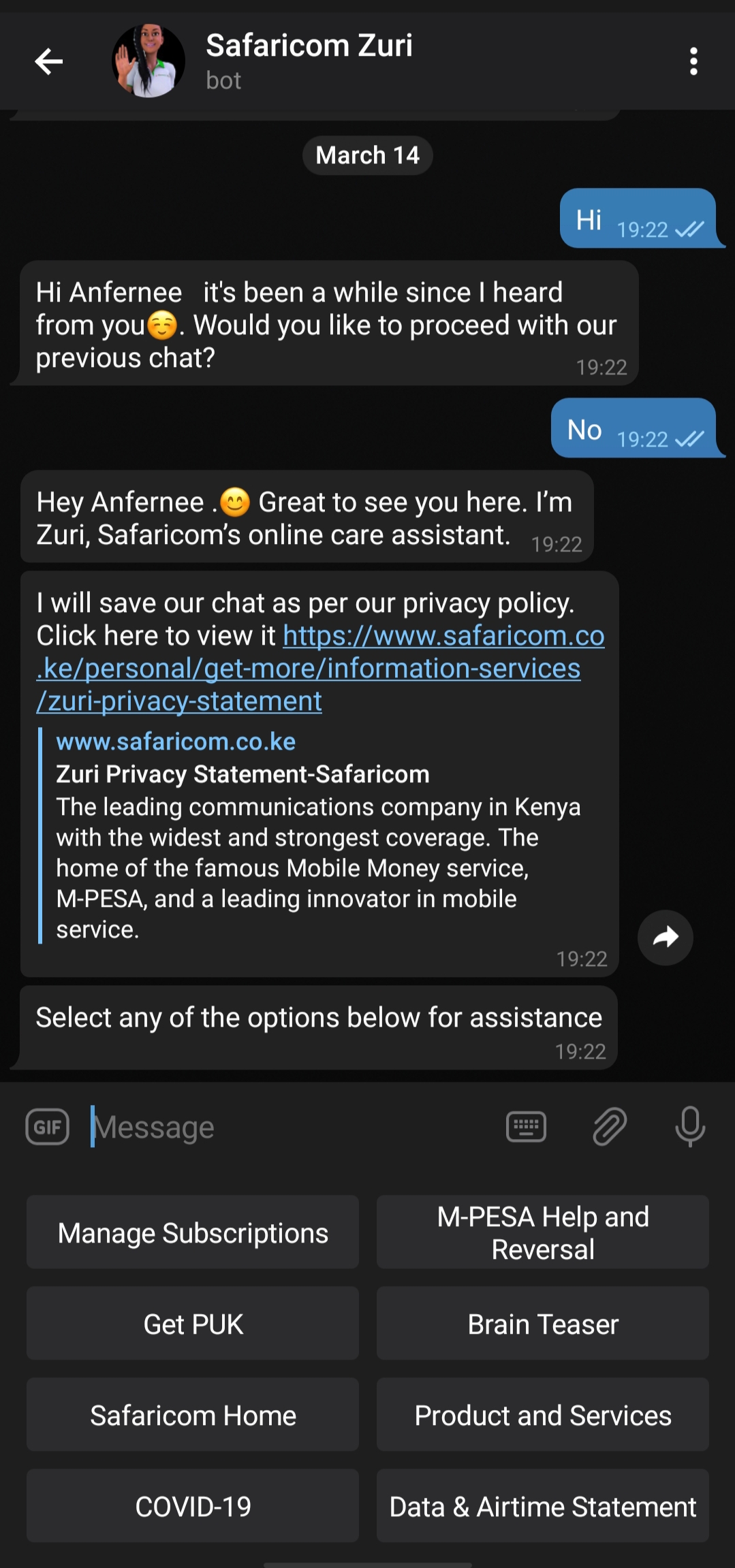
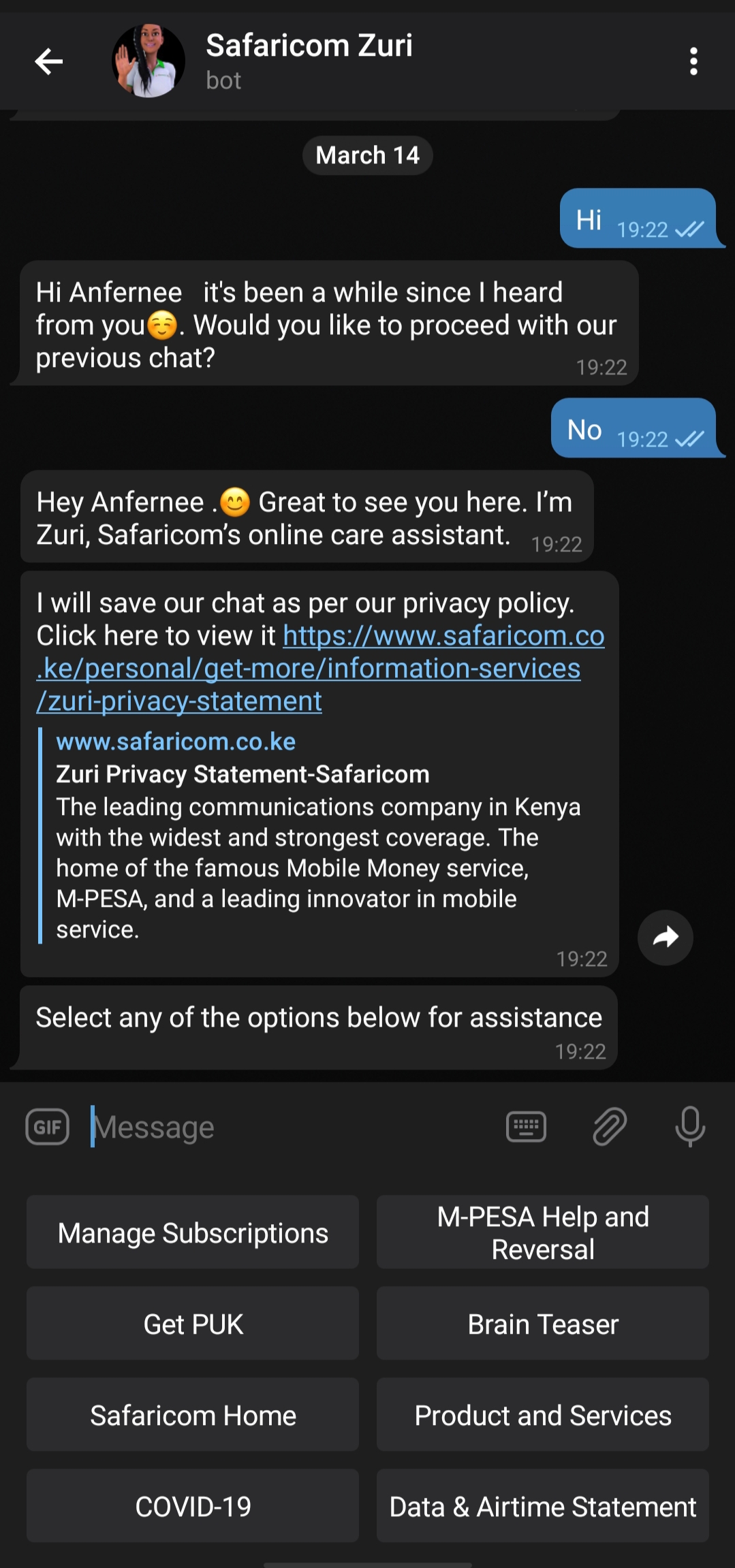
Either of these options should help you unblock your line.


Comments