With the announcement of the Fair Usage Policy from Safaricom, many people cannot help but worry about how much data music streaming apps use.
How Much Data Do Music Streaming Apps Use?
You should note that a lot of things factor into how much data is spent when using a certain app. For instance, on Netflix, you will use a lot less data if you do not download movies and series and stream only HD content. As soon as you start downloading and streaming in 4K then your usage goes up.
The same goes for music settings. You can choose to stream lower-quality music and not download too many songs. Also, if you must download, you can choose between a higher and lower quality download.
So, depending on audio settings, Spotify for instance, uses anywhere from half a megabyte (MB) up to 8MB for streaming a typical song. A full hour of streaming music can use up to 150MB of data.
That doesn’t sound like a lot, but just a single hour of streaming per day can use up to 6GB of mobile data over a month. In the table below, you will see exactly how much data you spend per song with varying sound quality.
| 3 Min Song Quality | Normal | High | Extreme | Data per hour: Extreme Quality |
|---|---|---|---|---|
| Spotify | 2.16 MB | 3.6 MB | 7.2 MB | 4.2 GB |
| Apple Music | - | - | 5.6 MB | 3.3 GB |
| Deezer | 1.4 MB | 2.8 MB | 7.2 MB | 4.2 GB |
Data on the amount of time spent listening to music globally in 2019 revealed that consumers spent an average of 26.9 hours per week enjoying music. This means that, in a month, users spend over 60 GB alone on music.
How To Check Streamin App data usage?
- Go to Settings, then Mobile data
- You will see an overview of your data usage per app.
- Scroll down and Reset Statistics.
- Try to stream on your preferred app for 30 min. or more on data
- Now you have an overview of the data Spotify has used on your streaming settings.
You can do this for as long as you like but the results should be pretty much the same. Also if you do not use Spotify, you can use the same test on any other app. Tell us how much data you spend.



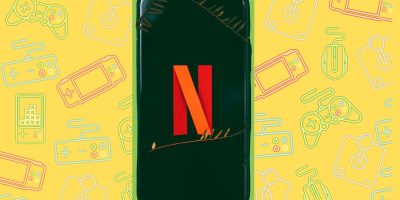


Comments