Every day, there’s a new innovation, a new interesting plot on Google’s voice-activated software. There are tons of tricks and tips on how best to use it but for now, here’s how to get the most out of your Google Assistant.
Google Assistant Tips and Tricks
The name assistant is something Google have completely understood in order to make their software top-notch. It can not make your meals, do your laundry but it can definitely arrange for that to happen.
Apart from the usual like setting meetings and reminders, playing music and telling you the weather, there’s a lot more to the assistant
Hum or Whistle A Tune and find out the song
Google recently added a feature whereby say for example you forget the lyrics to a song, you can hum it or whistle it and the assistant will tell you what song it is. It does not work all the time, understandably, but it is right like 90% of the time.
How?
- Say Hey Google
- Then follow up with; what song is this?
- Hum or whistle the song… preferably a chorus
- Wait for google to detect the song for you
Let the Assistant read your Articles
Whenever a web article is open on your browser in your android phone, the Assistant can narrate the content on the web page for you.
How
- Hey Google
- “Read this page”
Make It Your Interpreter
To have Google Assistant show and speak both sides of multi-languages in real-time, just say
Hey Google, by my (Insert language) Interpreter
This will let you speak or type in a different language and get instant interpretation in a different one
Play Games and Interact
You can also ask Google Assistant to play games with you and you’ll be amazed at all the games in store. You can also ask it to tell you jokes or give you motivational quotes. She’s quite the intelligent assistant.

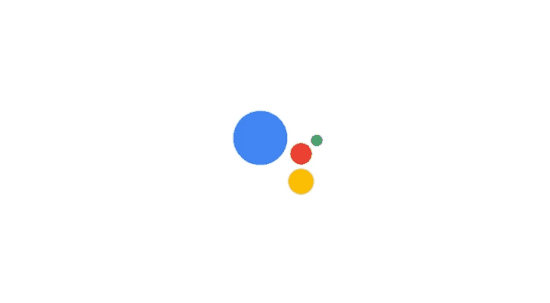
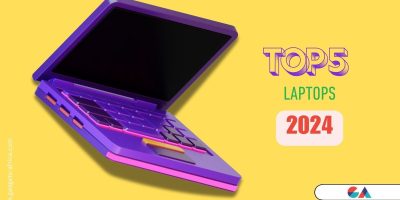



Brat Generator makes it easy to design custom Charli XCX brat cover style images in seconds, free and online.