In a notice on local newspapers, The Teachers Service Commission (TSC) today, announced that it was seeking to recruit 11,574 teachers in mass jobs recruitment.
TSC Jobs Announcement
The commission announced three different categories as to which Kenyans can apply for.
- 5,000 vacancies in public primary and secondary schools to support the 100 per cent transition.
- 5,474 vacancies for primary
- 1,100 vacancies for Secondary Schools to replace teachers who exited the service.
Applications can be submitted on the commission’s website, www.tsc.go.ke under ‘Careers’ not later than September 14, 2020.
Kindly note that before you can apply, you will have to register for an account on the TSC website. To register for a TSC Number as a teacher, the applicant is required to visit www.tsc.go.ke. Select the Online Services tab, on the dropdown list then select Teachers Online Services.
Here are the qualification requirements
Secondary school teachers post 4,000 slots:
- Be a Kenyan citizen
- Must be a holder of at least a Diploma in Education
- Must be a registered teacher with the Teachers Service Commission.
Primary school teachers 1,000 slots:
- Be a Kenyan citizen
- Must be a holder of a P1 certificate
- Must be a registered teacher with the Teachers Service commission
Practising teachers in public primary schools 1000 posts to secondary schools Qualifications:
- Be a Kenyan citizen
- Must be a holder of a P1 certificate
- Be a holder of a Bachelor’s Degree in Education with two teaching subjects
- Must have attained at least C+ (plus) mean grade in KCSE or its equivalent in the two teaching subjects
- Must be serving under the Teachers Service Commission.
- Once you are done or already have an account, follow the steps below.
How to apply for TSC Jobs online
- Visit the Teachers Service commissions (TSC) online portal by using this link.
- Sign in to the portal and you will see a link titled ‘active adverts for teachers’, click on it.
- The next page will be the E-Recruitment portal that has a list of the open vacancies.
- Scroll to your desired post and click on ‘actions’ on the far right.
- Once you get to the next page, you’ll see ‘View/ apply’. Here, you can view the details of the job then apply for the post.
- Enter your Surname, ID and TSC numbers to proceed.
- Fill in the details that follow to complete the application.
The TSC also asks you to note that
- If you apply online, you do not need to submit a hard copy version to the Commission.
- There are no payments following your application.
- As a teacher, you are not required to apply again with the Commission.



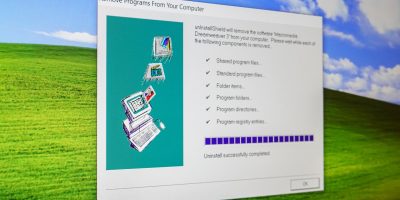


They ask for username and password via cyber! What for??
???