Just got called to a university and now you a looking to register for a Higher Educations Loans Board (HELB) account? Well here’s how to do so before proceeding with your loan applications.
HELB Account
REGISTRATION
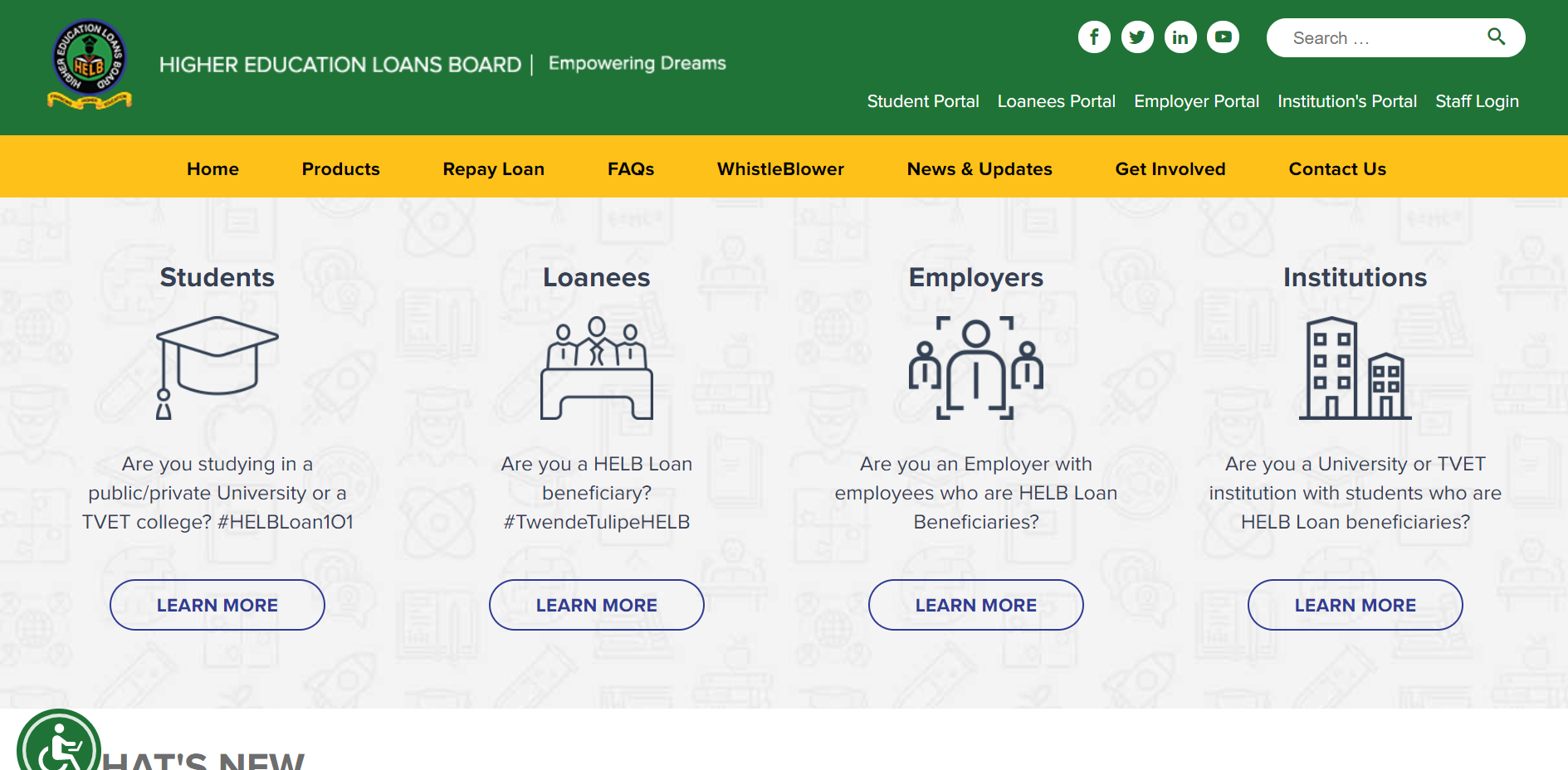
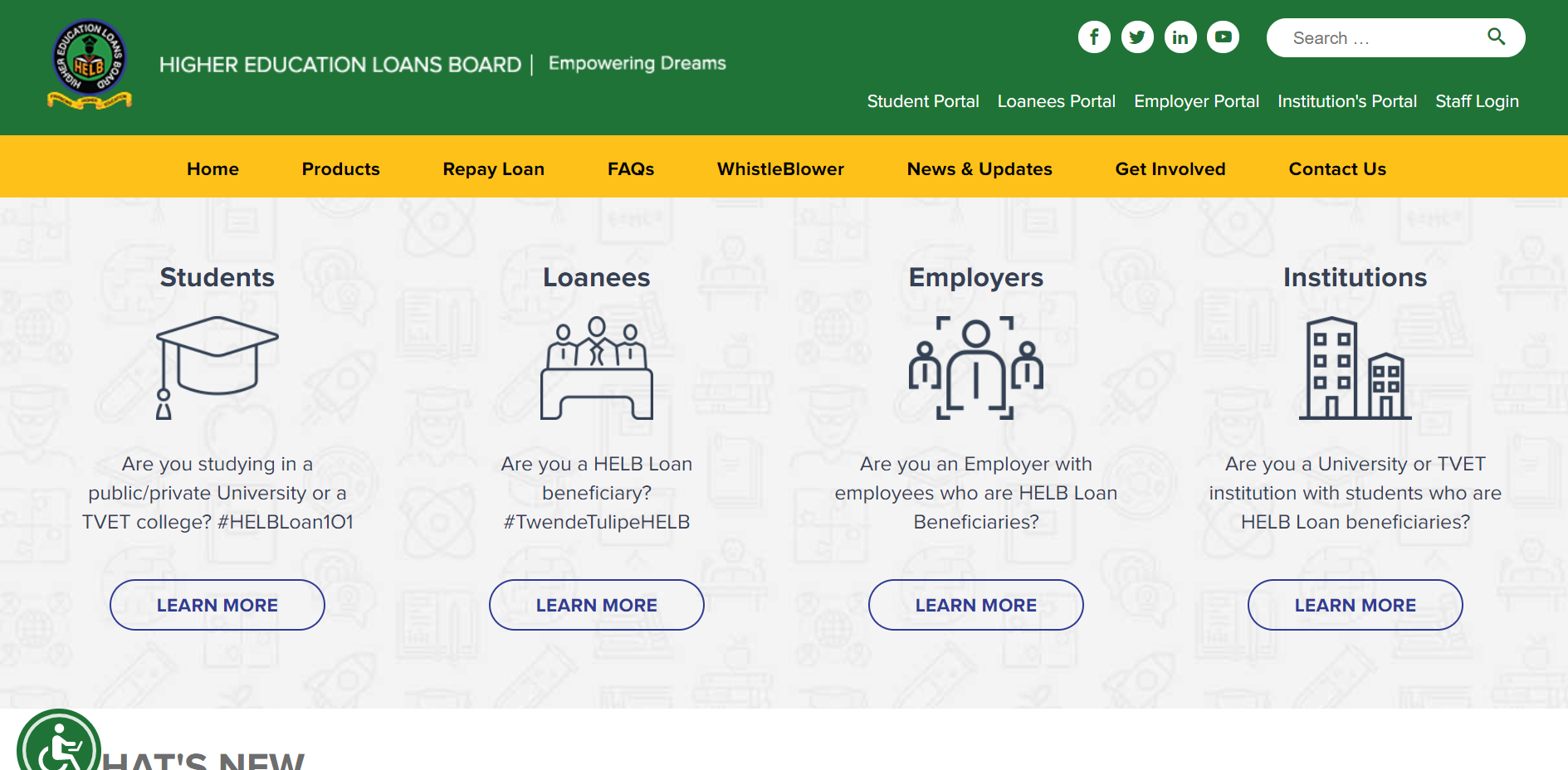
- Visit Higher Education Loans Board portal website www.helb.co.ke.
- Click on Products
- Scroll down to the HELB loans section
- Select any of these. They will lead you to the student portal
- “undergraduate loan” if you are a direct entry student
- Jielimishe loan if you are a student with a salary
- TVET loan for those in Technical and Vocational education

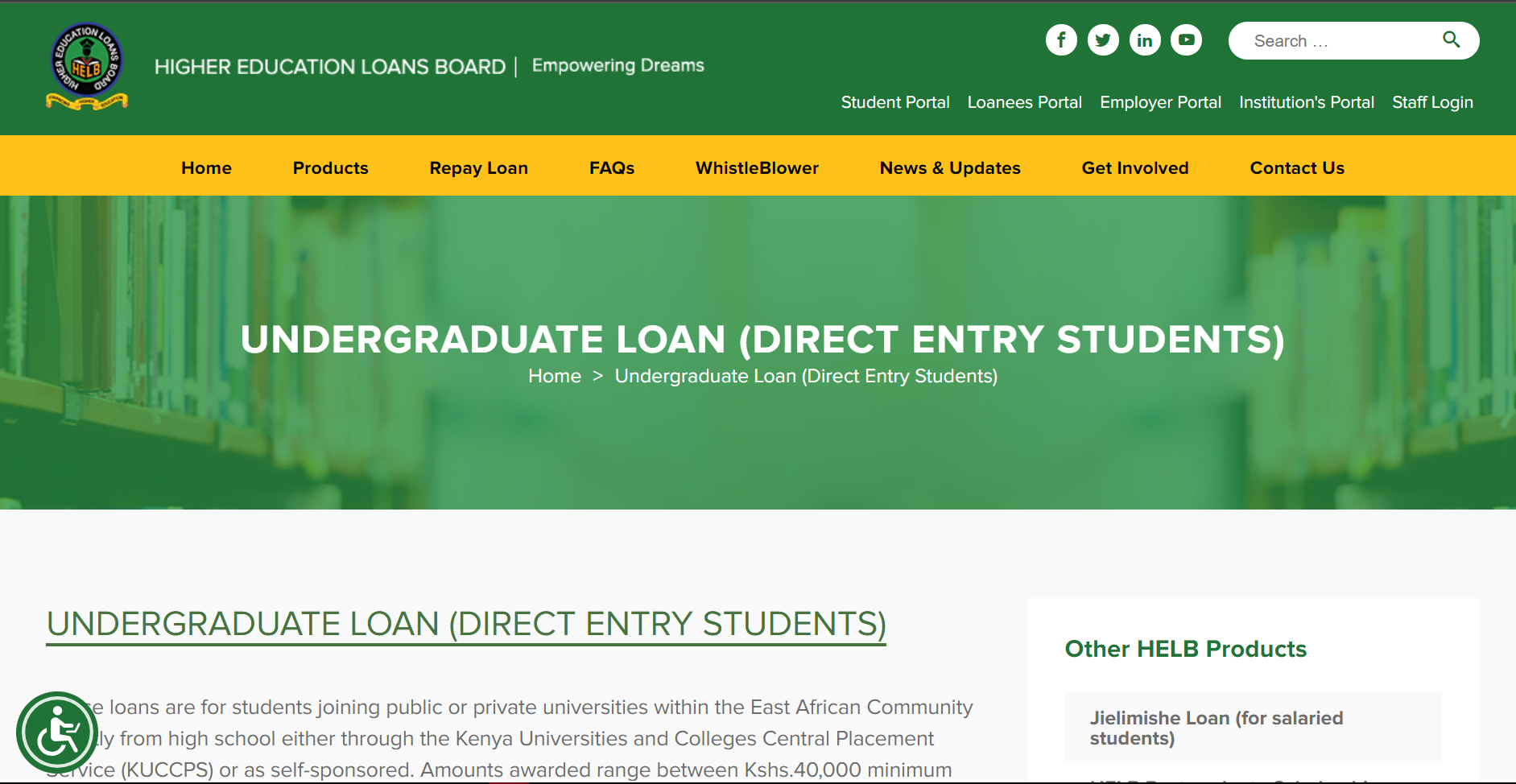
- Scroll down to the bottom and click ‘Apply Now’
- Hover over to the drop-down icon next to ‘user registration’ Pick applicant registration as a student and employer registration if you are an employer.
- Here you will get a new account creation page.
- From here all you need to do is provide your National ID details.
- Next, provide other details like email address and then validate and confirm your sign up.
Activation
- Go to your email and locate the HELB account email.
- Click on the link provided and begin the activation process
- Once you get the code, enter it and hit Proceed
- This will create a HELB portal account to help you apple for other products.
Both Government-sponsored and self-sponsored (SSP) students can access government funding in the facilitation of their placement programs. This is regardless of the institution they are in.
Additionally, with an account, HELB loan beneficiaries can place applications and check HELB loan status upon disbursement. The registration process is always open to everyone that merits basic requirements outlined on the portal.

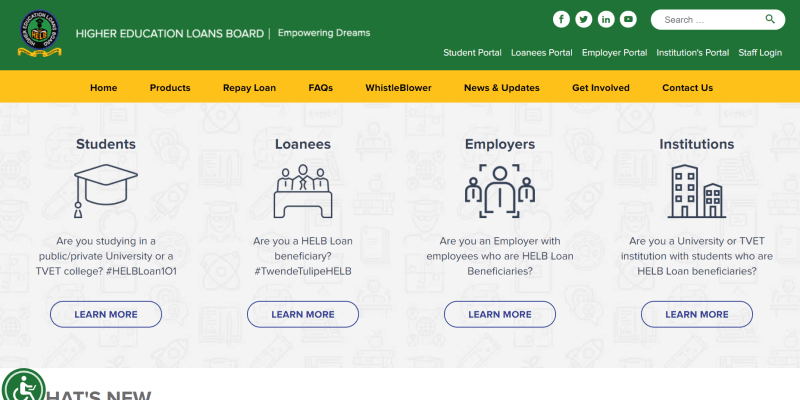




Comments