A good number of people who enjoy streaming services such as Netflix, Amazon Prime Video, Apple Music, Deezer, Spotify and the likes, actually don’t pay for it. The art of sharing passwords and accounts has been very prevalent in the streaming industry.
While these streaming services know of this vice, there’s little they can do aside from limiting the number of users that can stream from a particular account at the same time.
We’re not here to judge, we all share passwords and accounts and that’s why we’re pointing you to a new tool that will help you do exactly that.
DoNotPay is a chrome browser extension that uses your cookies to allow other people of your choice login to your streaming services without you giving them your password.
How to Share Your Account
Once you download DoNotPay on your Chromium-based browser (such as Google Chrome, Opera and the new Microsoft Edge), you will be required to verify your identity by providing your phone number through which a one-time password will be sent to you.
Once you setup DoNotPay, login into the streaming service of your choice – for instance, Netflix – as you normally would on your browser then click on the DoNotPay extension icon to generate a shareable link.
This link, you can share via email directly from the extension or copy-paste it and share directly. Once the person you send the link to clicks on it, they will be prompted to set up the extension as you did and once this is done, they can simply browse to the shared streaming service and access it without requiring your password.
How it Works
The extension uses your cookies to pass over your login session to the person of your choice. The company says that the cookies are encrypted while in transit and can only be accessed by the person you shared it with.



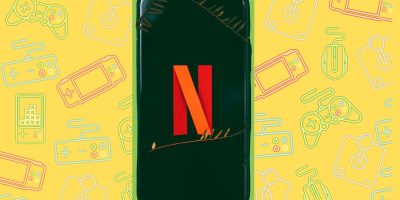


Comments