Imagine taking a non-touch PC, and within seconds making it a touch interactive device. The AirBar gives you the power to turn your laptop into a touch screen.
Plug-and-Touch On Your Laptop
‘AirBar’ is a magnetic device that you attach to the bottom of your regular laptop screen turning it into a touchscreen. Thanks to its Plug-and-Touch feature, you can easily use this accessory with your laptop.
Just attach its magnets to the bottom of your screen’s bezel and plug in the AirBar sensor via the built-in USB connector for instant multitouch functionality.
The sleek, lightweight device emits an invisible light field over a PC screen that senses touch from any finger, stylus, paintbrush, etc. AirBar enables touch for Chromebooks and PCs running Windows 8 or Windows 10. By connecting the AirBar to your laptop, you can start interact ingwith the display immediately.
Touch the screen using any object. You could use your finger, a glove, a paintbrush, a stylus among many other things. This brings about opportunitiesand possibilities to edit even in Lightroom and Photoshop without having to buy an expensive device.
When you’re closing your laptop, detach it from the magnets and unplug the device.
Here’s a video showing how the device works.
AirBar Compatibility


AirBar for laptops running Windows 10 works with displays measuring 13.3, 14 or 15.6 inches diagonally. The AirBar touchscreen sensor requires a 22 mm tall flat surface below the bottom edge of the display to mount. Make sure you choose the correct model to match your notebook’s display size. It starts at anout Kes. 8,000 and is definitely worth a try.



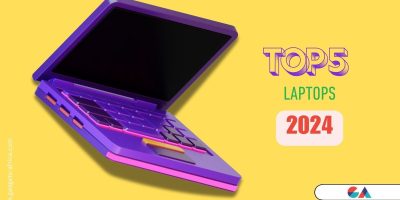


Comments