The blue checkmark is becoming more and more of a necessity as we go through life. Be it for your organization or personal page, the checkmark brings in some sort of validation to yourself and your followers. So let’s talk about how to get verified.
How To Get Verified
Verification is how you prove that your account is the authentic presence of a notable public figure, celebrity or global brand. If it means people will respect you more or take you that much more seriously, then you should get it.
Fortunately, many companies are making it easier to request verification. Most notably Facebook and Instagram where you can now apply for verification.
Verification shows that you’ve taken the extra step to take your social media presence seriously. Also, it offers exceptional credibility.
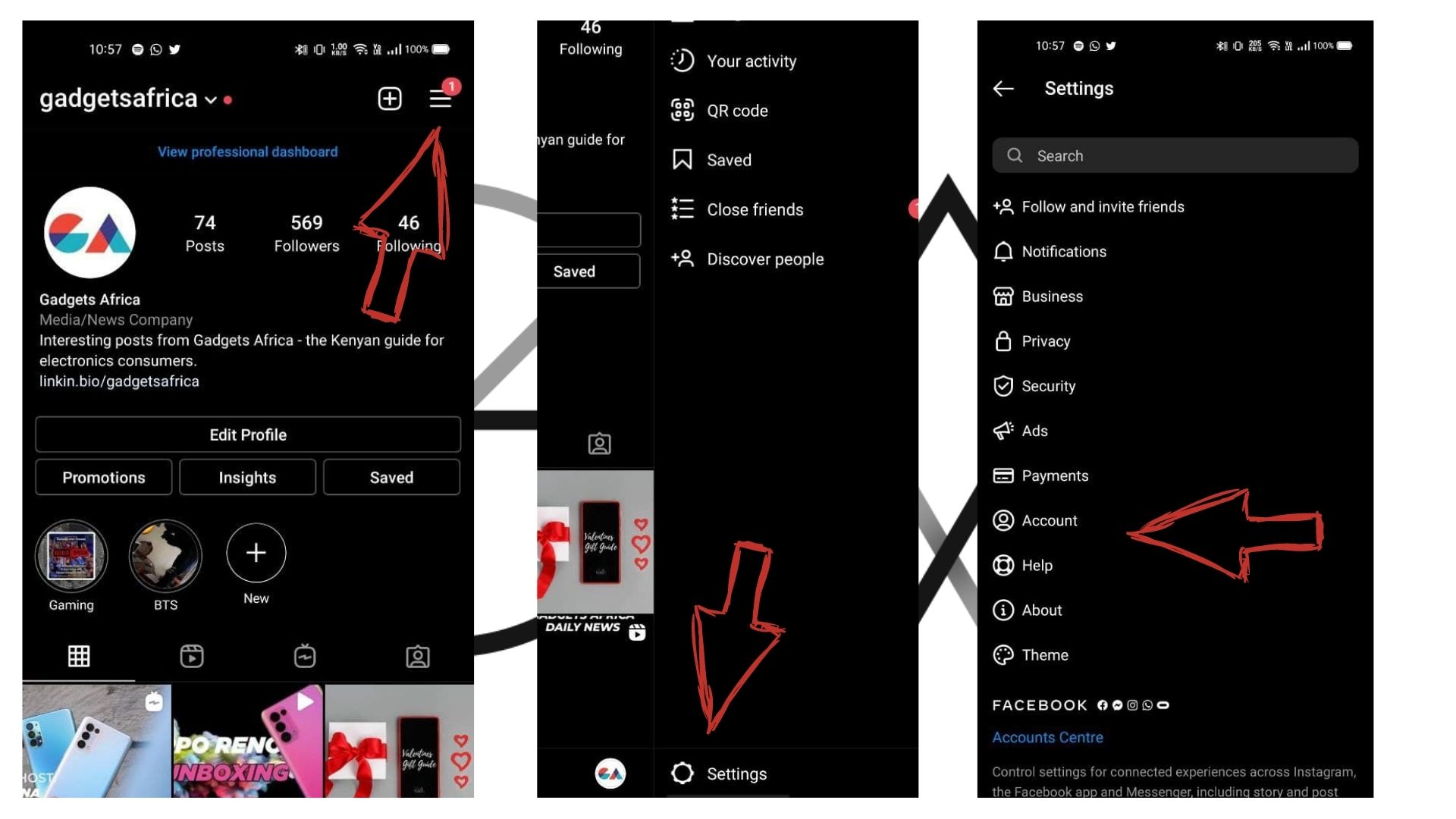
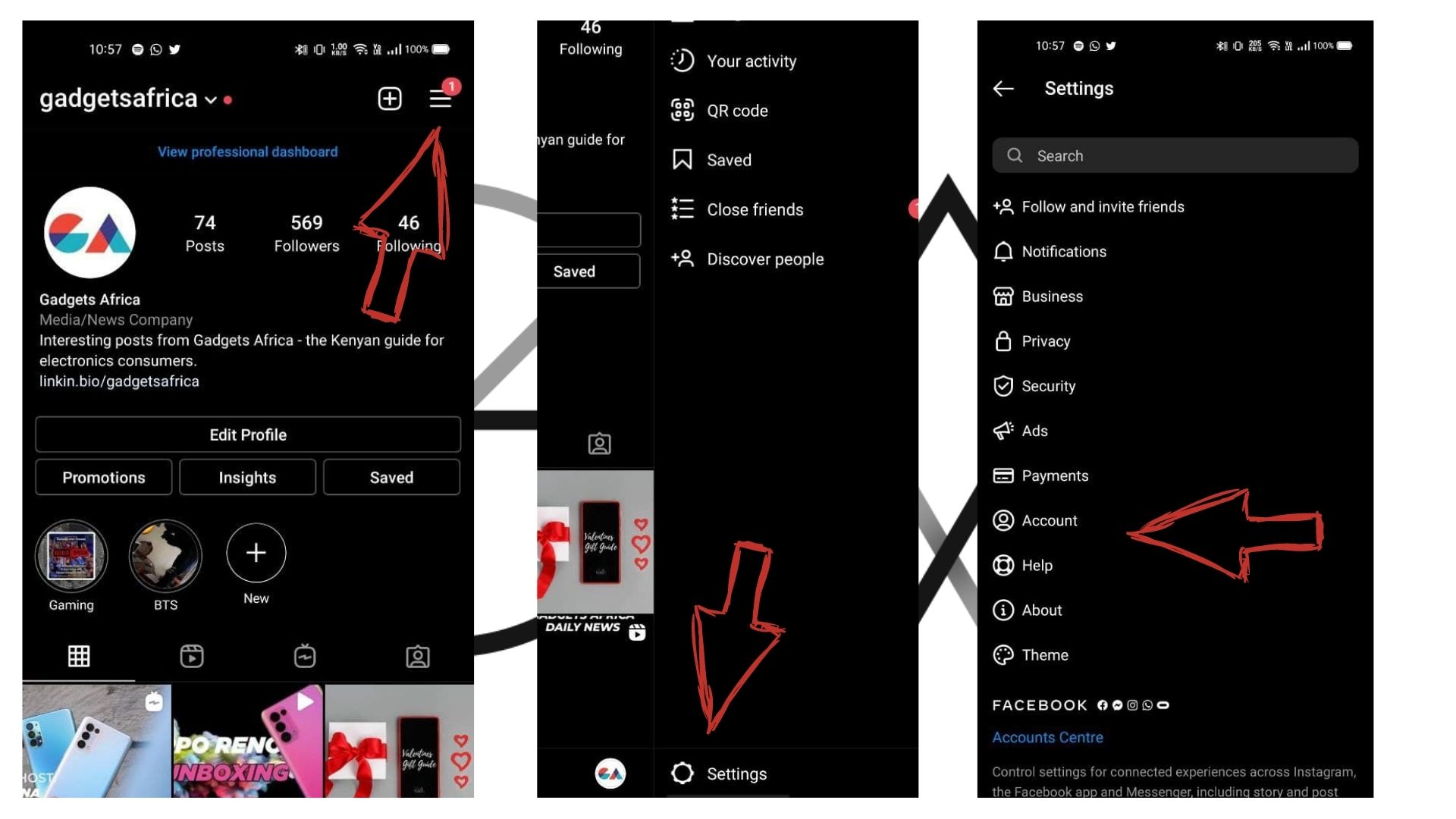
- Go to your profile and tap the hamburger icon in the top right corner
- Tap Settings at the bottom
- Go To Account
- Hit Request Verification
- Fill in the application form.
- Your legal name
- Your “known as” or working name (if applicable)
- Select your category or industry (for example: blogger/influencer, sports, news/media, business/brand/organization, etc.)
- You also need to submit a photo of your official government ID. For individuals, that could be a driver’s license or passport. For businesses, a utility bill, your articles of incorporation, or tax filings will do.
- Tap Send.
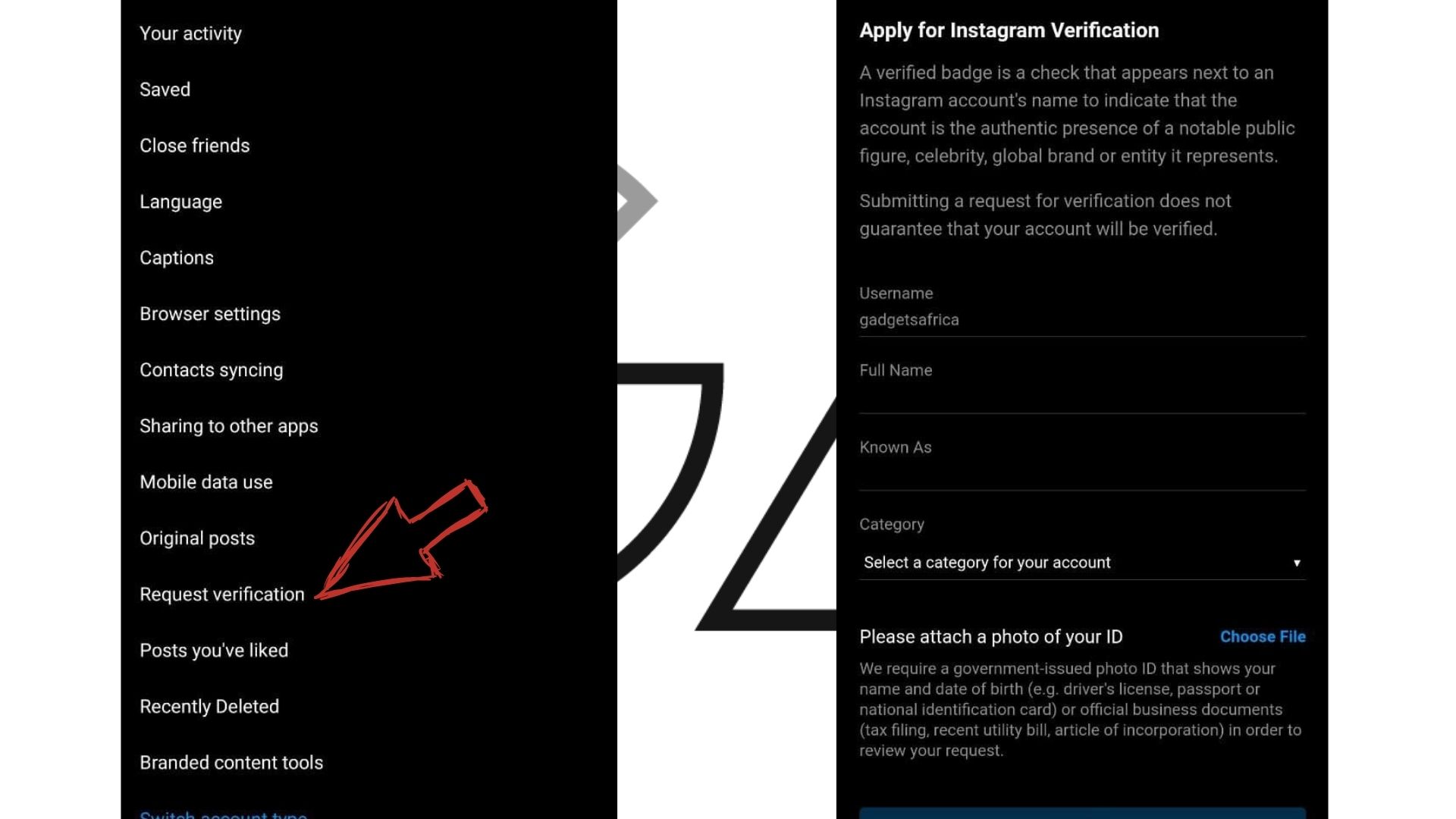
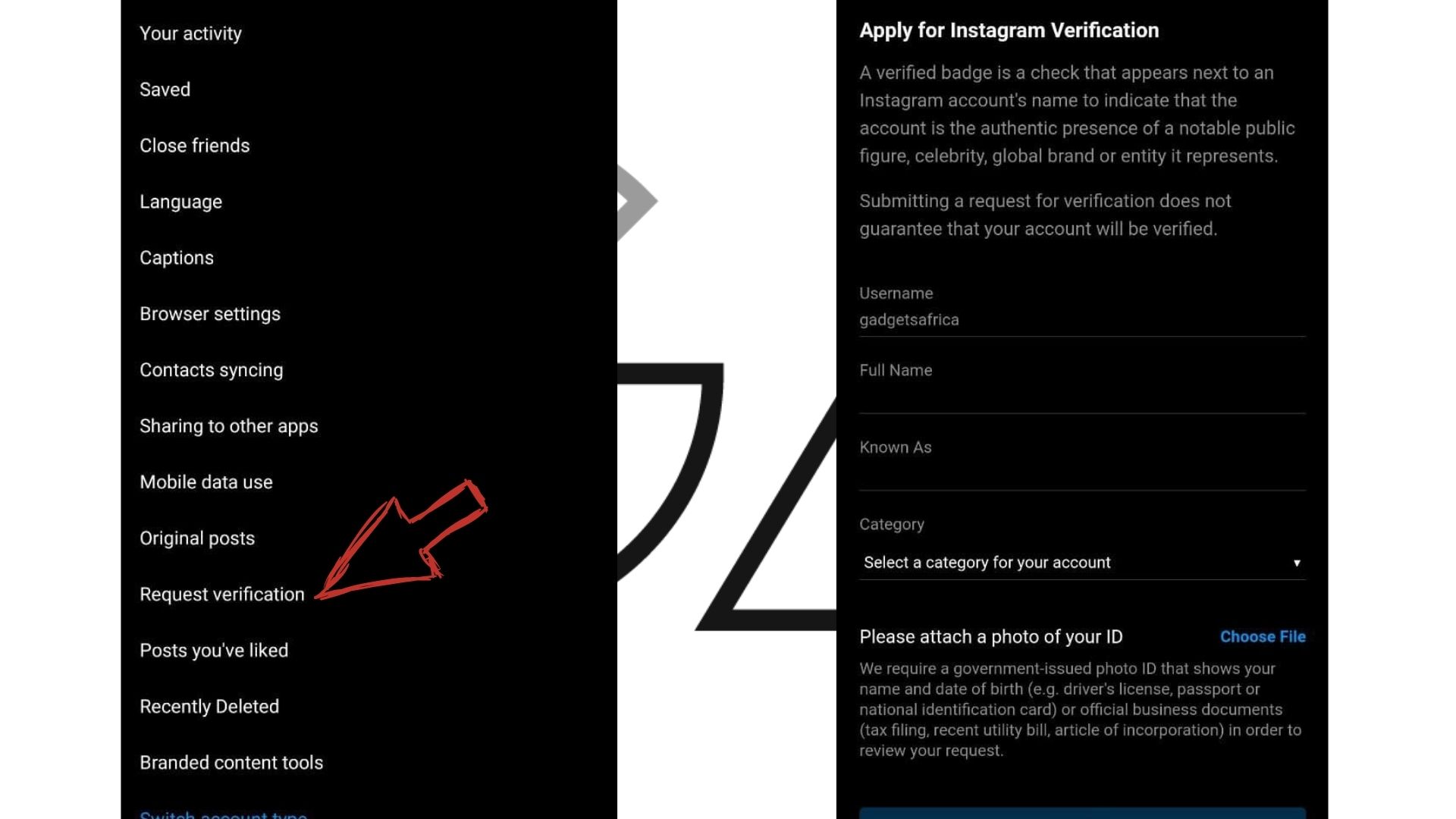
Here, you’ll need to submit a request form for consideration for verification. It’s short and simple. You can get it here:
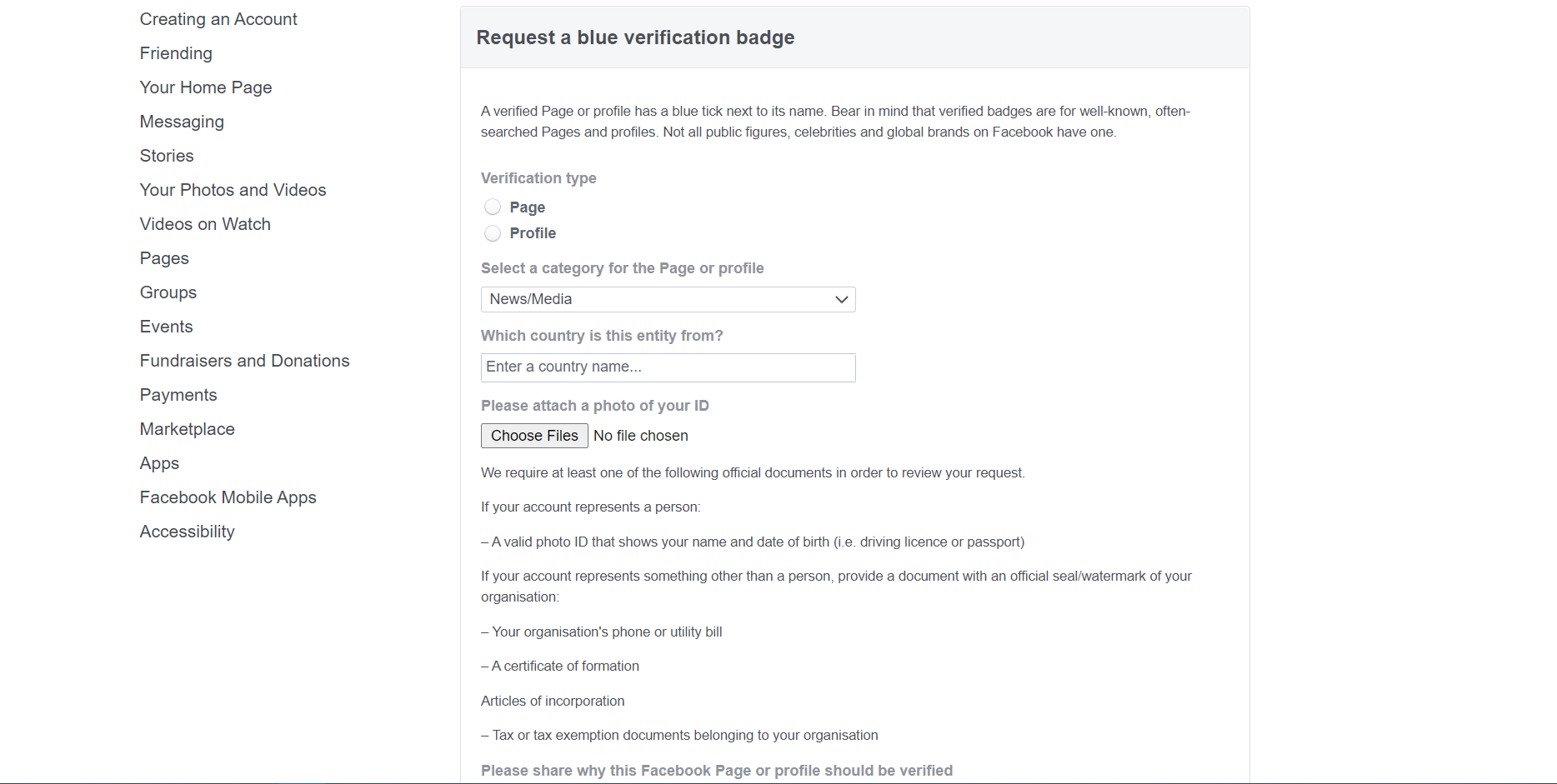
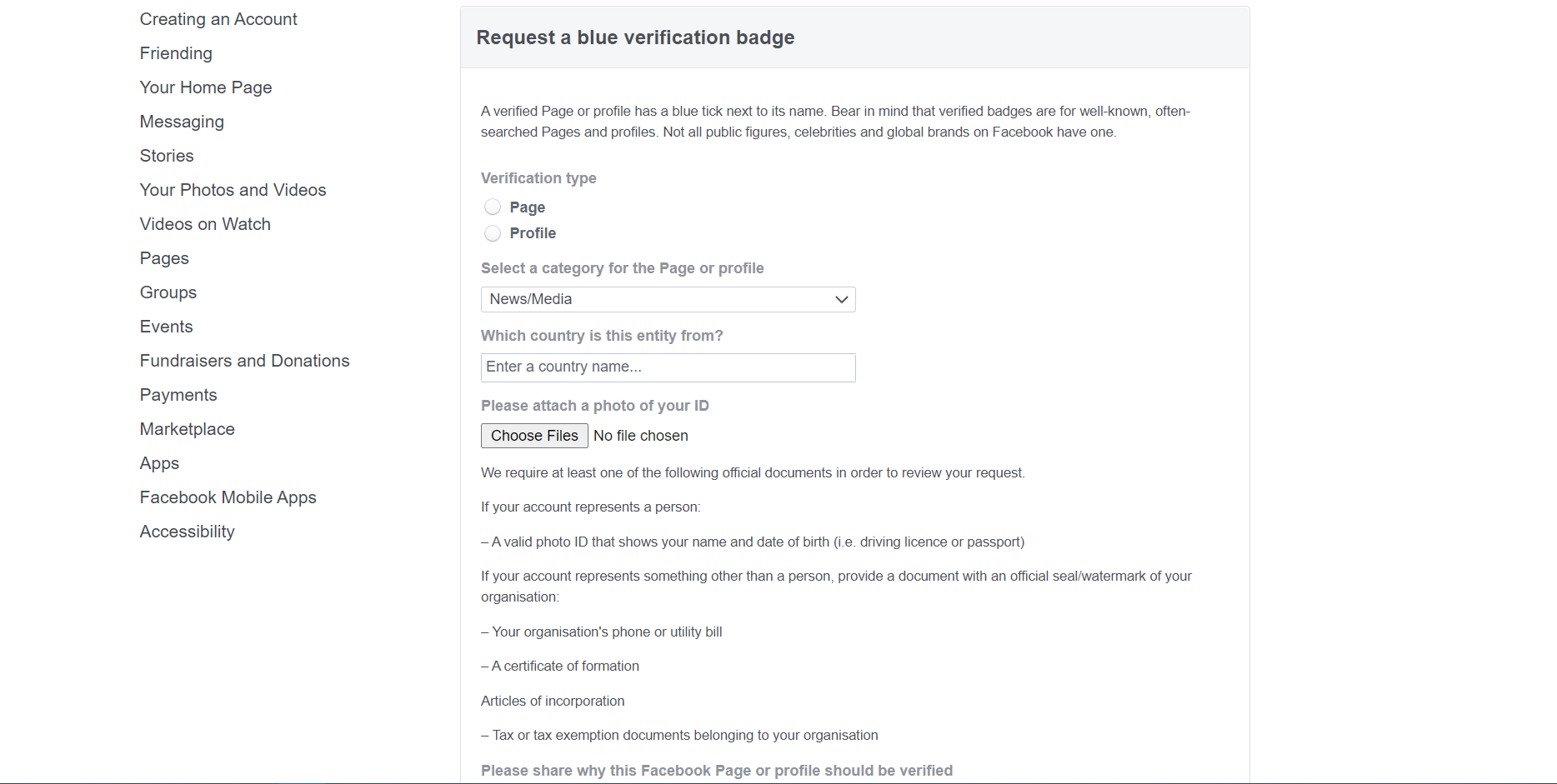
Follow the rest of the steps and you should have a response in either 48 hrs or 45 days. (Crazy timings I know, but that’s social media for you.) To increase your chances, have a full profile and good reason to be verified. Or just be famous. We also have an in-depth article on how Journalists can get verified.
Open the application link under “Verified” in your account settings:
- Select which eligible category matches your account
- Choose how you’d like Twitter to confirm your identity
- Submit the request and Twitter will let you know when you can expect a decision
The company says you should expect a result in a few days after your application. However, this could take up to a few weeks depending on how many open applications are in our queue so fingers crossed.
If Twitter approves your application, you’ll see the blue badge automatically on your profile.


[…] source […]