Asus ROG Zephyrus G14
What's Good
- Design
- Performance
- Keyboard
- Loud Speakers
What's Bad
- Display
- Loud fans
- No Webcam
Just when you thought gaming laptops from Asus couldn’t go any crazier, the company comes and makes one with a twist that would simply be described in one word, lights.
When we finally received a review unit of the Asus ROG Zephyrus G14 AniMe Matrix, it was less to do with what’s inside and rather the first impressions. Clearly, the name alone heavily suggests the futuristic theme that Asus was trying to go for with this computer.
So, before I get carried away, here’s the list of specifications that this laptop comes with:
- CPU: AMD Ryzen 9 4900HS
- GPU: Nvidia GeForce RTX 2060 (Max-Q)
- RAM: 16GB
- Storage: 1TB SSD
- 14-inch Matte 1440p display
- 5-hour battery life
Design
The first impression that you get from the Asus ROG Zephyrus G14 laptop is that it’s built to look as clean as elegant as possible. Being a gaming laptop, you would probably expect it to look like a spaceship built by aliens but that is not what you get. You would almost say that it slightly borrows what the Strix and Scar lineups have.
The diagonally split lid is a nice touch, with perforations on one half and blank metallic (magnesium) alloy on the other. The laptop did feel high-quality in the short time that I used it even without opening it up. But as you would expect from any other gaming laptop, it is a bit dense weighing about 1.52 kg. So, you would definitely feel a bit of the weight if you are one that needs to commute every day.
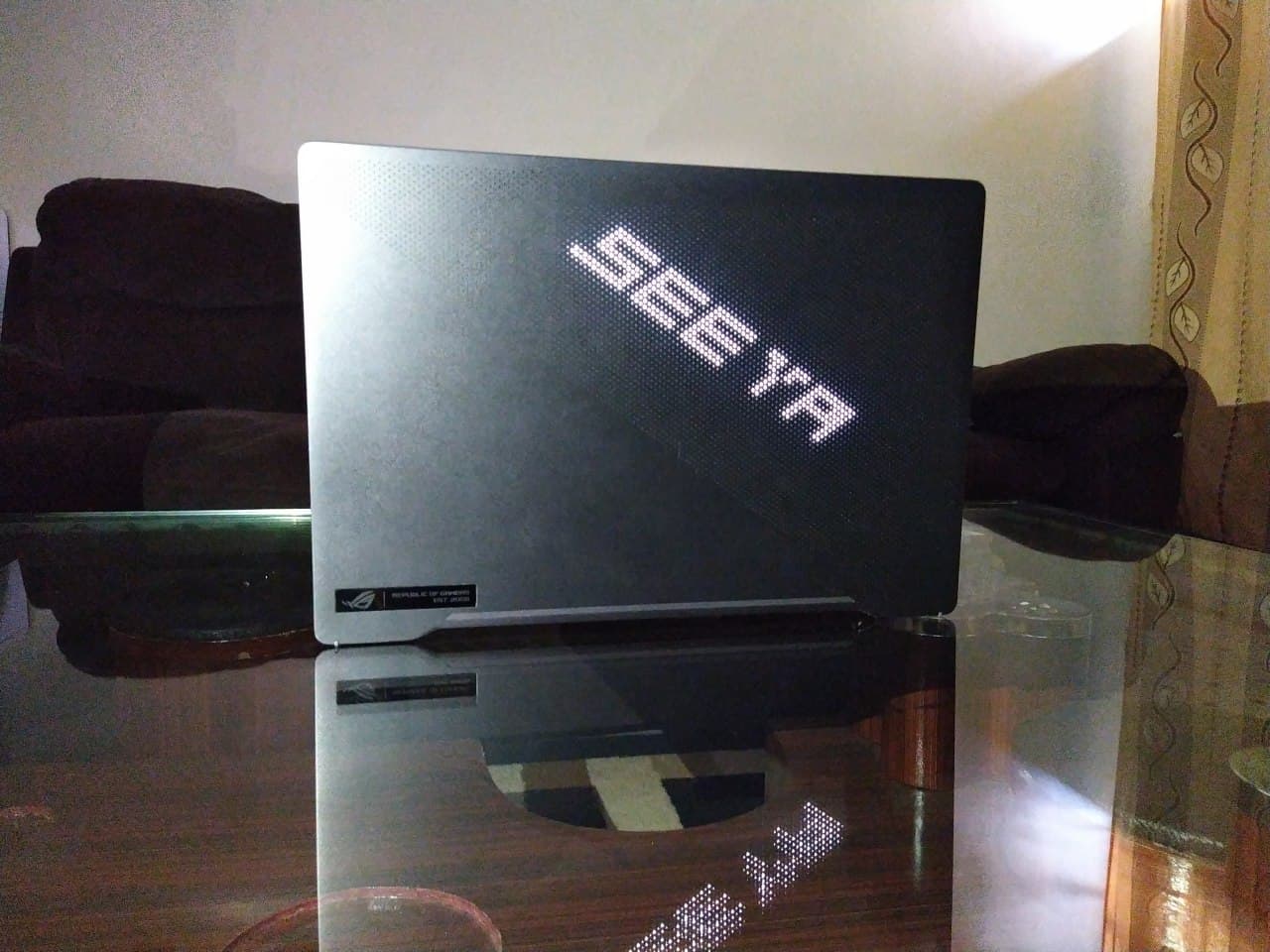
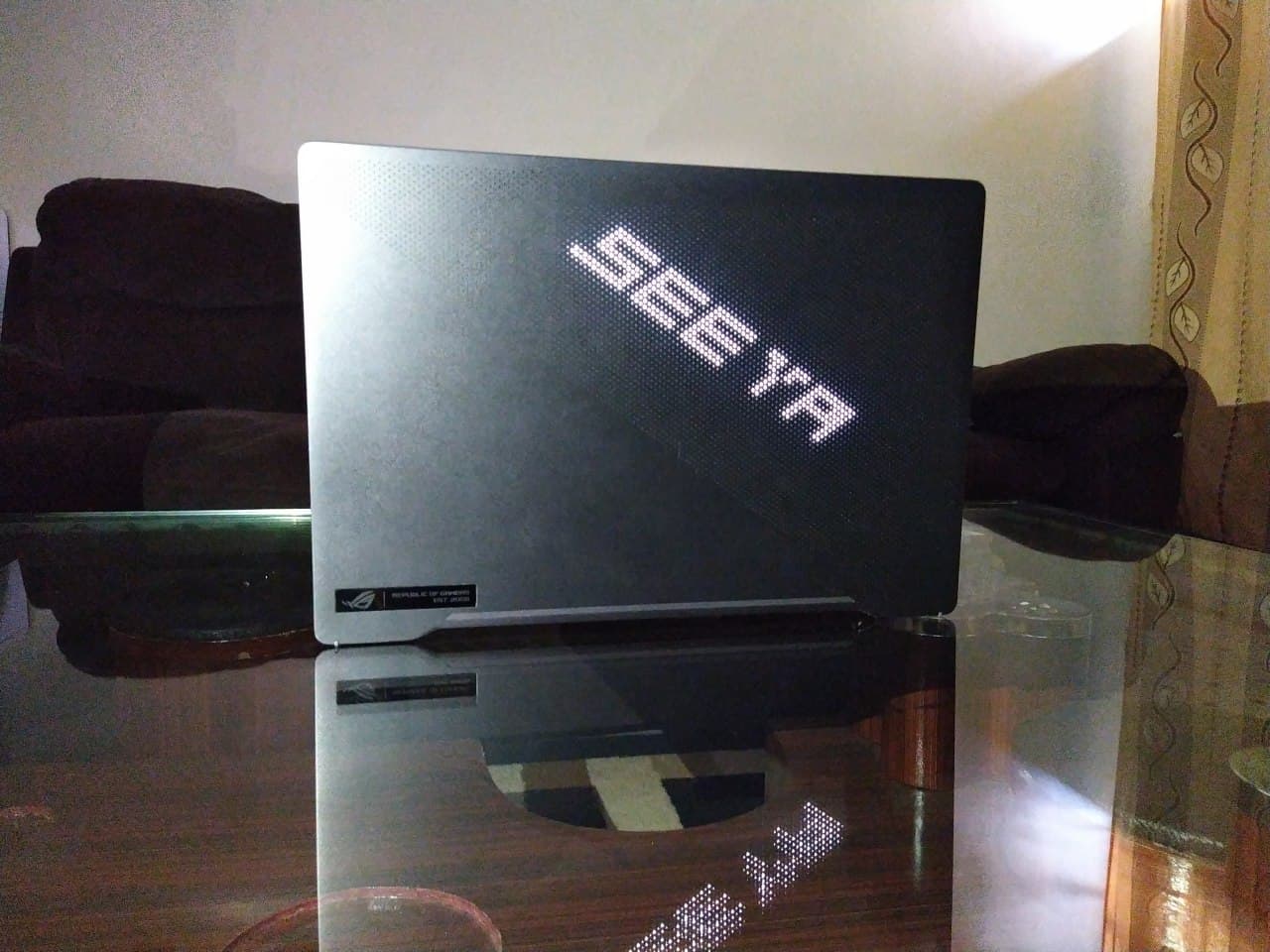
The laptop’s thickness alone tells that the designer wanted this gaming laptop to also feel more like a notebook. It is not the slimmest of the bunch but it definitely separates itself from the chunky stereotype that comes with such laptops.
What we also appreciated was the wide array of ports that you do not get to see with modern laptops. With USB Type-C, HDMI and two USB Type-A ports, you can rest easy knowing you have so many options for connecting to other devices.
Display & Keyboard
Any gamer’s first preference is to have a good display. Opening up the laptop introduces you to the matte 1440p display that is surrounded by fairly slim bezels. One may not like the bottom bezel that is quite big but it does not distract you from your everyday work or gameplay.
The 1440p display is quite bright allowing frame rates of up to 120Hz which would be good for anyone. The RTX 2060 graphics card isn’t one to maintain 120fps for all games but it does go well over 60fps for many of them.
I, however, got to experience an odd discolouration especially while watching videos whenever the charger was plugged in which was quite distracting. This might just be a software issue considering it was just a review piece but you might want to test out the unit you intend on buying.
The other bummer was the lack of a webcam which anyone would have needed for any kind of work or school meetings, especially at these times.
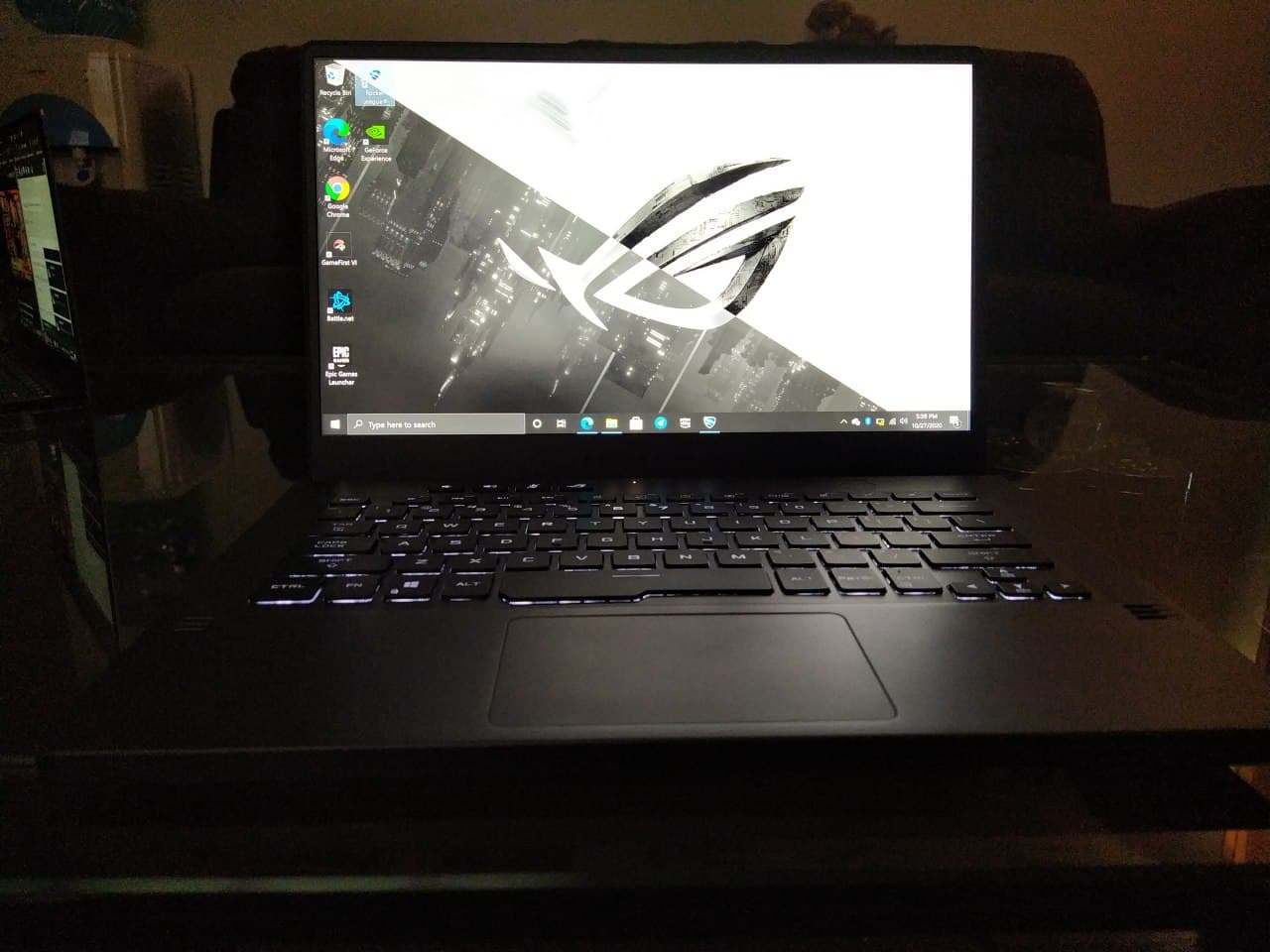
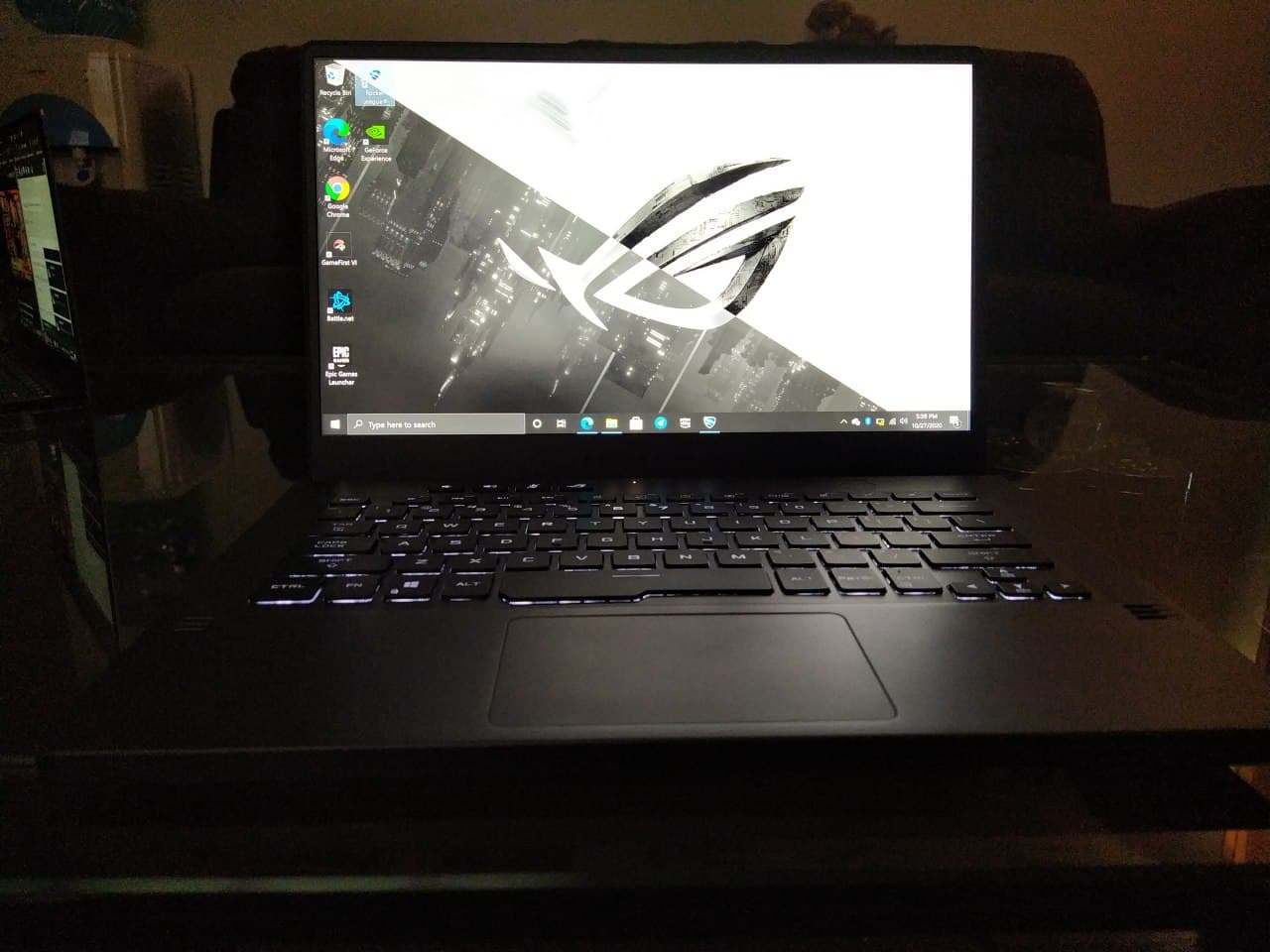
The keyboard though is undoubtedly one of the best. For someone who writes a lot, getting keys that are well spaced out and with decent travel was worth it. You also get an impressive amount of space to place your hands and have a go at your daily work.
What makes the typing experience even better is the ErgoLift hinge that slightly inclines the keyboard area so you can get to easily access all the keys while on a desk.
The keys are fairly basic and do not have the fancy multicoloured LED backlights that you would normally get with other Asus laptops. The touchpad can be a bit underwhelming but is still smooth and responsive loaded up with Windows precision drivers.
Performance & Thermals
You wouldn’t really get to know the true limits of this laptop until you tested it with a video game or editing software. On paper, it is clear that the laptop does hold its ground and that does translate to some point in practice.
The AMD Ryzen move was a smart move by Asus to test out the gaming experience in a platform that still feels new compared to the old Intel. Considering the Ryzen 9 has its own Radeon Graphics support, the RTX 2060 GPU just adds to the fun and makes video games almost seamless with no physical glitches.
What would have made it even more worthwhile would have been an OLED display to really take advantage of the laptop’s potential beastly performance.
The 16GB RAM works fairly well in keeping all the apps albeit browsers, music or social media open and running without having to force you to close any of them.
From the bench score tests carried out on this laptop, it’s obvious that it was made to be a slightly better performing laptop than most machines of the same price. So, yeah do not be worried about any performance issues when it comes to the Asus Zephyrus G14.
I did notice the fans getting really loud at times depending on the workload I was exposing the machine to. On an average day, you would barely notice them, but when you have your browser or game open, it can get a little crazy. Nevertheless, all this is done to try and maintain the best optimum temperature for the CPU therefore preventing you from burning the skin off you laps or hands.
Gimmicks
The moment this laptop was introduced earlier this year at CES 2020, it was obvious that it was to make the average gaming nerd look cool and have something worth bragging about to his friends. And the small holes at the cover clearly do that.
This is because they are not just holes but LED lights that you can use to light up sketches, time/dates and words.


By controlling them on Asus’ proprietary Armour Crate app, you can decide to have whatever you want to be displayed via the LED lights. It could be the badass Republic of Gamers logo or musical graphics or your name or the time and date.
In fact, the LED lights introduce themselves immediately you boot the system giving you some sort of prestige. But then again, they are just gimmicks and do not really contribute to your productivity.
Battery
Gaming laptops are known for their beefy batteries which is what makes them so huge and heavy in the first place. But maybe the design choice for this laptop might have worked against it to some degree.
On a normal day with the regular apps open, brightness and resolution at its maximum, the battery ran for close to five hours on a single charge. When exposed to all this and video games, the battery life would last for about an hour before begging you to recharge.
It would be unfair to expect 20 hours of battery life but it would have been better if it ran longer. If you wanted the laptop to last you about seven hours, you would have to cut off the brightness by half, have the battery on power-saving mode and make sure you have one app open at a time.
Pricing and Availability
The laptop is currently at Text Book Centre stores in Kenya at KES 169,000.
The computer’s subtle look yet beastly nature would make a hardcore gamer rush for it. But the price range certainly suggests that anyone who just a good laptop for gaming on the side would have a hard time spending that kind of money on this unit.
If you have some money to spend on a laptop though, it wouldn’t hurt at all to get the Zephrus G14 laptop.


Comments