Whether it’s buying a new smartphone, laptop, tablet, monitor or television, the resolution will always matter. In this article, we aim to help you understand what these resolutions mean and what they have to offer.
Resolution is the maximum number of pixels that can be displayed on a monitor, expressed as (number of horizontal pixels) x (number of vertical pixels)
720p, 1080p, 1440p, 2K, 4K and 8K Explained
When high-definition TVs became the norm, manufacturers developed a shorthand to explain their display resolution. The most common numbers you see are 720p, 1080p, 2K or 4K. So first things first, what does the “p” stand for? It is basically a progressive-scan display. Evolved from the latter interlaced display.
The frame rate is the speed with which the monitor displays each separate frame of data. The most recent versions of Windows set the framerate at 60 Hertz or 60 cycles per second.
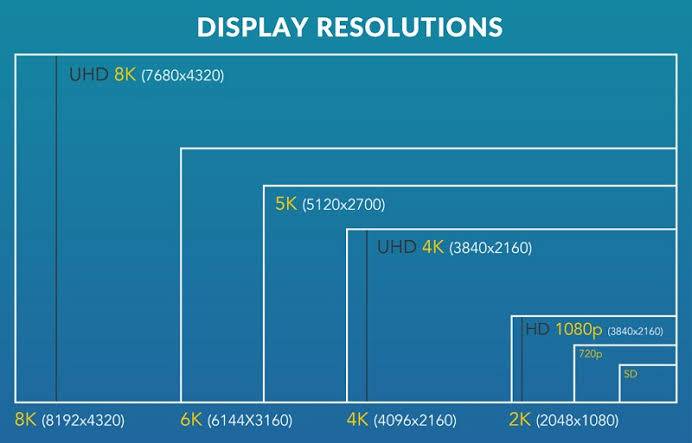
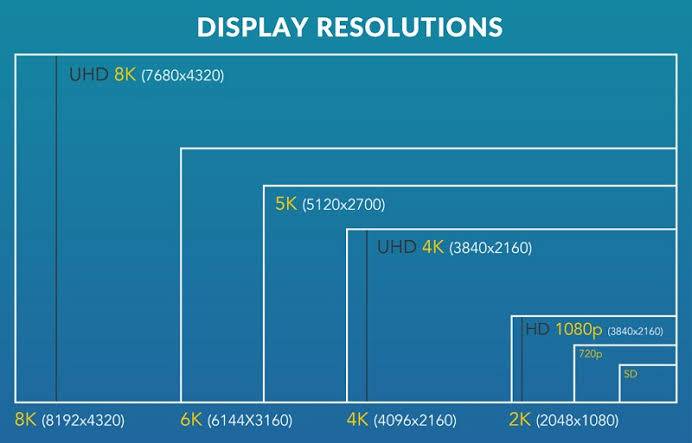
Image Courtesy Bettershark
According to Digital Citizen, here’s what the numbers mean:
- 720p = 1280 x 720 – is usually known as HD or “HD Ready” resolution
- 1080p = 1920 x 1080 – is usually known as FHD or “Full HD” resolution
- 1440p = 2560 x 1440 – is commonly known as QHD or Quad HD resolution, and it is typically seen on gaming monitors and on high-end smartphones. 1440p is four times the resolution of 720p HD or “HD ready.” To make things even more confusing, many premium smartphones feature a so-called 2960×1440 Quad HD+ resolution, which still fits into 1440p.
- 4K or 2160p = 3840 x 2160 – is commonly known as 4K, UHD or Ultra HD resolution. It is a huge display res and it is found on premium TVs and computer monitors. 2160p is called 4K because the width is close to 4000 pixels. In other words, it offers four times the pixels of 1080p FHD or “Full HD.”
- 8K or 4320p = 7680 x 4320 – is known as 8K and it offers 16 times more pixels than the regular 1080p FHD or “Full HD” resolution. For now, you see 8K only on expensive TVs from Samsung and LG. However, you can test whether your computer can render such a large amount of data using this 8K video sample.
The most important thing is not the monitor size, but its ability to display higher resolution images. The higher you set the resolution, the smaller the images on the screen are. There comes a point at which the text on the screen becomes so small it is not readable. In other words, do not expect miracles out of a cheap monitor. When it comes to high-definition displays, you definitely get what you pay for.





[…] then good for you.*When it comes to resolution, there is so much that we have to explain that we had to do it separately. Anything else you’d like us to dumb down for you? Send us a tweet and we’ll think about […]