It’s been brewing for quite a while but we finally have it. Whatsapp dark mode is Official. Whatsapp have finally announced the Dark mode as an official update.
Finally. Dark mode on WhatsApp. #DarkMode pic.twitter.com/o4Ee5H7qpW
— WhatsApp Inc. (@WhatsApp) March 3, 2020
It’s Time To Embrace The Dark side, With a Twist
The theme has gone through a rather lengthy testing with beta users having first crack at it almost a month ago. WhatsApp has over 5 Billion downloads and it is one of the last apps to receive the Darkmode update.
Whatsapp has made several changes including its dark theme in the past few beta updates and now it’s officially been released. This messaging application has also tweaked the text colour and the lock icon in-text icons for better visibility.
The versions for iOS and Android are however different. The WhatsApp dark theme will be mostly pure black on iOS devices and a darker grey on Android.
“During testing, we found that combining pure black and white creates high contrast that can lead to eye fatigue,” explains a WhatsApp spokesperson. “So instead, you’ll notice a special dark grey background and off-white colour that lowers the brightness of the screen, cuts down the glare and improves contrast and readability.”
Here’s How To Get Darkmode
Dark mode is available for both Android and iOS 13 users. For iOS
- Open the Settings app
- Display & brightness: Select ‘Dark’.
For Android users, it will be under chat settings> theme> dark.
You can download the latest WhatsApp update from Apple’s App Store or the Google Play Store to get the new dark mode option.


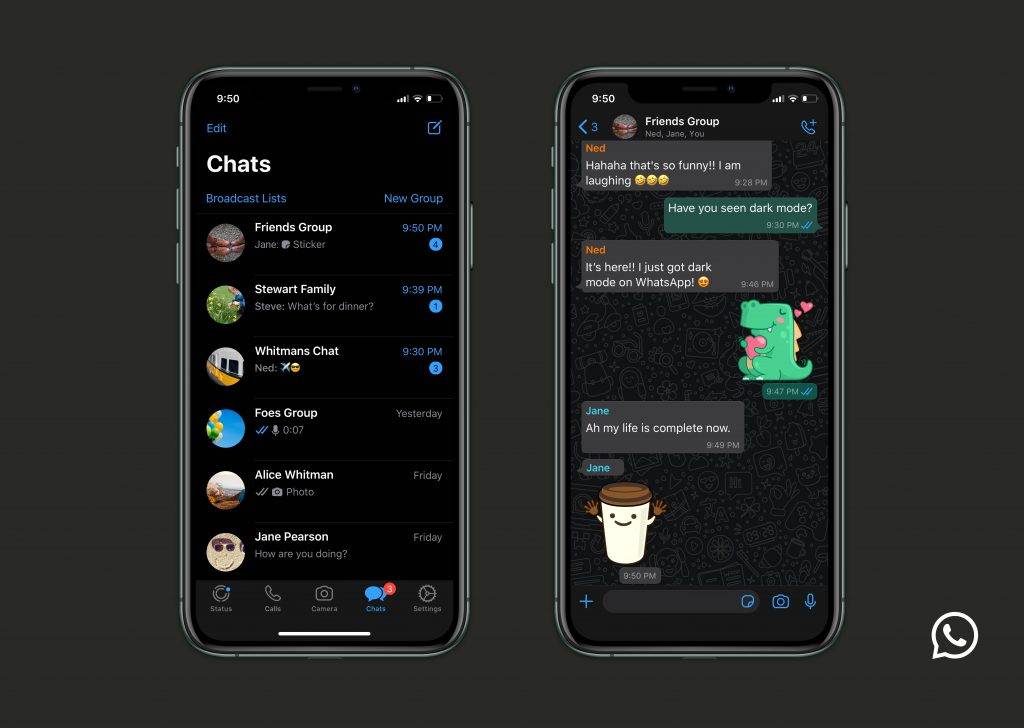





Comments