WhatsApp has rolled out its “View Once” feature today. This is not an entirely new concept, as we have seen this with both Instagram and, most notably, Snapchat over the past few years. Essentially, what happens is that you send a photo or video to a WhatsApp user, and they can only view it once, hence the Disappearing aspect.
I guess this is for when you want to send confidential information to someone, and once they view it, it ‘self-destructs’.
How To Send a Disappearing Photo or Video on WhatsApp
- Head over to the PlayStore and make sure WhatsApp is updated
- Select the chat you want to send your images to
- Tap on either the camera icon or attachment icon to select the image or video you want to send
- Choose an image
- Before you send it, tap on the new icon that looks like this


- This will set the photo to be viewed only once.
- Now you can hit the send button
- After they view it, it will look like this
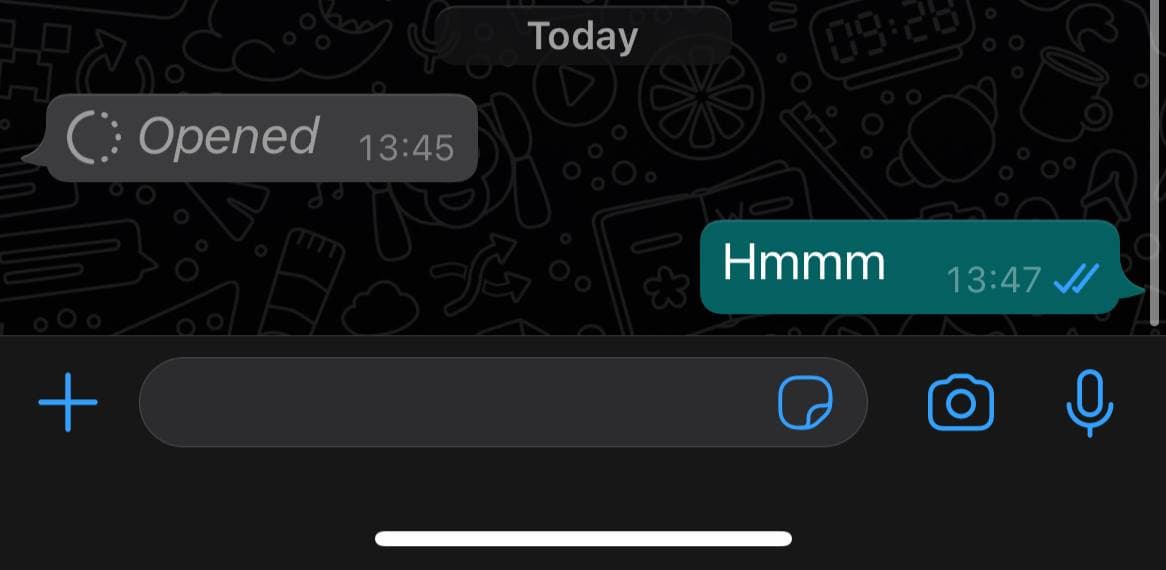
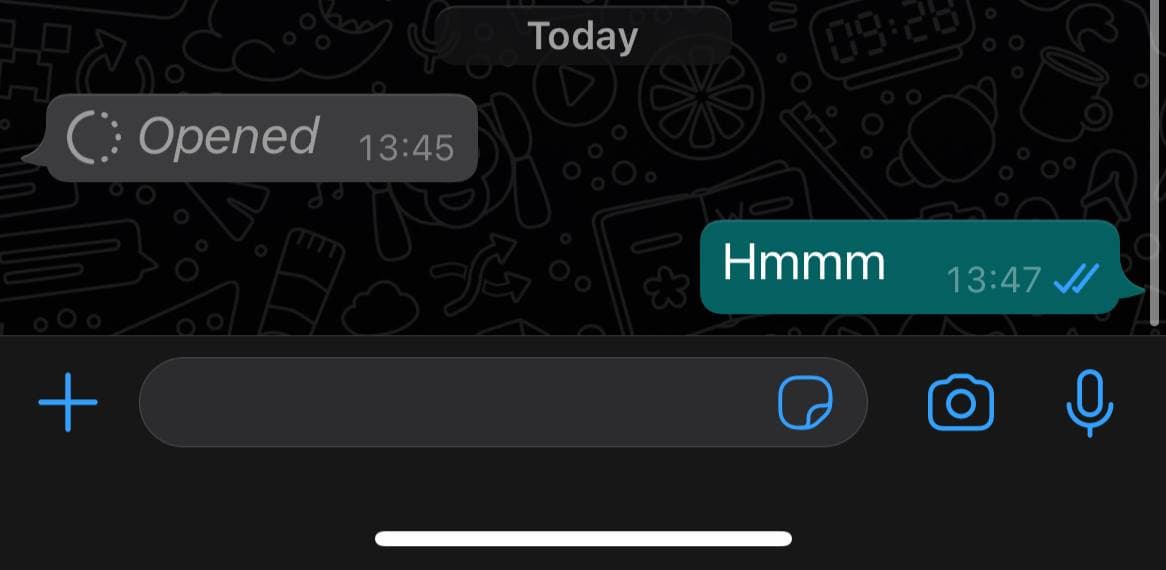
For now, just like Snapchat, you can only send one photo and video at a time. The recipient will also be able to see that it’s a disappearing photo. This means that they can still take a screenshot of the photo, unlike on Telegram. So make sure to send it to people you trust, not to take a screenshot.






Sending disappearing photos and videos on WhatsApp has changed how I share sensitive content. This feature adds sky replacement services privacy and control, ensuring my messages vanish after viewing. It’s a useful tool for fleeting moments or confidential info, giving me peace of mind while keeping communication spontaneous and secure.