Instagram is introducing new features for people, especially teens, to manage their time and experiences on Instagram.. With the new year and that ‘back to school’ feeling, there is a lot of discussion about how we can set healthier boundaries. These include how much time we spend on social media and how we can connect more meaningfully with the people and ideas we care most about.
The updates include:
Instagram’s New Features
Quiet Mode
When someone enables Quiet Mode, they will see an “in quiet mode” status on their profile. Quiet Mode will mute notifications and send an auto-reply in response to DMs from friends and followers. It will be helpful in proactively prompt teens to turn on Quiet Mode when they spend a certain amount of time on Instagram at night.
Improving Explore Page
People can now hide multiple pieces of content in “Explore” at once. All of it right from the Explore page without needing to click on each post individually.
Instagram has also updated its Hidden Words tool—which previously protected people from seeing scammy DM requests and comments. This is so that users can hide recommended posts with certain words, emojis, or hashtags in the caption.
Parental Controls
Parents will now be able to view their teen’s Instagram account settings, including privacy and content defaults and controls. They will also receive a notification if their teen updates a setting or any accounts their teen has chosen to block.
These new features complement already existing similar ones. They include:
- Take a Break-Helps remind people to take some time away from scrolling.
- Sensitive Content Controls– Lets users decide how much sensitive content they’d like to see presented in their feed.
- Nudges-Encourage teens to switch to a different topic if they’re repeatedly looking at the same type of content on Explore.

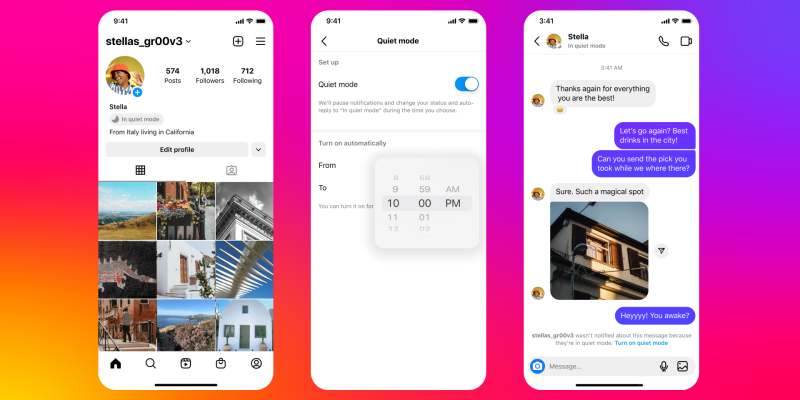




Quiet Mode helps users focus by muting notifications and sending auto-replies stina rautelin dödsorsak, similar to how celebrities manage their busy lifestyles to maintain balance while staying active on social media without constant interruptions.