Gaming consoles like the PlayStation, Xbox and Wii are some of the most popular gadgets and also some of the most expensive. One gaming console can set you back thousands of Kenyan shillings. Certainly not every gamer will be able to buy the newest console. This leaves us with one option, we have to make sure that we take care of our consoles very well. There are key areas that will impact the lifespan of your console. We have compiled a list of the factors and steps in order to make sure you keep your console protected and super-efficient.
Download the convenient and user-friendly Betwinner APK for a seamless mobile betting experience.
Place your console in a well-ventilated area
It’s important to keep the console in an area with proper ventilation. This way, it can increase heat dispersion. If you place your console in an enclosed place, especially when in use, the risk of overheating increases. If the console is overheating, consider switching the console off until it cools down, or better yet, get and external cooling fan for your console.
Clean the vents and ports
Accumulated dust can significantly decrease the airflow and eventually lead to overheating. Therefore, clean your console vents and ports regularly to prevent any problems. Unplug all the connected cables and use can of compressed air to clean the ports. There can also be an accumulation of dust in the console. Do not open the console, this will void the warranty. However, contact the required support and request for assistance.
Keep the console dry
Electronic gadgets need to stay dry in order to run and prolong their lifespan. Gaming consoles are no exception. Ensure that you keep all fluids away from the console. The fluids can easily fry the internal chipsets of the console.
Avoid dropping the console
This is something that should be completely avoided. If placed on the edge of a counter or where a pet can easily access, the console will highly likely fall. This may seem like it’s obvious, but people do this all the time.
When the console drops, especially when it’s on, the hard drive stops running. There may also be a circuit board failure. Incase you want to get a new console, this is the easiest day to do it.
Take breaks from the console and turn it off regularly
It is very important to take breaks from using the gaming console. Don’t leave it in sleep mode because as much as it’s using less power, it’s still running in the background. This keeps the internal components getting heated which causes overheating when you resume your gaming. Once done with gaming, it’s recommended to shut down the console so that it can go back to the room temperature, ready for use when resuming again.
Don’t touch the lens of the disk drive
As much as many have digital copies of their games, a lot of us have game disks. For this reason, you shouldn’t touch the lens inside the disc drive of a gaming console. Touching it may make the console have a hard time in reading the disks and get lots of errors before or while playing the game.



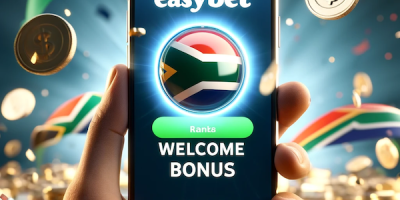


[…] How To Prolong The Lifespan Of Your Gaming Console Gadgets Africa […]