Despite an unstable connection, Telkom Kenya has over the last few years gained a following across the country. This is mostly due to the affordable data packages that the telco offers in comparison to what its rivals provide. But there are times when you might want to unsubscribe from the numerous bundle subscriptions that are consuming your airtime. So, here’s how you can opt out from Telkom services that use your airtime without your consent:
How To Stop Auto-Renewal Data Bundles
- Dial *544# on your Telkom line.
- Select the Data Bundles option.
- Select the package you are subscribed to.
- Select Unsubscribe and confirm.
How To Stop Telkom From Using Your Airtime as Data
Like we’ve seen with Safaricom, there are also instances when your airtime gets consumed without consent whenever you have your data on. This is especially possible if you are not subscribed to any of the data bundle packages. This whole control comes from your data manager that you can easily access and activate.
- Dial *544# on your Telkom line.
- Select My Data Manager.
- Select Activate data manager.
The telco has been revising a number of its data packages since late last year. This includes the Mzito Bundles whose voice minutes were slashed and data increased in March this year.
To make up for the huge cuts, the operator has made all the plans non-expiry, unlike the old bundles that would last for 30 days. That is not to say that they will last forever since you’ll still be using them as often.



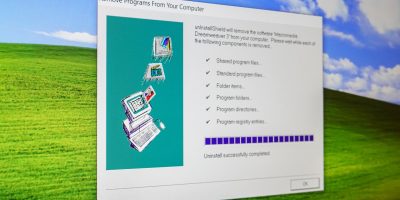


Unsubscribe me from subscription
I am subscribed to the 5gb bundle from 10 pm to 6 am and it has no unsubscribe option