Huawei has announced that the rollout of an improved Petal Maps application for users across Africa. The newly upgraded maps app now includes a number of new features such as dark mode navigation display over other maps, third-party botel booking and destination reviews. All these features are “designed to make journey mapping easier and more enjoyable.”
The updated Petal Maps app also incorporated add-ons from global partners with new features such as ‘advanced navigation’ and user-generated ‘co-created maps’.
Advanced Navigation
This is made possible through a navigation display over other apps that the app has not had before. The feature is meant to keep ongoing navigation visible to the user even when switching apps via a floating window.
This makes it easy for users to focus on the road and navigating easily while driving. When the route encounters a fork in the road, Petal Maps provides intelligent updates that take local terrain into account, such as an uphill or downhill slope, for quick visual identification, and safe and efficient navigation.
Co-created Maps
The enhanced version of Petal Maps also supports a location-specific comments feature, through which users can use text, images, and ratings to leave a comment on a particular location. These reviews can then be viewed by other users, creating a user-generated content layer over the map itself. This brings users the opportunity to share their experiences as modern-day explorers, and to make navigation entertaining.
Saved Places
The app also includes the acclaimed ‘saved places’ feature, which enables users to save favourite places with one click, group their saved places with ease, and ultimately use them as travel destinations for exiting trips. Users can also create custom names for their saved places and groups for a more personalized experience.
Users can update Petal Maps manually or choose for the application to update automatically via settings. The updated app is available to download on Huawei AppGallery and Google Play Store.

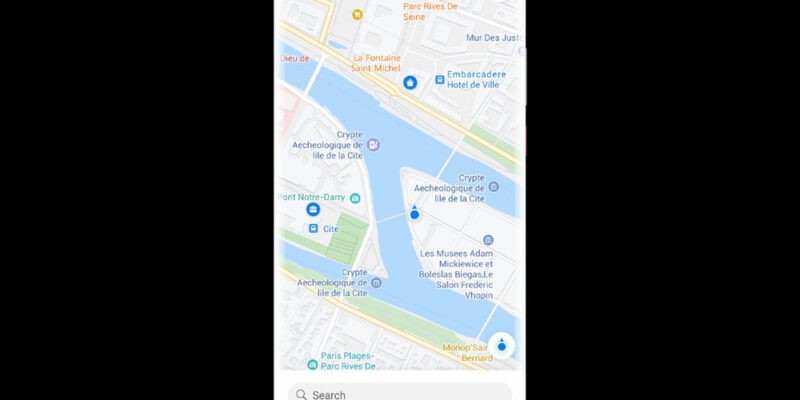




Comments