Losing your phone is something we may not be able to prevent or avoid. So here are a few ways you can track it and hopefully get it back.
IMEI International Mobile Equipment Identity (IMEI)
This is a unique number for each mobile phone, according to Digital Trends. To know your IMEI number, dial *#06#. It is very important to note down this number because it could help you when you lose your device.
The 15-digit number allotted to every GSM phone is a security feature you can use on the IMEI Phone Tracker. The service helps you find the location of your device. Once you find the phone, you can choose to block it so that whoever has it cannot use it. There are also a number of companies offering tracking services for phones.
This is also the number the Kenya Police and your service provider will use to track your phone.
Find My Phone For Android Users
You can track a lost phone through the android website.
- On a computer or another phone, type android.com It will prompt you to log in to your Google account.
- If your phone was logged onto your Gmail, you can easily track it by typing ‘Find my phone” on Google search.
- You will see the location of your lost device if it is still connected to the internet and if the Location feature was enabled when you lost it.
- Always remember to enabling the location feature on your Android or iPhone as it pinpoints the exact location.
For iOS Users
You can use the Find My app to find your device, take additional actions to help you recover it, and keep your information safe.
- Sign in to icloud.com/find on the web or use the Find My app on another Apple device.
- Find your device. Open the Find My app or go to iCloud.com and click Find iPhone. Select a device to view its location on a map. If the device is nearby, you can have it play a sound to help you or someone nearby finds it.
- Mark As Lost. This will remotely lock your device with a passcode and you can display a custom message with your phone number on your missing device’s Lock screen. It will also keep track of your device’s location. If you added credit, debit, or prepaid cards to Apple Pay, the ability to make payments using Apple Pay on the device is suspended when you put your device in Lost Mode.
- Report your lost or stolen device to local law enforcement. Law enforcement might request the serial number of your device. Find your device serial number.
- Erase your device. To prevent anyone else from accessing the data on your missing device, you can erase it remotely. When you erase your device, all of your information (including credit, debit, or prepaid cards for Apple Pay) is deleted from the device, and you won’t be able to find it using the Find My app or Find iPhone on iCloud.com. After you erase a device, you can’t track it. If you remove the device from your account after you erase it, Activation Lock will be turned off. This allows another person to turn on and use your device.
- Report your lost or stolen device to your wireless carrier, so they can disable your account to prevent calls, texts, and data use.
If you use Family Sharing, any family member can help locate another member’s missing device. Just have your family member sign in to iCloud with their Apple ID, and you can find any device associated with that Family Sharing account.
If your missing device is covered by AppleCare+ with Theft and Loss, you can file a claim for your lost or stolen iPhone.



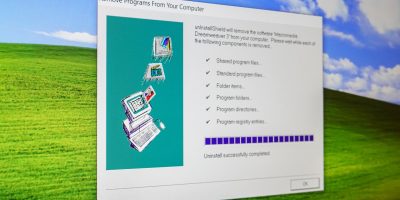


Lost phone
I feel to get my stolen phone model Neon Ray smartphone which is now silent. Please let your help direction till I be successful obtain.
In regards your service.