In a world where Google Chrome seems to still be the most dominant web browser, Microsoft Edge seems to take steps to challenge across desktop and mobile. The latter is now set to add a tab sharing feature between the Chromium-based browser and its Android counterpart.
The feature has actually started rolling out to a very small group of users in the latest Edge Canary build v92.0.873.0 with tab sharing possible with the Android 92.0.870 build (via Windows Latest).
Given that many Windows 10 users might be happy with Edge and would like the ability to sync active tabs across desktop and mobile, this could be a big hit.
It also works in the same exact way that tab sharing works in Chrome. Tapping the address bar or right-clicking will bring up a small laptop and phone icon that you can tap to send to any device currently logged in.
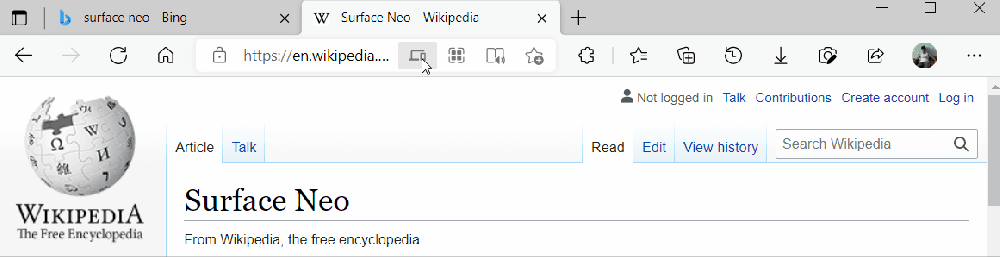
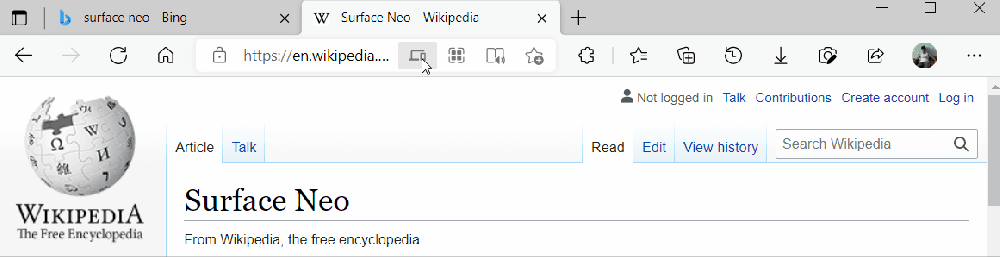
Image courtesy Windows Latest
On your Android smartphone, you’ll get a notification to confirm that Microsoft Edge has sent a tab to your device. This pop-up includes the URL and some information on the device that originally sent the tab. Tab sharing is available in both directions, which makes this more useful than just a one-way option that some other browsers offer.
It doesn’t look as though this option is available on macOS just yet, but it expands upon the history and tab sync feature that has already rolled out for Microsoft Edge. Being able to target specific browser tabs will likely prove much more useful than having to sync your entire recent browsing history at once.
Let’s hope that this arrives in a stable Edge build soon, but for now, you can start sharing tabs between your smartphone and desktop — or vice versa — by downloading that latest Canary releases on both platforms.

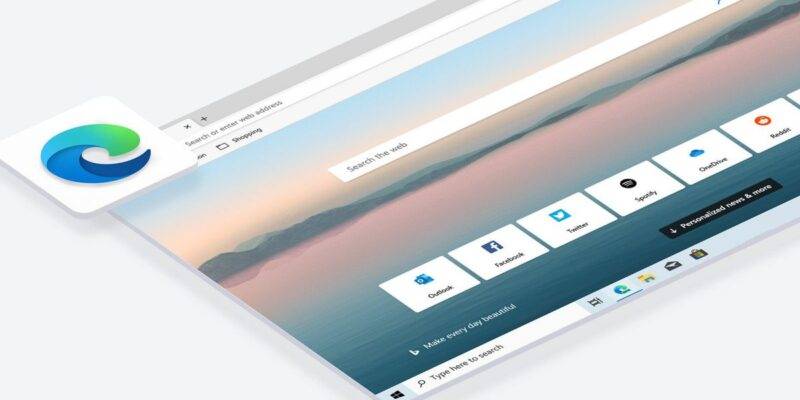




Comments