Buying airtime has always been a necessity since time immemorial and now we can do it without having to go to the shops. Now with Airtel picking up its strides in the telco community, some of us want to have our cakes and eat it. Well, now you can. Enjoy both MPesa services and Airtel services when buying credit.
Buy airtime and internet bundles online or directly from your mobile with extensive payment options.
Buy Airtel Airtime Using MPESA
- Go to the M-Pesa Menu
- Select Pay Bill
- Enter Business No. 220220
- Enter Account No. AIRTXXXXXX (Where XXXXXX is your Airtel Mobile number)
- Enter the Amount
- Enter your M-Pesa PIN then send
Buy Postpaid Using MPESA
- Go to the M-Pesa Menu
- Select Pay Bill
- Enter Business No. 220220
- Enter Account No. AIRPXXXXXX (Where XXXXXX is your Airtel Mobile number)
- Enter the Amount
- Enter your M-Pesa PIN then send
Buy Prepaid Airtime Using Airtel Money
- Go to the Airtel Money Menu
- Select Make payments
- Select Pay Bill then Other
- Under business name enter pesapal
- Enter Amount
- Enter your Airtel Money PIN
- Under Reference enter AIRTXXXXXX (Where XXXXXX is your Airtel Mobile number)
Using Postpaid Airtime Airtel Money
- Go to the Airtel Money Menu
- Select Make payments
- Select Pay Bill then Other
- Under business name enter pesapal
- Enter Amount
- Enter your Airtel Money PIN
- Under Reference enter AIRTXXXXXX (Where XXXXXX is your Airtel Mobile number)
Buy Airtime Credit or Debit Card
To use Visa and MasterCard and other payment services such as Mobile banking go to the online portal at airtelairtime.com/prepaid

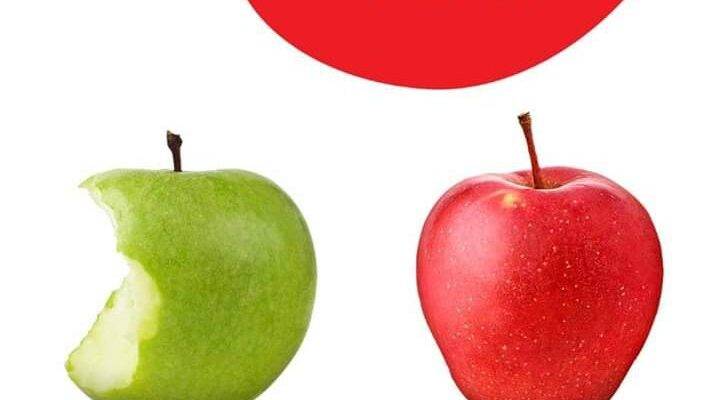

i bought via 220220 and up to now am still waiting
The article provides information on the steps to take to buy an Airtel scratch card with M-Pesa, from choosing Paybill, entering the account number and amount, to confirming the transaction. The article also has many clear and easy-to-understand illustrations. Papa’s freezeria