We’re moving into a digital age and now you can buy a lot of things online. Even airtime. There are a couple of ways you can buy airtime specifically for Telkom and one of them includes M-Pesa.
Buy Telkom Airtime For Prepaid
How to Top Up via M-PESA
- Go to the M-Pesa Menu
- Select Paybill.
- Enter business number 777711 or 220220 or 670670
- Account: your Telkom Mobile Number.
- Dial-in the amount
- Enter your M-Pesa pin then send.
Using Airtel Money
- Go to the Airtel Money Menu
- Select Make payments
- Select Pay Bill then Other
- Under business name enter PesaPal
- Enter Amount
- Enter your Airtel Money PIN
- Under Reference enter TELKXXXXXX (Where XXXXXX is your Telkom Mobile number)
Credit or Debit Card
To use Visa and MasterCard and other payment services such as Mobile banking go to the online portal at telkomtopup.pesapal.com
Buy Airtime For Postpaid
Using MPESA
- Go to the M-Pesa Menu
- Select Pay Bill
- Enter Business No. 220220
- Enter Account No. AIRPXXXXXX (Where XXXXXX is your Airtel Mobile number)
- Enter the Amount
- Enter your M-Pesa PIN then send
Postpaid Using Airtel Money
- Go to the Airtel Money Menu
- Select Make payments
- Select Pay Bill then Other
- Under business name enter PesaPal
- Enter Amount
- Enter your Airtel Money PIN
- Under Reference enter AIRPXXXXXX (Where XXXXXX is your Airtel Mobile number)
Credit or Debit Card
To use Visa and MasterCard and other payment services such as Mobile banking go to the online portal at airtelairtime.com




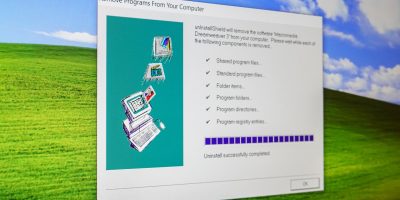

I never received credo after buying via mpesa