An App That Actually Works
Most of the apps on the Play Store don’t actually recover photos. They just show you what you already have. I found an app that actually helps you recover deleted photos.
- Go to the play store
- Download the ‘Deleted Photo Recovery App’
- When you open the app click recover and the photos will be recovered.
There’s only one problem. The photos are not organized and you have to really look for them. Aside from that, the app is crawling with ads and can get a bit distracting. However, that is a small price to pay for the recovery of your photos.
How to Recover Photos from Your Computer
Recoverit Data Recovery software is a professional deleted photo recovery program. It will easily to help you recover deleted or lost photo files from an external SD memory card or a computer hard drive.
After you download and install Recoverit Phone Photo Recovery on your computer, take out the card from the Android phone. Connect it to the computer and follow the next steps to recover your lost photos.
- Step 1. Select the Android storage memory card.
- Step 2. The cell phone data recovery software will then scan the device and search for lost or deleted photos.
- Step 3. After the scanning, you can check and preview all recovered photos. Select your photos and click “Recover” button to save.
Video Tutorial on How to Get Deleted Photos from Phone (Android SD Card)
[youtube https://www.youtube.com/watch?v=35GTfAWWCP0]

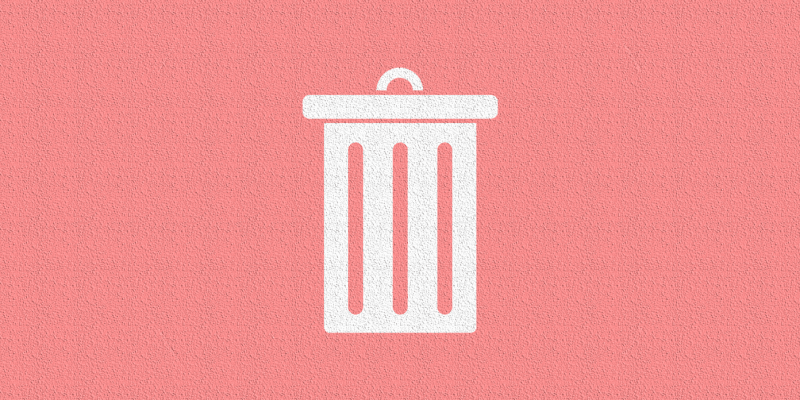




For Deleted Photo Recovery on Android Phone, I used free tool such as Stellar Data Recovery for Android which help me to recover photos from Android phone internal memory storage!